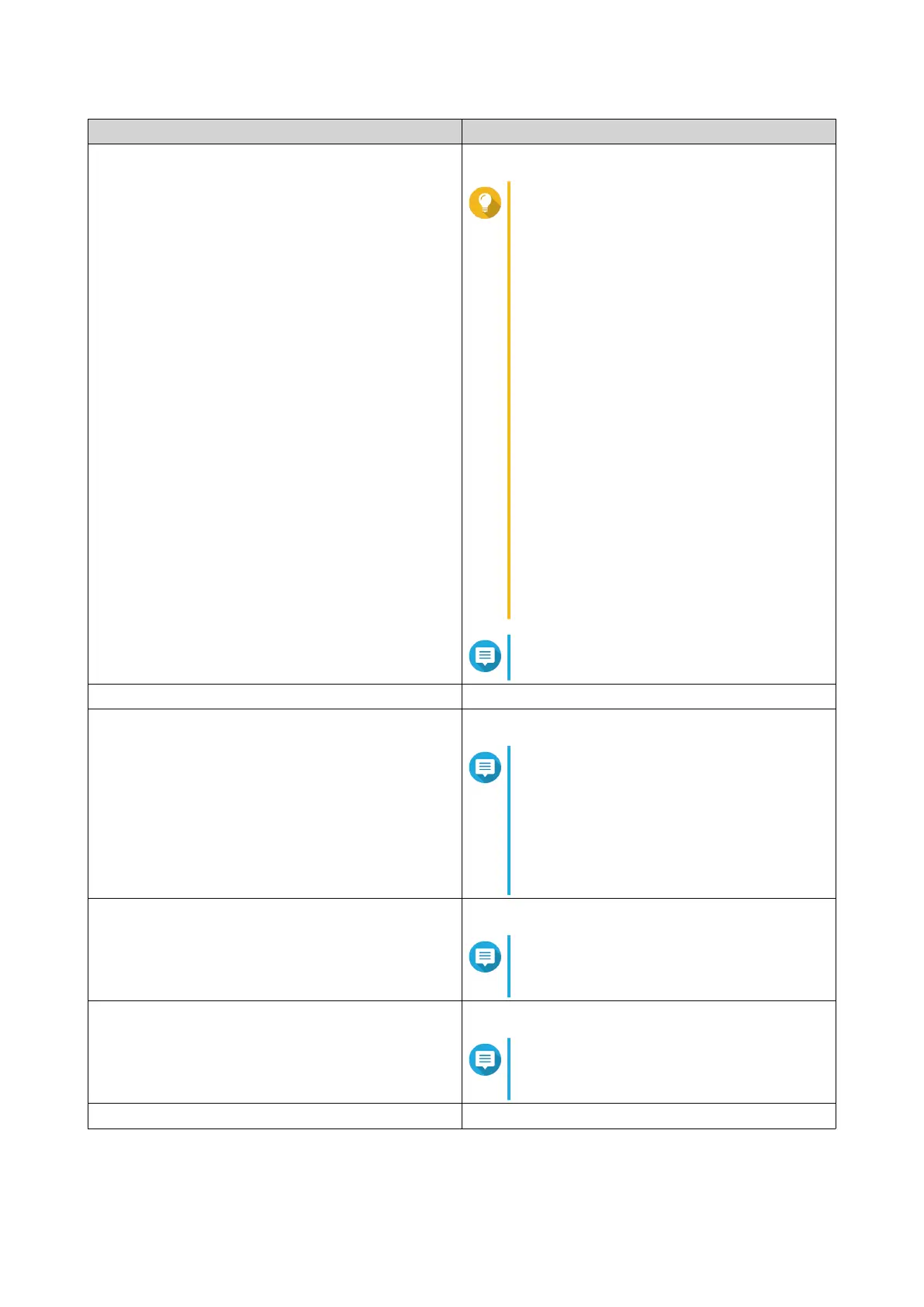Field User Action
Domain name/IP Select the domain name or IP address.
Tip
The following domains and IP are
supported:
• myQNAPcloud: Provides a link to
the shared file or folder using the
DDNS address set in
myQNAPcloud.
• WAN: Provides a link to the shared
file or folder to other computers
using a different network.
• LAN: Provides a link to the shared
file or folder to other computers
using the same local network.
• SmartShare: Provides a
SmartURL via myQNAPcloud Link
to the shared file or folder.
• All available links: Provides links
to the shared file or folder using all
of the available domains and IPs.
Note
The recipients get direct read access.
Show SSL in URL Use an HTTPS URL.
On-the-fly transcoding Allow users to transcode videos on the fly.
Note
• This setting only appears when
sharing video files.
• To use on-the-fly transcoding, you
must install and enable Video
Station 5.2.0 (or later).
File upload Allow users to upload files to this folder
Note
This setting only appears when sharing
folders.
Expire in Specify the expiration date.
Note
This setting only appears when you
share a folder.
Password Require a password to access the link.
5. Click Create Now.
File Station generates a link.
QTS 4.5.x User Guide
File Station 144
