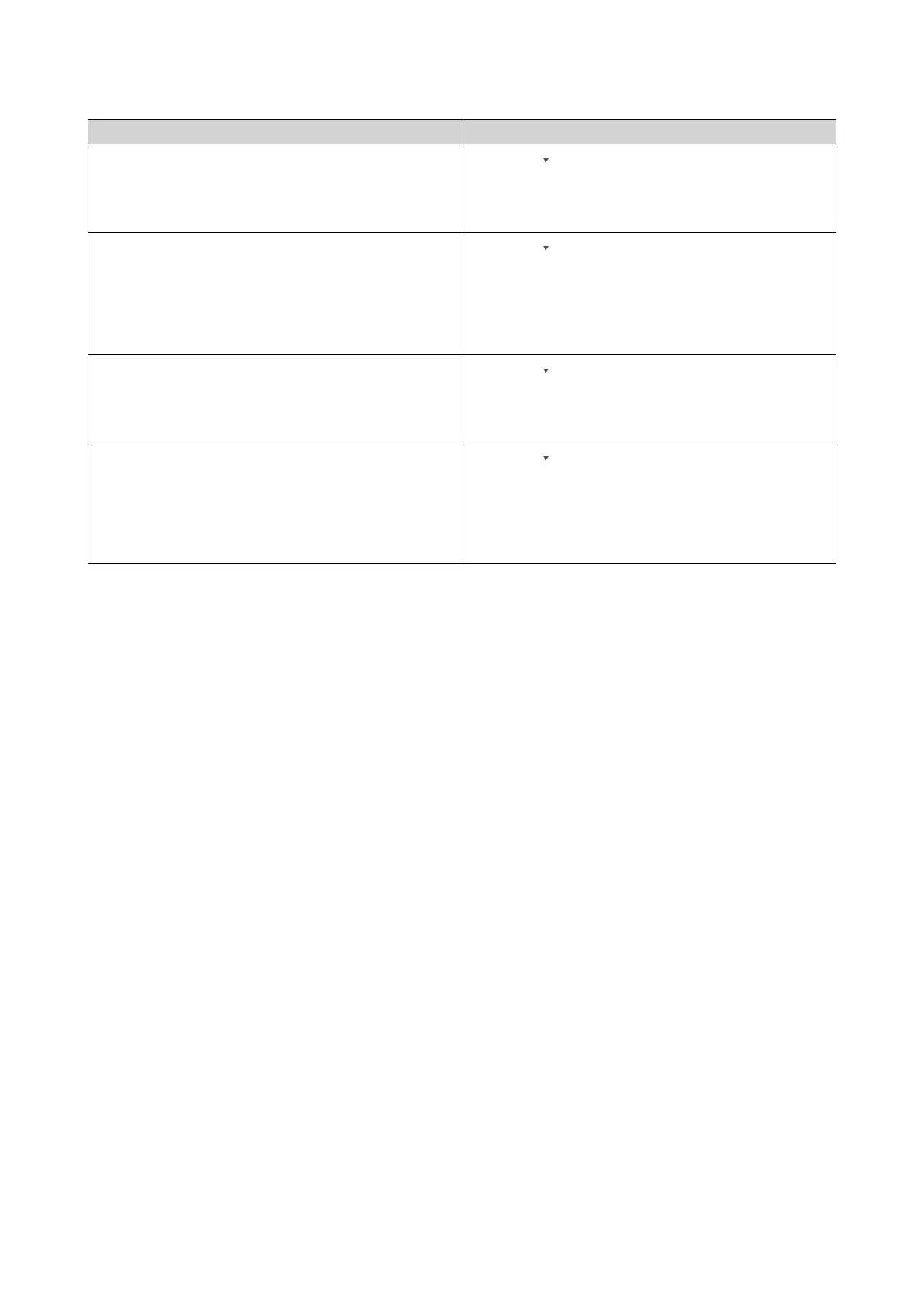Fields Steps
Connection type a.
Click .
The connection type option appears.
b. Select a connection type.
User a.
Click .
The user condition option appears.
b. Select a condition.
c. Specify the keywords.
Action a.
Click .
The action drop-down menu appears.
b. Select an action option.
Source IP a.
Click .
The source IP address condition option appears.
b. Select a condition.
c. Specify the source IP address.
6. Optional: Click Reset to clear all search filters.
Respecify search filters as many times as required.
7. Click Search.
The list of filtered results is displayed.
8. Click Add as Customized Tab.
The Add as Customized Tab window appears.
9. Enter a tab name.
10. Click Apply.
• The custom filter tab is created.
• The custom filter tab is displayed next to the Main tab.
Log Settings
Configuring Event Log Settings
You can specify the database size and the log language, or delete all the log entries for the system events
logs.
1. Open QuLog Center.
2. Go to Local Device > Log Settings > Event Log Settings .
3. Specify the following settings:
QTS 4.5.x User Guide
QuLog Center 517
