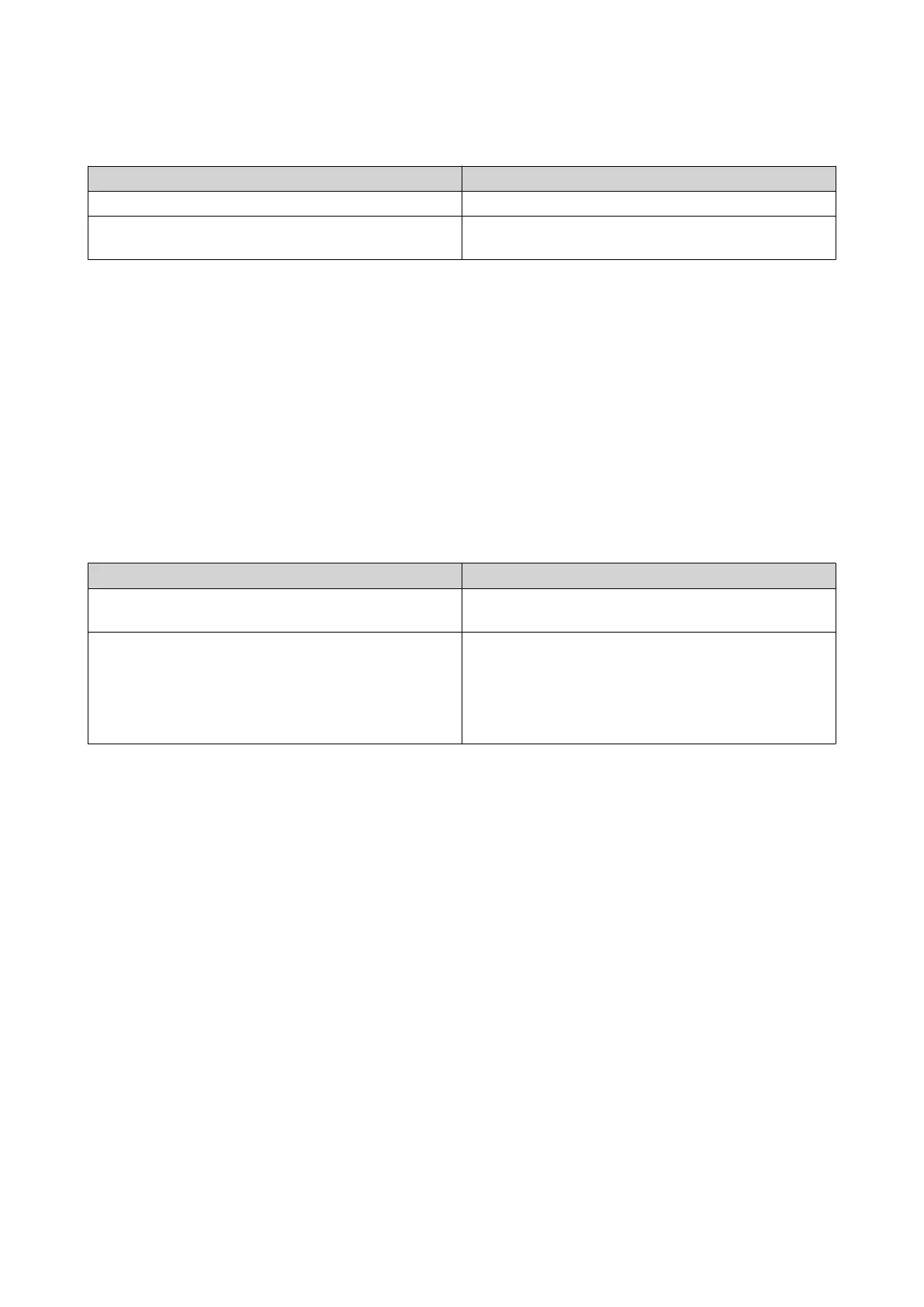Fibre Channel LUN Status
Status Description
Enabled The LUN is active and visible to connected initiators.
Disabled The LUN is inactive and invisible to connected
initiators.
FC WWPN Aliases
On the FC WWPN Aliases screen, you can view, edit, and add WWPNs and WWPN aliases. A WWPN
(World Wide Port Name) is a unique identifier for Fibre Channel ports. A WWPN alias is a unique human-
readable name for a Fibre Channel port that makes it easier to identify it.
Adding WWPNs
1. Go to iSCSI & Fibre Channel > Fibre Channel > FC WWPN Aliases .
2. Click Add.
The Add WWPN window appears.
3. Add one or more WWPNs to the list of known WWPNs using any of the following methods.
Method Steps
Add WWPNs from logged-in Fibre Channel initiators. Select Add WWPNs from all logged-in FC
initiators.
Add WWPNs as text Specify one WWPN per line using any of the
following formats:
•
XXXXXXXXXXXXXXXX
•
XX:XX:XX:XX:XX:XX:XX:XX
4. Click Add.
Configuring a WWPN Alias
1. Go to iSCSI & Fibre Channel > Fibre Channel > FC WWPN Aliases .
2. Locate a WWPN.
3. Under Alias, specify an alias for the WWPN.
The alias must consist of 1 to 20 characters from any of the following groups:
• Letters: A-Z, a-z
• Numbers: 0-9
• Special Characters: Underscore (_), hyphen (-)
4. Click Save.
Removing a WWPN Alias
1. Go to iSCSI & Fibre Channel > Fibre Channel > FC WWPN Aliases .
QTS 4.5.x User Guide
iSCSI & Fibre Channel 324
