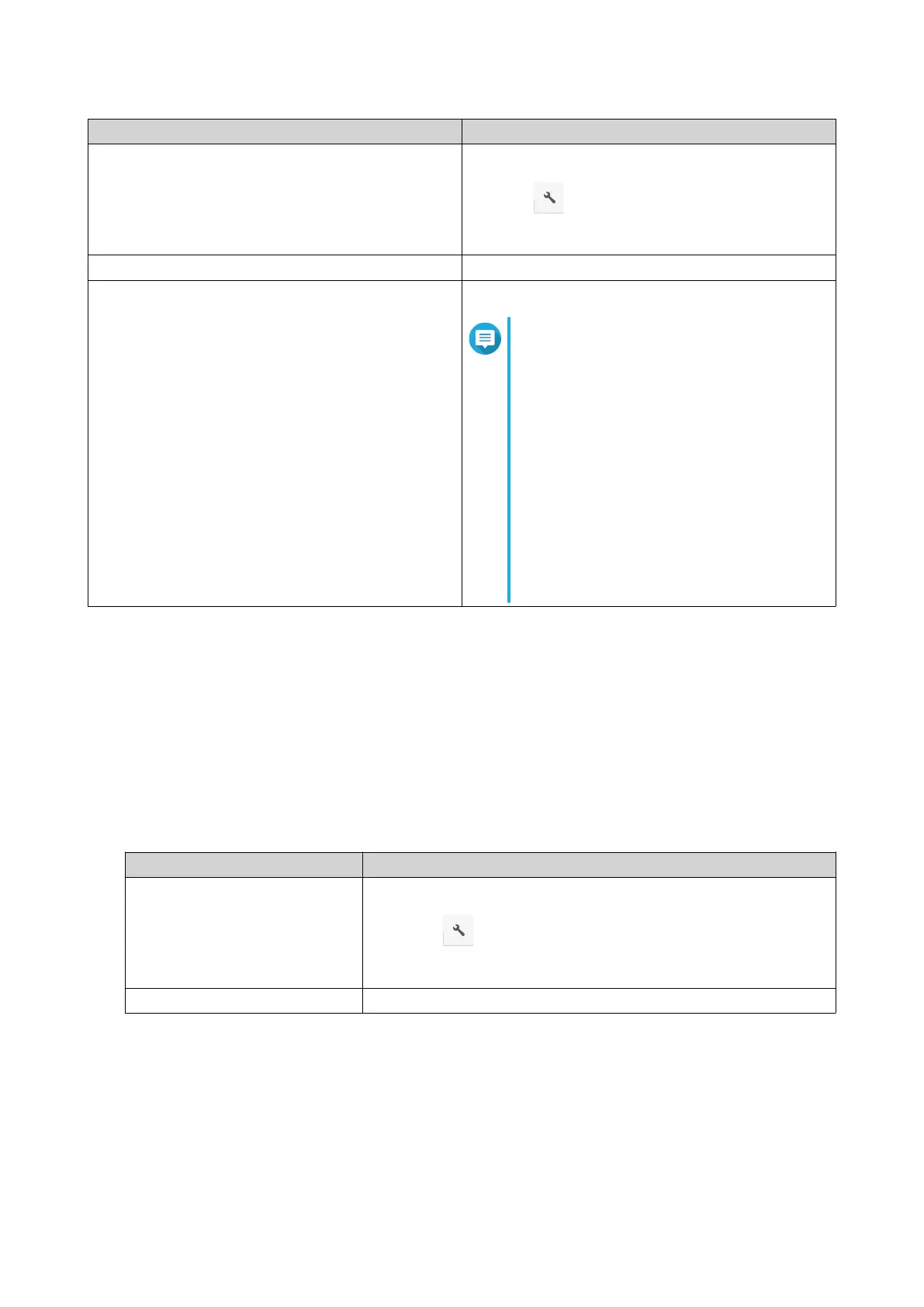Action Steps
Use the toolbar a. Select the file.
b.
Click .
c. Select Open.
Use the context menu Right-click and then select Open.
Open the file directly Double-click the file.
Note
• File Station performs various actions
depending on the type of the
selected file.
• For document files, you can choose
an action from the following options.
• Edit with Office Online
• View in Google Docs
• Open with Chrome Extension
• Open with web browser
File Station opens the selected file.
Opening Microsoft Word, Excel, and PowerPoint Files Using the Chrome Extension
This task requires that you use the Google Chrome browser and install the Office Editing for Docs, Sheets &
Slides extension.
1. Open File Station.
2. Locate the file.
3. Perform one of the following actions.
Action Steps
Use the toolbar a. Select the file.
b.
Click .
c. Select Open with Chrome Extension.
Use the context menu Right-click the file and then select Open with Chrome Extension.
File Station opens an editable file on Google Docs, Sheets, or Slides.
Opening a Text File Using Text Editor
This task requires that you install Text Editor from the App Center.
QTS 4.5.x User Guide
File Station 129
