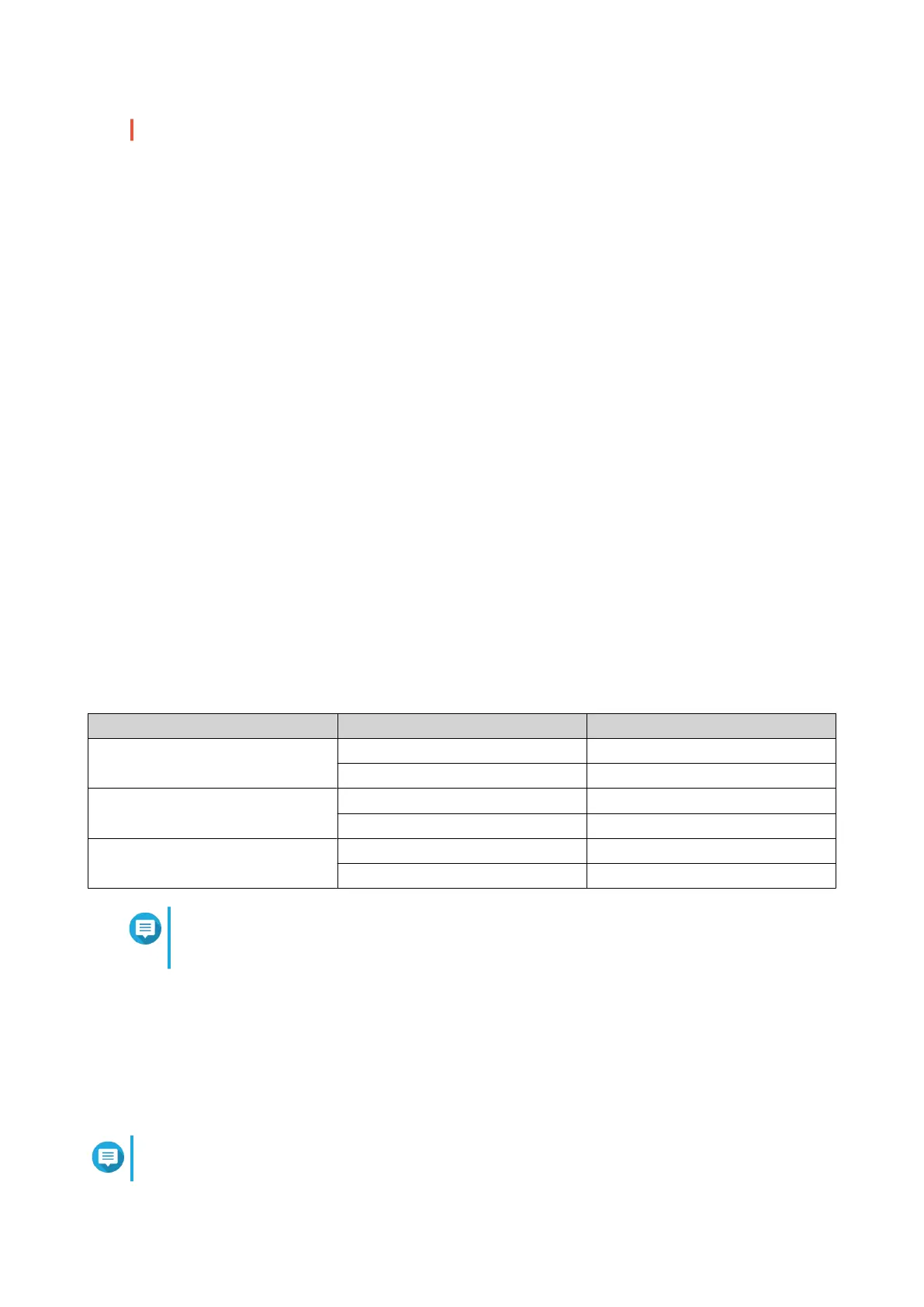For details, see Quota Conflicts.
6. Click OK.
Exporting Quota Settings
1. Go to Control Panel > Privilege > Quota .
2. Click Generate.
3. Click Download.
QTS exports the quota settings as a CSV file.
Quota Conflicts
QTS uses the following hierarchy to resolve quota conflicts.
1. Individual quota
2. Group quota
3. All users quota
The following table describes the possible scenarios for different combinations of user quotas and group
quotas.
• The User Quota column shows the quota setting that is applied to the user individually.
• The Group Quota column shows whether the user belongs to any groups.
• The Actual Quota column shows the actual quota setting that is applied to the user.
User Quota Group Quota Actual Quota
No limit Yes No limit
No No limit
Individual Yes Individual quota
No Individual quota
Use group quotas Yes Group quota
No All users quota
Note
If a user belongs to multiple groups with group quotas, the highest group quota applies to
the user.
Domain Security
The NAS supports user authentication through local access rights management, the Microsoft Active
Directory (AD), and the Lightweight Directory Access Protocol (LDAP) directory.
Joining the NAS to an AD domain or an LDAP directory allows AD or LDAP users to access the NAS using
their own accounts without having to configure user accounts on the NAS.
Note
QTS supports AD running on Windows Server 2003, 2008, 2008 R2, 2012, 2012 R2, and 2016.
QTS 4.5.x User Guide
Privilege Settings 97
