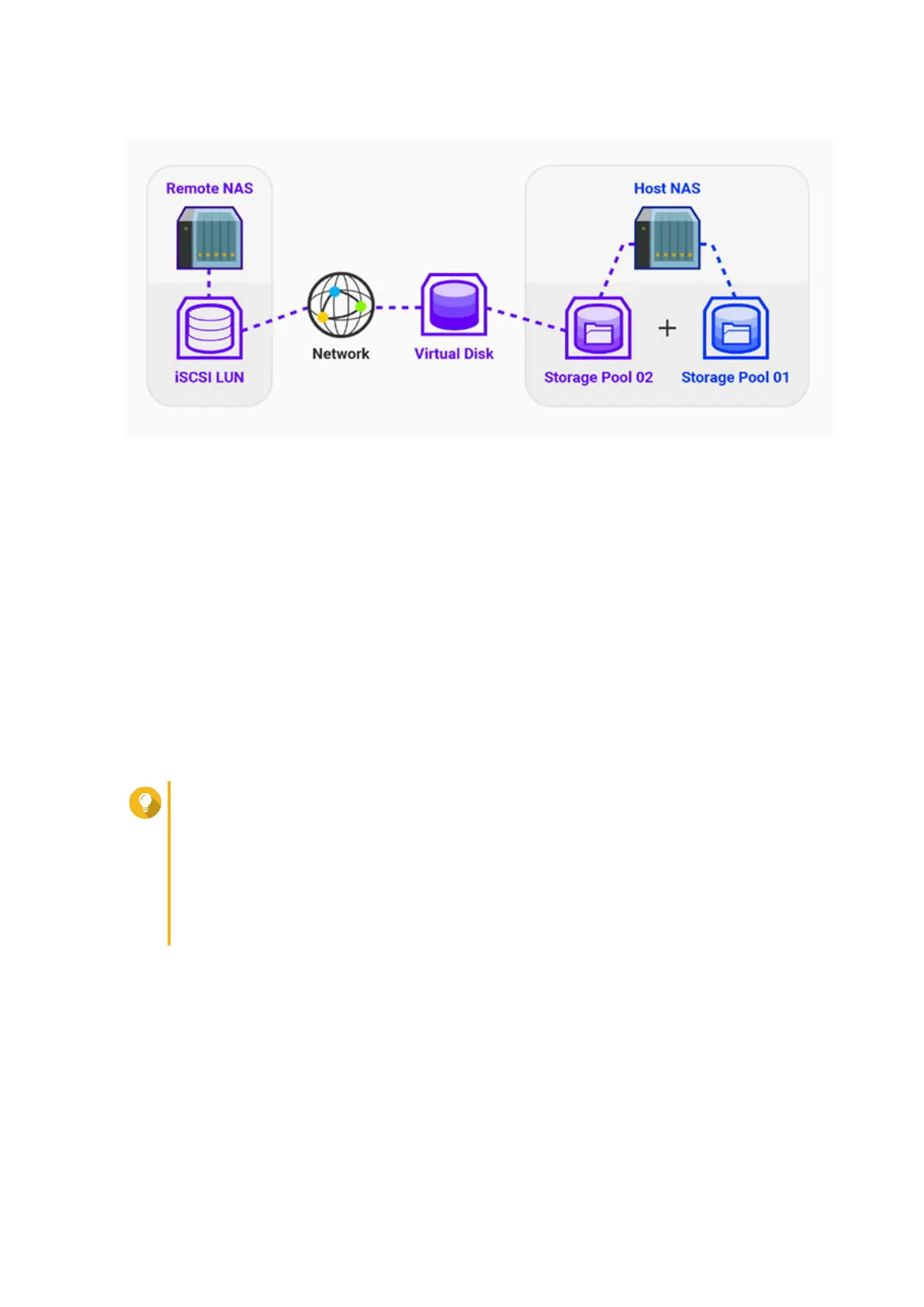VJBOD Requirements
Local NAS requirements:
• The NAS is running QTS 4.2.2 or later, or QuTS hero 4.5.0 or later.
• The NAS model supports VJBOD.
For a list of supported series and models, see https://www.qnap.com/solution/vjbod.
Remote NAS requirements:
• The NAS is running QTS 4.2.1 or later, or QuTS hero.
• The NAS model supports iSCSI and storage pools.
• The NAS has a storage pool with at least 154 GB of free space, or an unused thick LUN with a capacity
of 154 GB or more.
Tip
For a stable VJBOD connection, ensure the following conditions:
• All NAS devices are on the same local network.
• All NAS devices are configured with static IP addresses.
• On a remote NAS, additional LUNs are not mapped to an iSCSI target that is being
used by a VJBOD disk.
VJBOD Limitations
• You can create a maximum of 8 VJBOD disks.
• You can only expand an existing storage pool using VJBOD disks if the pool consists of VJBOD disks
from the same storage pool on the same remote NAS.
• It is not possible to create a system volume using VJBOD disks.
• VJBOD disks only support the RAID type Single.
QTS 4.5.x User Guide
Storage & Snapshots 274
