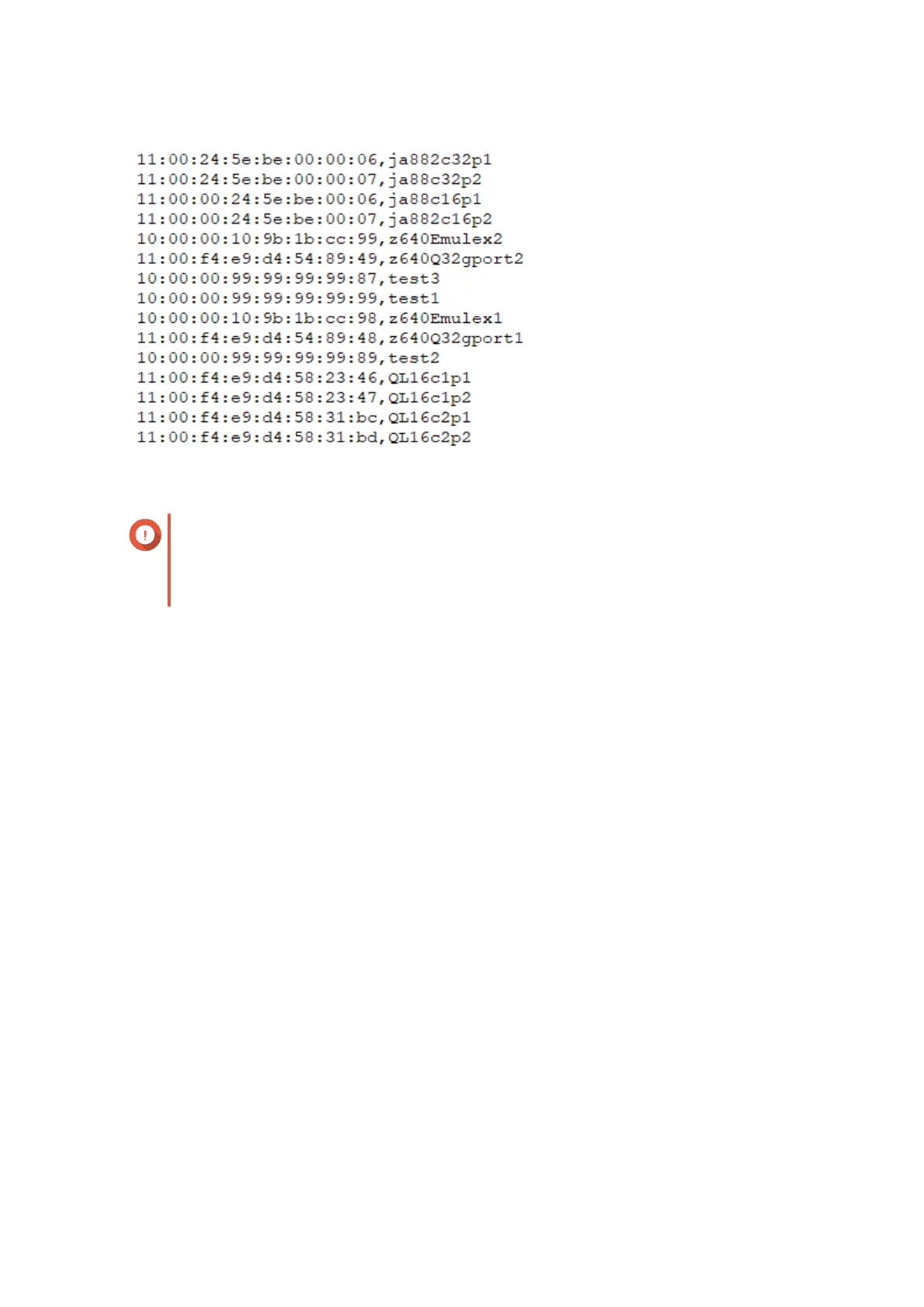Example CSV File
Important
• Identical aliases will be overwritten from the CSV file.
• Lines not formatted correctly will be ignored.
1. Go to iSCSI & Fibre Channel > Fibre Channel > FC WWPN Aliases .
2. Click Import.
The file browser window opens.
3. Locate and open the CSV file.
LUN Import/Export
With LUN Import/Export, you can back up a LUN as an image file to an SMB or NFS file server, local NAS
folder, or external storage device. You can then import the LUN image file and restore the LUN on any QNAP
NAS.
QTS 4.5.x User Guide
iSCSI & Fibre Channel 326
