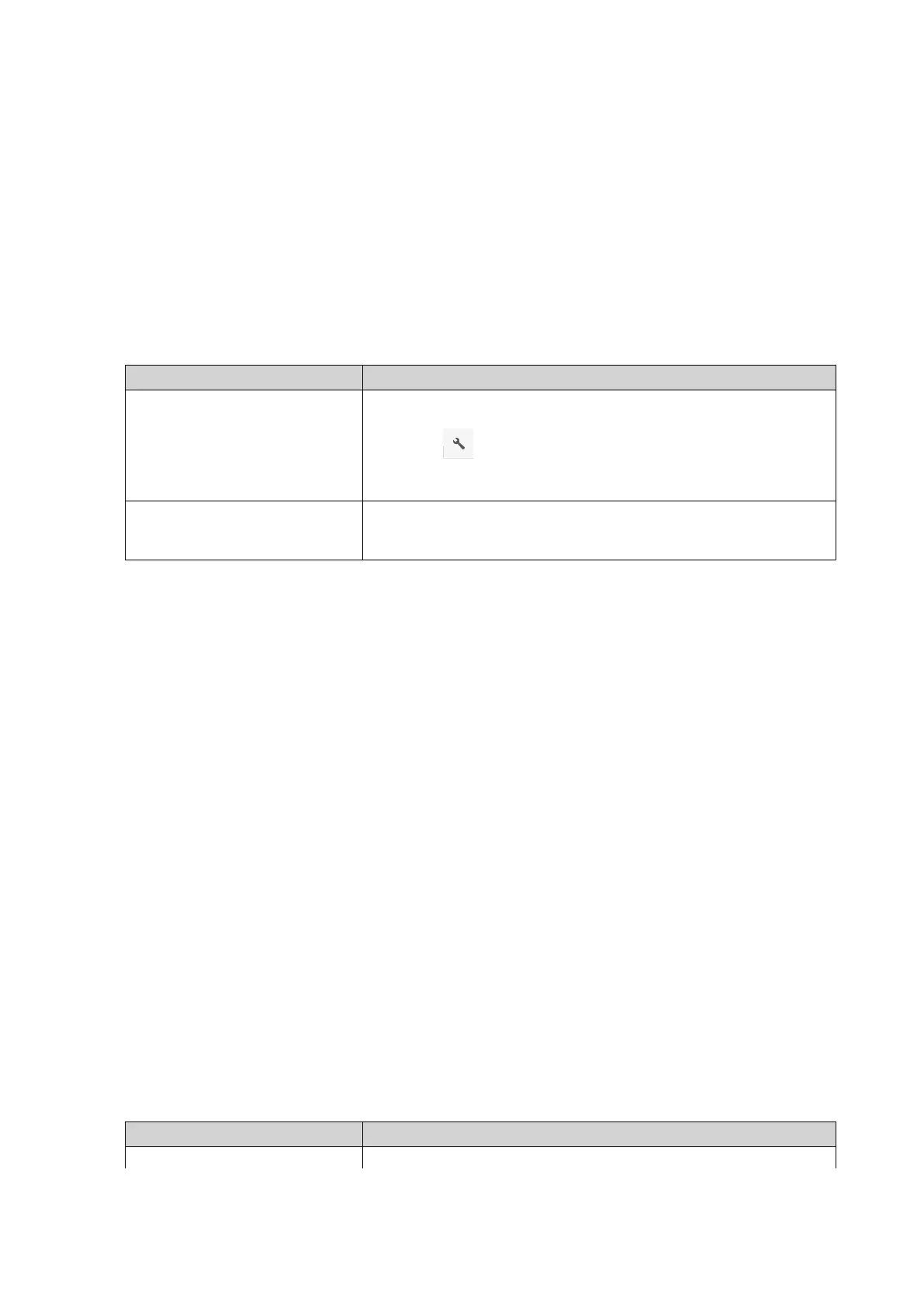A confirmation message appears.
5. Click Yes.
File Station restores the selected file.
Mounting an ISO File
1. Open File Station.
2. Upload an ISO file.
For details, see Uploading a File.
3. Perform one of the following actions.
Action Steps
Use the toolbar a. Select the file.
b.
Click .
c. Select Mount ISO.
Use the context menu a. Right-click the file.
b. Select Mount ISO.
The Mount ISO window appears.
4. Specify the shared folder name.
5. Click OK.
File Station mounts the ISO file as a shared folder.
Unmounting an ISO File
1. Open File Station.
2. On the left panel, locate the mounted ISO file.
3. Right-click the file and then select Unmount.
A confirmation message appears.
4. Click Yes.
File Station unmounts the ISO file and displays a confirmation message.
5. Click OK.
Compressing a File
1. Open File Station.
2. Locate the file or folder.
3. Perform one of the following actions.
Action Steps
Use the toolbar a. Select the file or folder.
QTS 4.5.x User Guide
File Station 137
