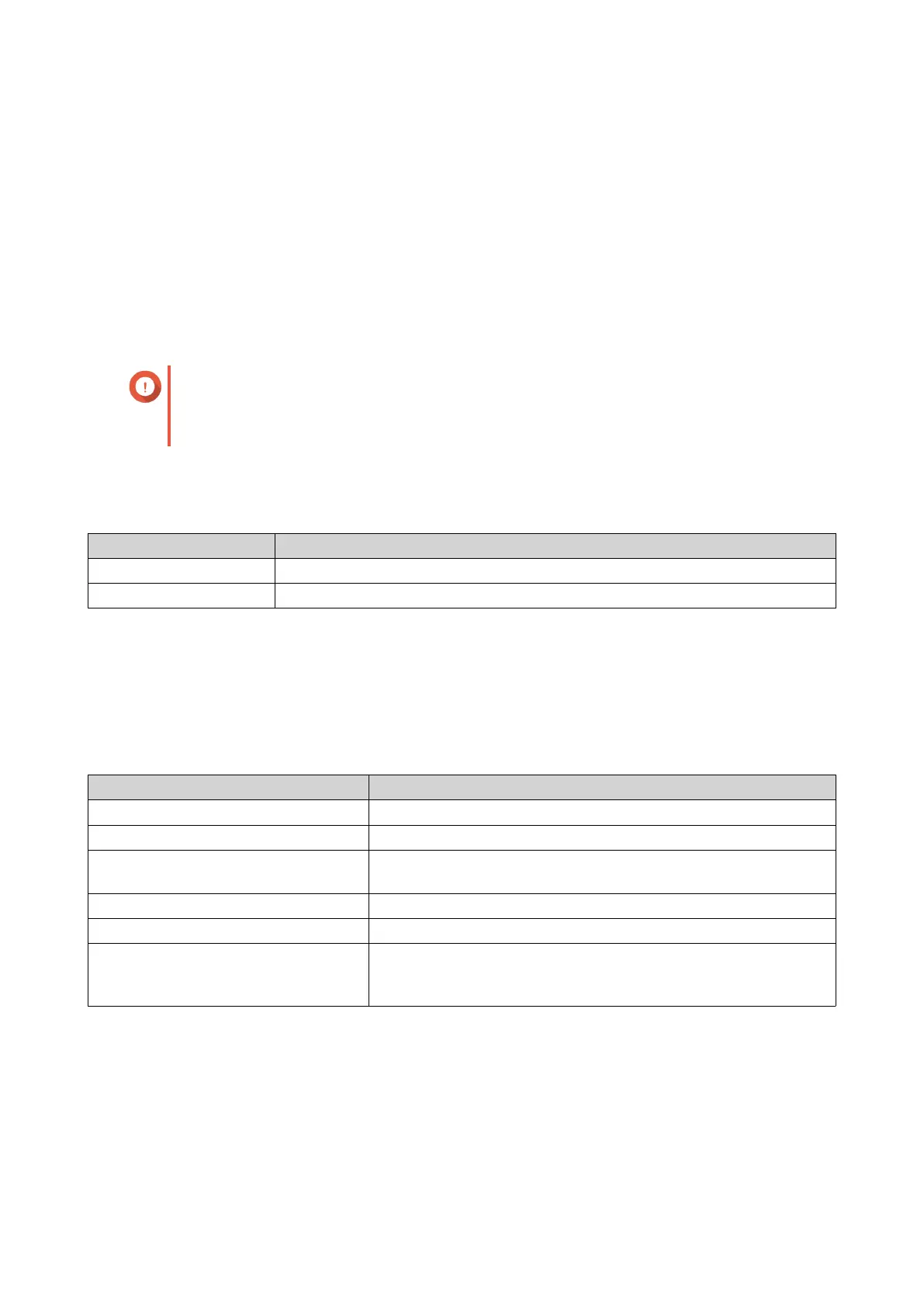Configuring Codepage Settings
All files and directories on the NAS use Unicode encoding. If your operating system or FTP client does not
support Unicode, you must configure the following settings to properly view files and directories on the NAS.
1. Go to Control Panel > System > General Settings > Codepage .
2. Select the language of your operating system.
3. Click Apply.
Configuring Region Settings
Important
The NAS region settings affect device connectivity and the functionality, content, and
validity of some applications, utilities, licenses, and certificates. Ensure that you select the
correct region to avoid errors.
1. Go to Control Panel > System > General Settings > Region .
2. Select a region.
Region Description
Global Select this region if the NAS is located outside of China.
China Select this region if the NAS is located in China.
3. Click Apply.
Configuring the Login Screen
1. Go to Control Panel > System > General Settings > Login Screen .
2. Configure the following settings.
Field User Action
Login screen template Select a template for the login screen.
Show firmware version Select this option to display the QTS firmware version.
Show the link bar Select this option to display links to myQNAPCloud, QNAP
Utilities, and Feedback.
Background Select a background image or fill color.
Logo Select a logo.
Message Specify a message that will appear on the login screen. You can
enter a maximum of 120 ASCII characters.
You can also select the font color and size.
3. Click Preview to view the changes.
4. Click Apply.
Security
QTS 4.5.x User Guide
System Settings 36
