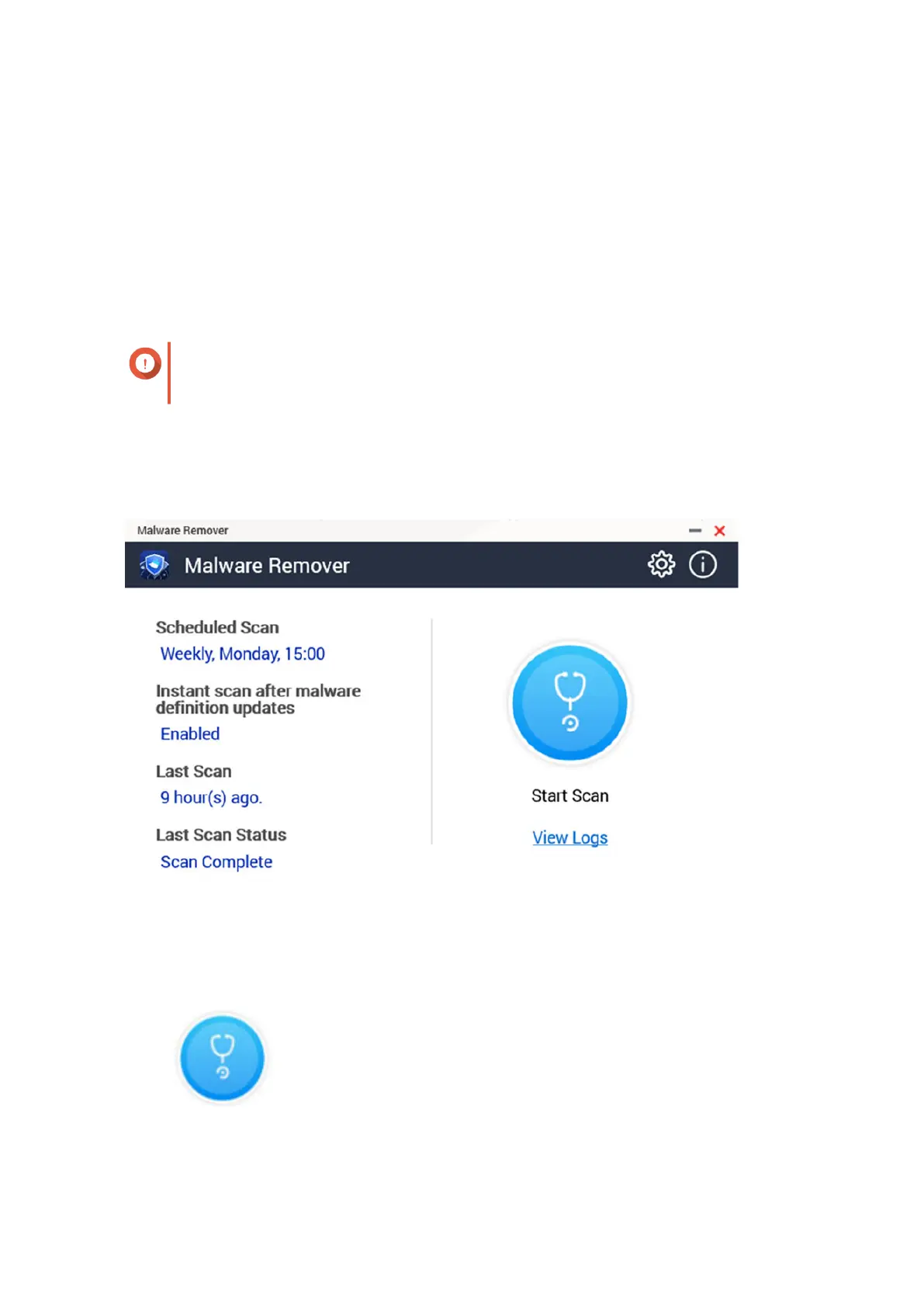18. Malware Remover
About Malware Remover
Malware Remover is a built-in utility designed to protect QNAP devices against harmful software. Malware
programs are often disguised as or embedded in nonmalicious files and software. They often attempt to gain
access to sensitive user information and may negatively impact device performance.
Implementing several layers of protection, Malware Remover allows you to perform instant and scheduled
scans on your QNAP device and prevents malicious software from putting your data at risk.
Important
QNAP strongly recommends running routine scans to prevent malware infections and
protect the system from advanced risks, threats, and vulnerabilities.
Overview
This screen displays information and controls connected to Malware Remover.
Running a Malware Scan
1. Open Malware Remover.
2.
Click
.
Malware Remover begins the scan.
3. Optional: After the scan finishes, click View Logs to view the results.
QTS 4.5.x User Guide
Malware Remover 559
