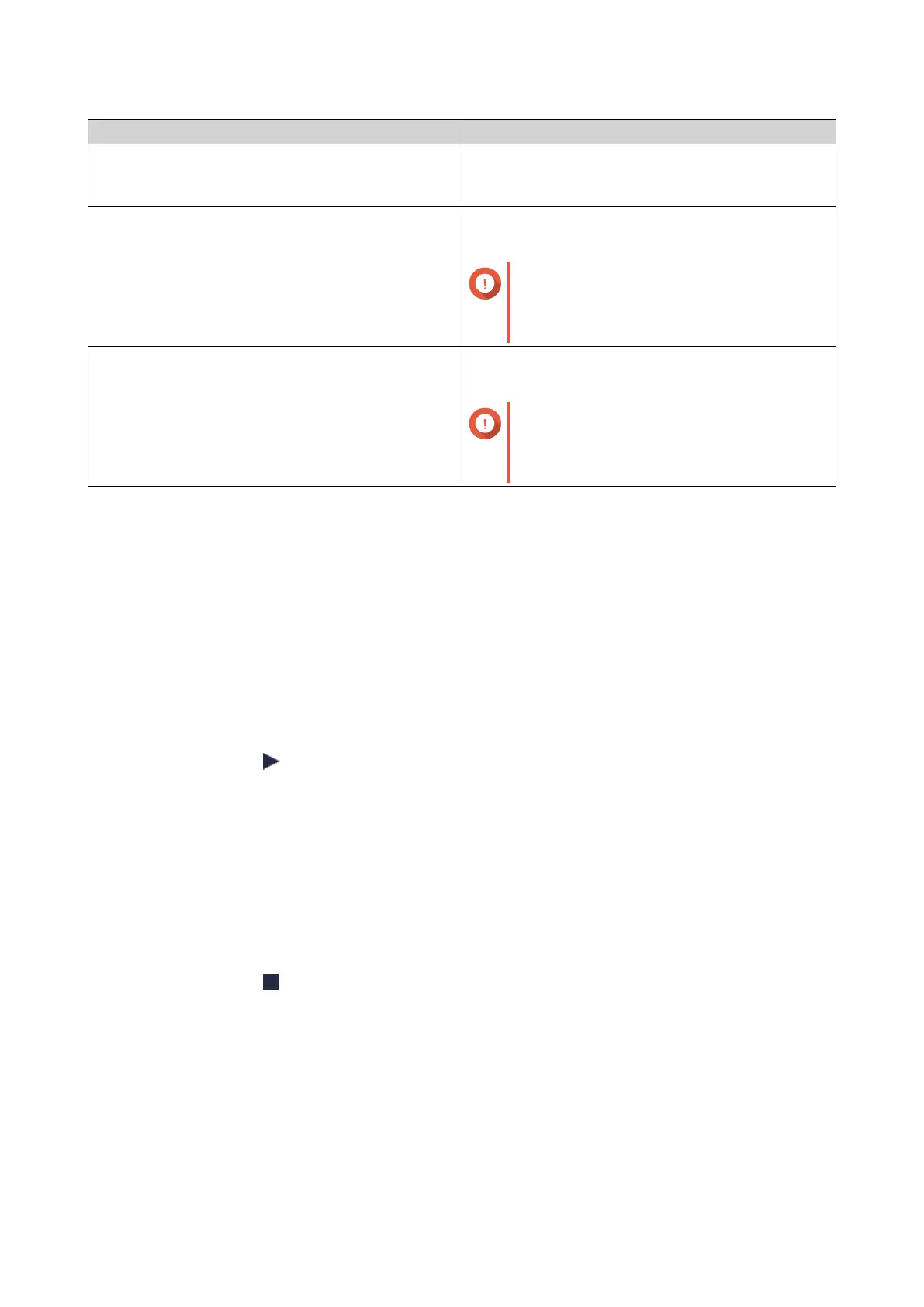Network Description
Automatic (Optimized) HBS 3 automatically selects the least busy and
highest performing network interface before running
the job.
Default Route HBS 3 selects an interface based on the packet
forwarding rule for traffic without a specific route.
Important
When using this option, internet traffic is
not automatically optimized for
migration.
Manual You can manually select the network interface from a
list.
Important
When using this option, internet traffic is
not automatically optimized for
migration.
17. Click Next.
18. Review the job summary.
19. Click Create.
Running a Job
1. Open HBS 3.
2. Go to Jobs.
3. Identify an existing job.
4.
Under Action, click
.
HBS 3 runs the job.
Stopping a Job
1. Open HBS 3.
2. Go to Jobs.
3. Identify an existing job.
4.
Under Action, click .
HBS 3 stops the job.
Viewing a Job Report
Viewing the job results provides additional information about job performance.
1. Open HBS 3.
2. Go to Jobs.
QTS 4.5.x User Guide
Hybrid Backup Sync 374
