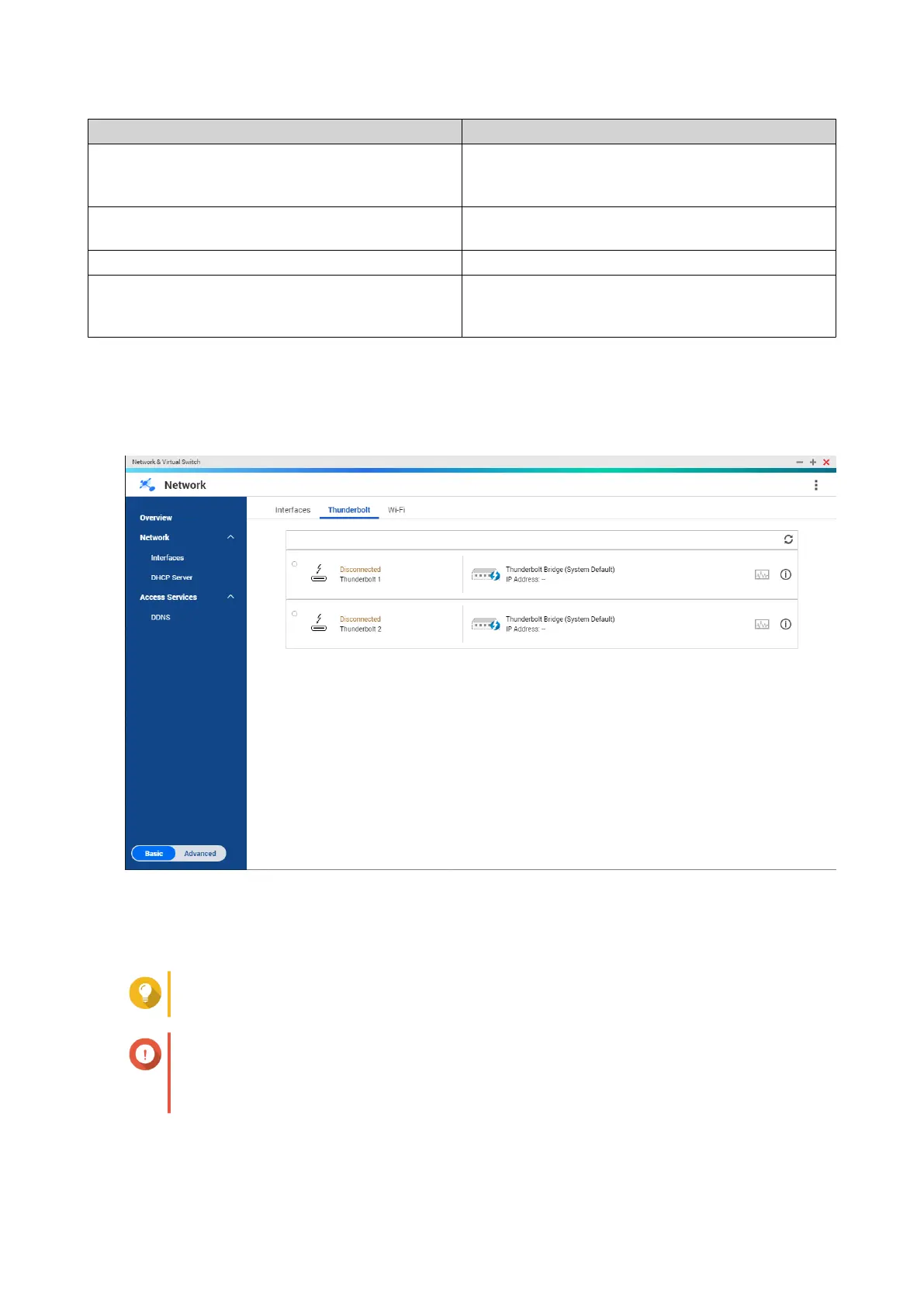Message Description
Failed to get IP The NAS is connected to the Wi-Fi network but could
not get an IP address from the DHCP server. Check
the router settings.
Association failed The NAS cannot connect to the Wi-Fi network.
Check the router settings.
Incorrect key The entered password is incorrect.
Auto connect Automatically connect to the Wi-Fi network. This is
not supported if the SSID of the Wi-Fi network is
hidden.
Thunderbolt
This screen displays port and connection information related to any Thunderbolt interfaces on the NAS.
Thunderbolt to Ethernet (T2E)
Thunderbolt to Ethernet functionality allows the Thunderbolt port to act as an Ethernet interface.
Tip
QNAP recommends using Qfinder Pro when configuring Thunderbolt to Ethernet.
Important
Due to Thunderbolt driver issues, T2E connections using Thunderbolt 2 may have
connectivity problems when connecting to Windows. Thunderbolt 3 connections are
unaffected.
QTS 4.5.x User Guide
Network & Virtual Switch 423
