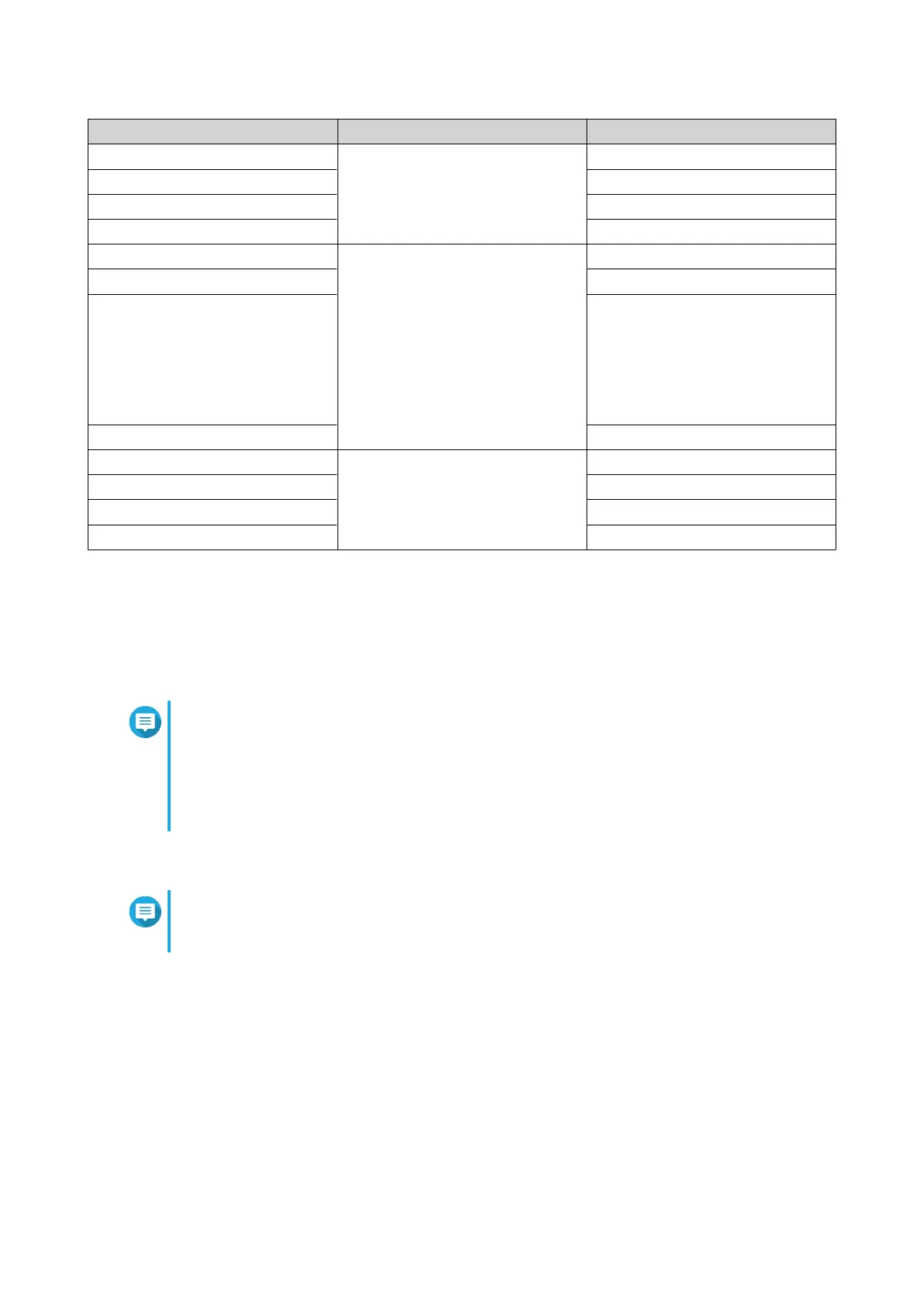User Permission User Group Permission Actual Permission
No Access Read Only No Access
Read Only Read Only
Read/Write Read/Write
Not Specified Read Only
No Access Read/Write No Access
Read Only Read/Write
Read/Write Read/Write
• Shared folders through
Samba/AFP: Read/Write
• Shared folders through NFS:
Read Only
Not Specified Read/Write
No Access Not Specified No Access
Read Only Read Only
Read/Write Read/Write
Not Specified No Access
Folder Aggregation
Users can aggregate shared folders on a Windows network and link them to a portal folder accessible on the
NAS. You can link up to 10 folders to a single portal folder.
Go to Control Panel > Privilege > Shared Folders > Folder Aggregation to enable folder aggregation.
Note
• Folder aggregation is supported in Samba networks only. QNAP recommends folder
aggregation for a Windows Active Directory (AD) environment.
• If access permissions are assigned to portal folders, the NAS and remote servers must
be joined to the same AD domain.
Creating a Portal Folder
Note
Ensure that folder aggregation is enabled before performing the following steps. For
details, see Folder Aggregation.
1. Go to Control Panel > Privilege > Shared Folders > Folder Aggregation .
2. Under Folder Aggregation List, click Create a Portal Folder.
The Create a Portal Folder window appears.
3. Specify the following information.
QTS 4.5.x User Guide
Privilege Settings 85
