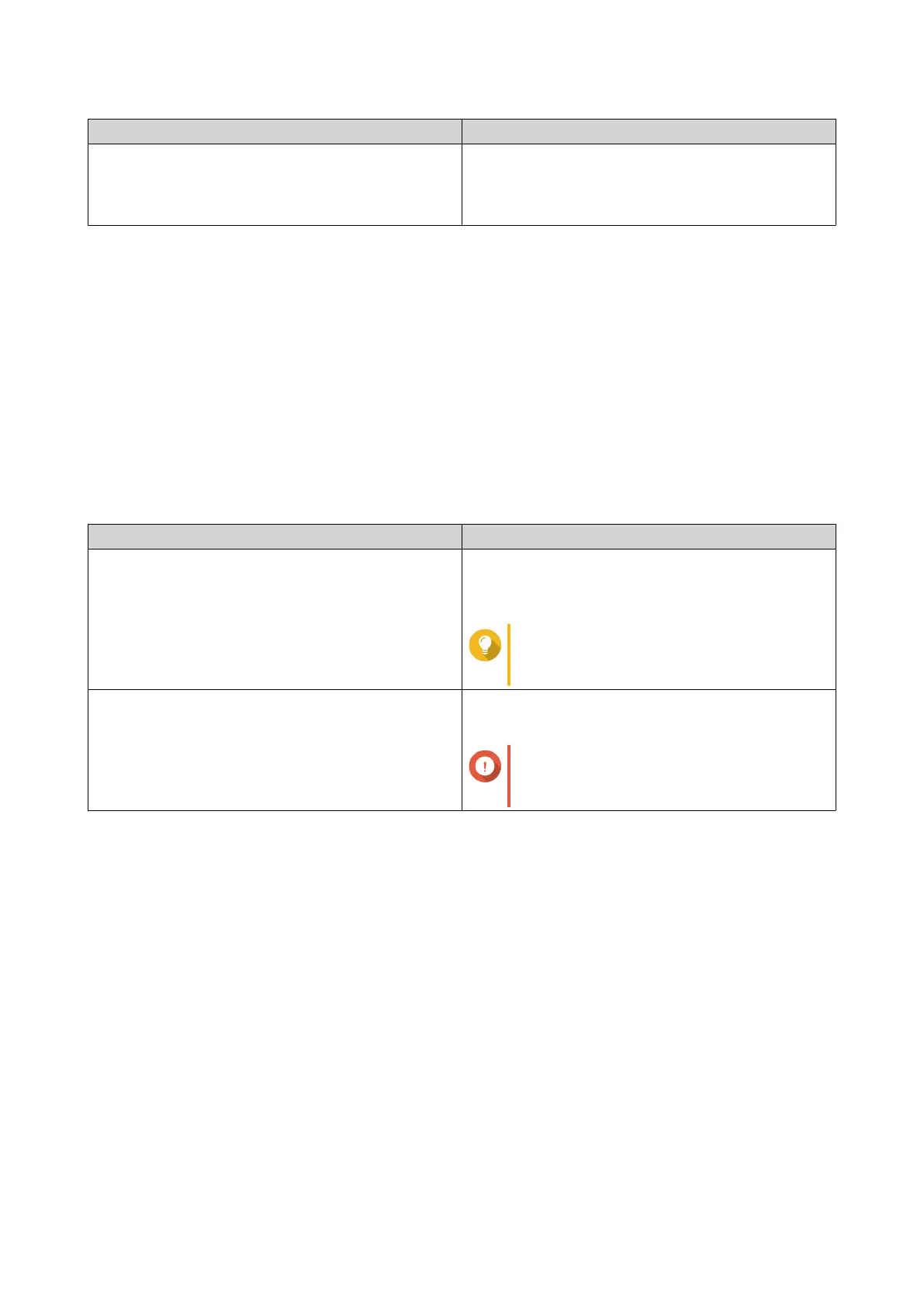Setting Description
Set root directory After enabling this function and selecting a root
directory, only that directory will be visible to FTP
users. Otherwise, all of the shared folders will be
visible.
5. Click Apply.
Network Recycle Bin
The Network Recycle Bin contains files deleted from the NAS through File Station, QuFTP, or by clients
connected using Microsoft networking.
Configuring the Network Recycle Bin
1. Go to Control Panel > Network & File Services > Network Recycle Bin .
2. Select Enable Network Recycle Bin.
3. Optional: Configure the Network Recycle Bin settings.
Setting Description
File retention time Specify the number of days files are retained.
The Daily check time controls when recycled files
are checked against the retention time.
Tip
This field supports a maximum of 9999
days. The default is 180 days.
Exclude these file extensions Specify which file extensions are excluded from the
Network Recycle Bin.
Important
File types are case insensitive and must
be separated by a comma.
4. Click Apply.
Deleting All Files in the Network Recycle Bin
1. Go to Control Panel > Network & File Services > Network Recycle Bin .
2. Click Empty All Network Recycle Bin.
A warning message appears.
3. Click OK.
QTS deletes all files from the Network Recycle Bin.
Restricting Access to the Network Recycle Bin
1. Go to Control Panel > Privilege > Shared Folders .
2. Identify a shared folder.
QTS 4.5.x User Guide
Network & File Services 450
