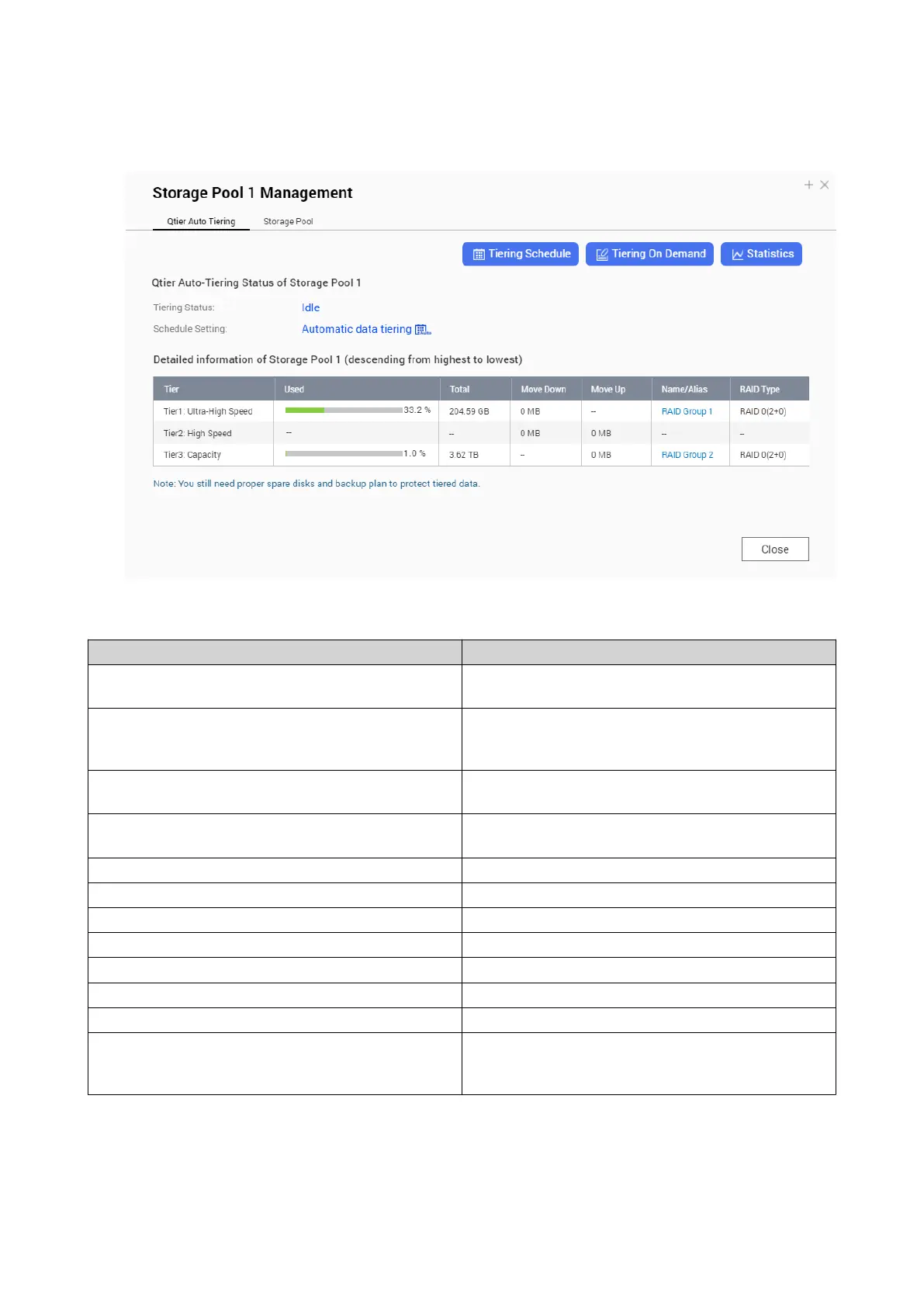Qtier Management
The Qtier Storage Pool Management Screen
Item Description
Tiering Schedule Select when QTS moves data between tiers. For
details, see Configuring the Qtier Tiering Schedule.
Tiering on Demand Select which LUNs and shared folders Qtier should
perform auto tiering on. For details, see Configuring
Tiering On Demand.
Statistics View detailed on statistics on data movement
between tiers. For details, see Qtier Statistics.
Tiering Status The current status of Qtier. For details, see Qtier
Status.
Schedule Setting The current tiering schedule for this pool.
Tier The tier name.
Used Percentage of used space in the tier.
Total Total storage capacity of the tier.
Move Down The total amount of data moved to a slower tier.
Move Up The total amount of data moved to a faster tier.
Name/Alias The tier's RAID group.
RAID Type The configuration of the tier's RAID group, including
RAID type, number of disks and number of space
disks.
Qtier Statistics
The appearance and functionality of Qtier depends on the current tiering schedule.
QTS 4.5.x User Guide
Storage & Snapshots 242
