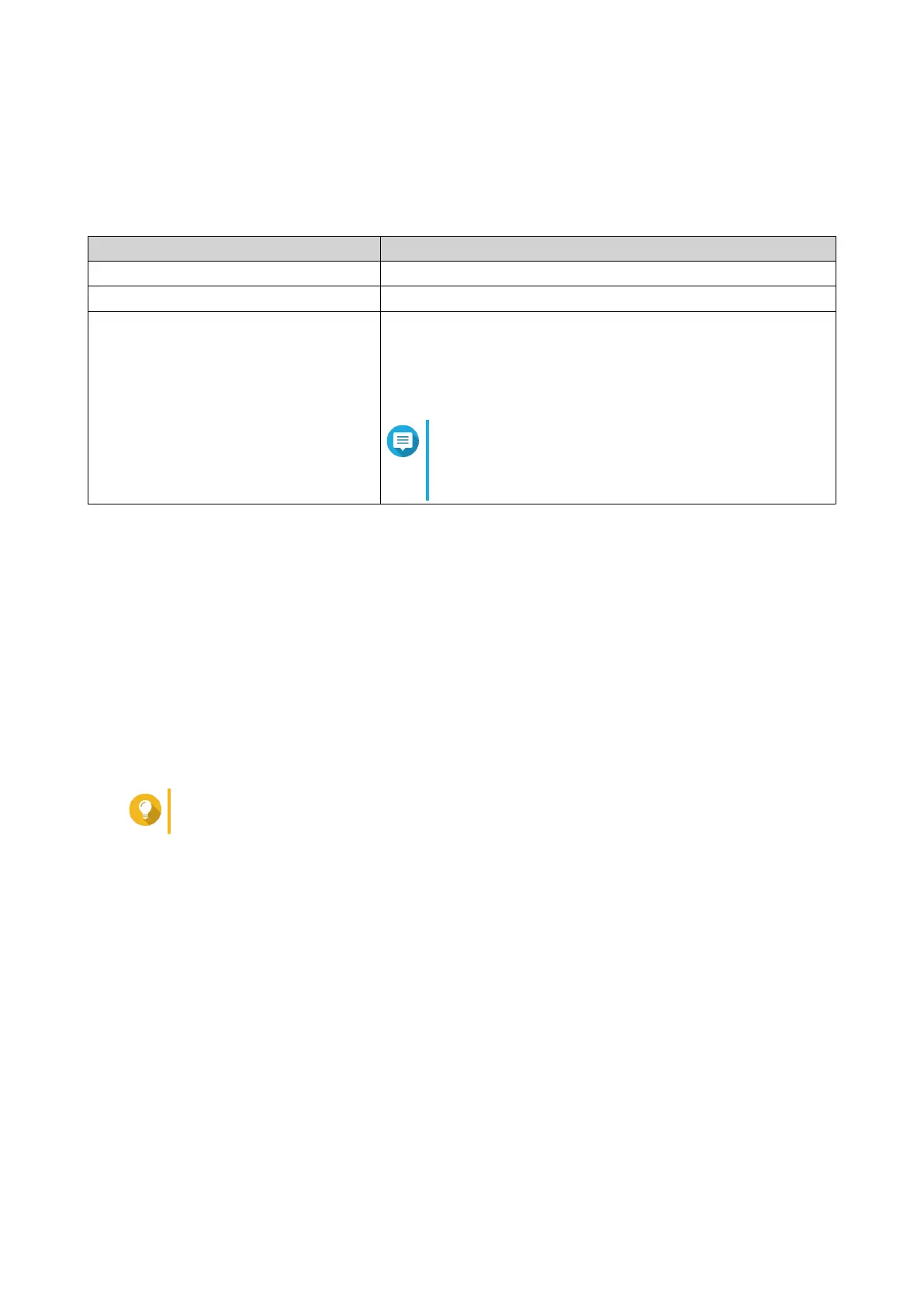Configuring DLNA Media Server
1. Go to Control Panel > Applications > DLNA Media Server .
2. Perform any of the following actions.
Action Steps
Scan for multimedia content Click Scan now.
Restart DLNA Media Server Click Restart.
Configure advanced settings a. Click Advanced Settings.
The Media Streaming Add-on portal opens in a new
browser window.
b. Configure the settings.
Note
Media Streaming Add-on must be installed to
configure advanced settings. For details, see
Media Streaming Add-on.
Media Streaming Add-on
Media Streaming Add-on allows you to stream media from your NAS to different DLNA, Chromecast, and
HDMI-connected devices simultaneously using the following QTS multimedia applications:
• File Station
• Photo Station
• Music Station
• Video Station
Go to App Center to install Media Streaming Add-on.
Tip
You can restart Media Streaming Add-on anytime by clicking Restart on the home screen.
QTS 4.5.x User Guide
Multimedia 490
