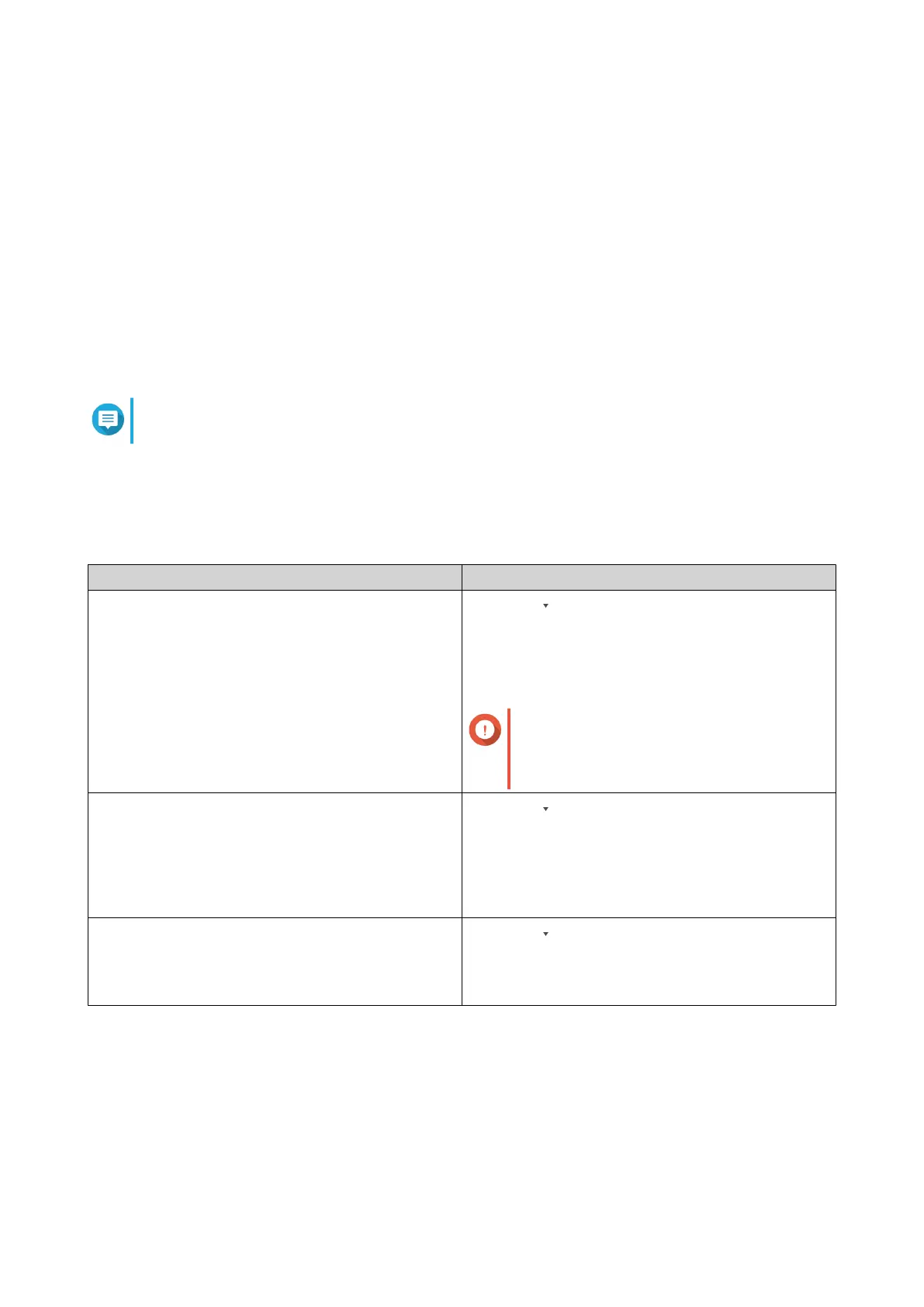Log Reciever
The Log Reciever allows you to centrally manage ad monitor system event logs and system access logs
sent from other QNAP devices.
Configuring Log Receiver General Settings
1. Open QuLog Center.
2. Go to QuLog Service > Log Receiver > General Settings
3. Select Receive logs from a remote QuLog Center.
4. Select transfer protocols and then specify the port number.
Note
QuLog Center supports TCP and UDP protocols.
5. Optional: Click Enable Transport Layer Security (TLS).
6. Select System Event Log or System Access Log.
7. Specify the following settings:
Settings Steps
Destination a.
Click .
The log destination option drop-down menu
appears.
b. Select a log destination.
Important
You cannot select a volume that is
encrypted or has less than 10% of free
volume space.
Maximum number of entries a.
Click .
The maximum number of entries option drop-
down menu appears.
b. Select the maximum number of entries allowed.
The log database size is specified.
Log retention time a.
Click .
The log retention time drop-down menu appears.
b. Select the log retention time.
QTS 4.5.x User Guide
QuLog Center 523
