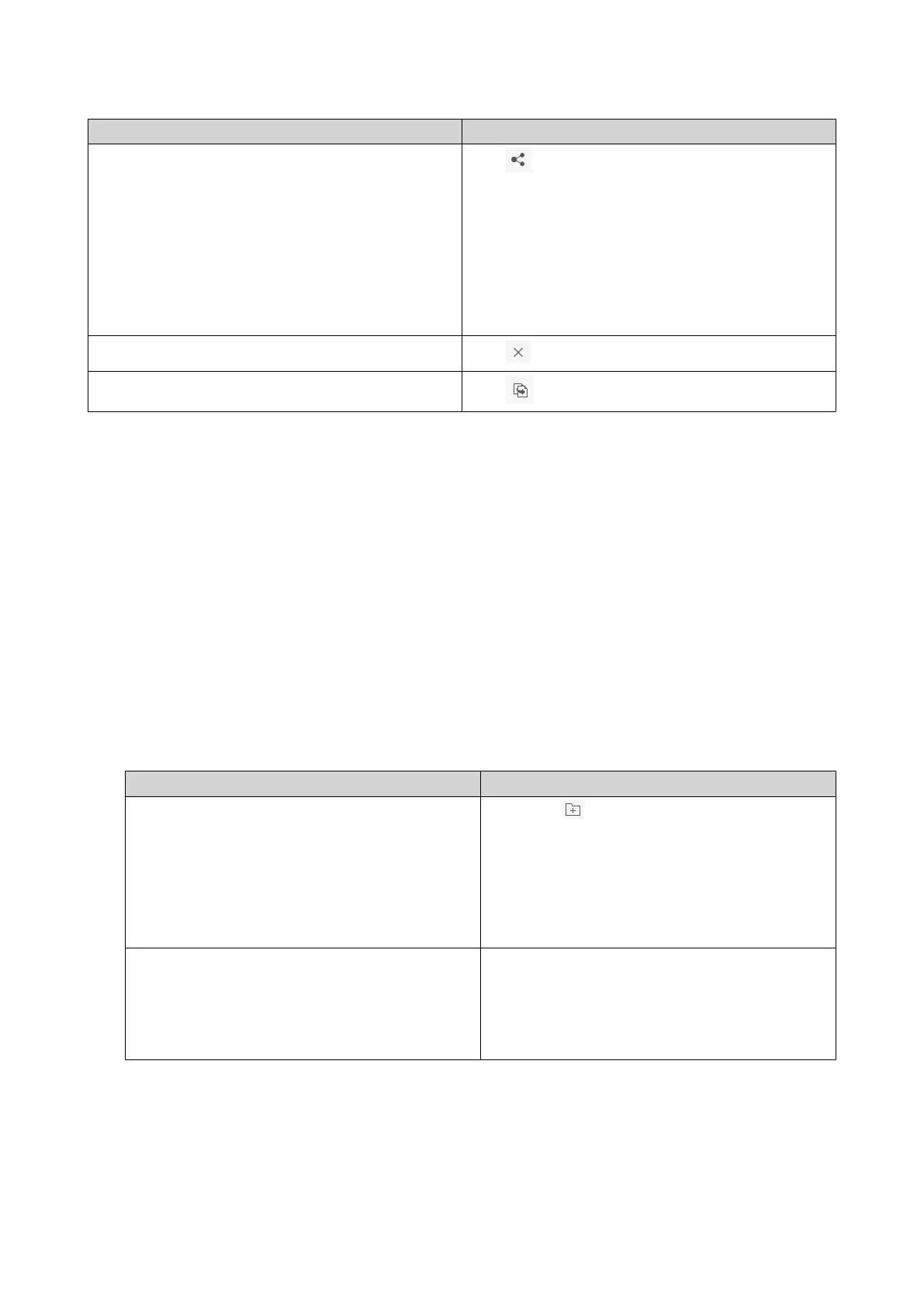Task User Action
Re-share
Click and then select one of the following share
methods.
• Sharing a File or Folder by Email
• Sharing a File or Folder on a Social Network
• Sharing a File or Folder Using Share Links
• Sharing a File or Folder with a NAS User
Stop sharing
Click .
Copy the link to the clipboard
Click .
File Station performs the specified task.
Viewing Files and Folders Shared with Me
1. Open File Station.
2. On the left panel, click Shared with me.
File Station lists the files and folders shared with the current account. You can copy, open, or download a
selected file or folder.
Creating a Folder
1. Open File Station.
2. Locate the destination folder.
3. Perform one of the following tasks.
Task Steps
Use the toolbar a.
Click
b. Select Folder.
The Create folder window opens.
c. Specify the folder name.
d. Click OK.
Use the context menu a. Right-click inside the folder and then select
Create folder.
b. Specify the folder name.
c. Click OK.
File Station creates a new folder.
QTS 4.5.x User Guide
File Station 156
