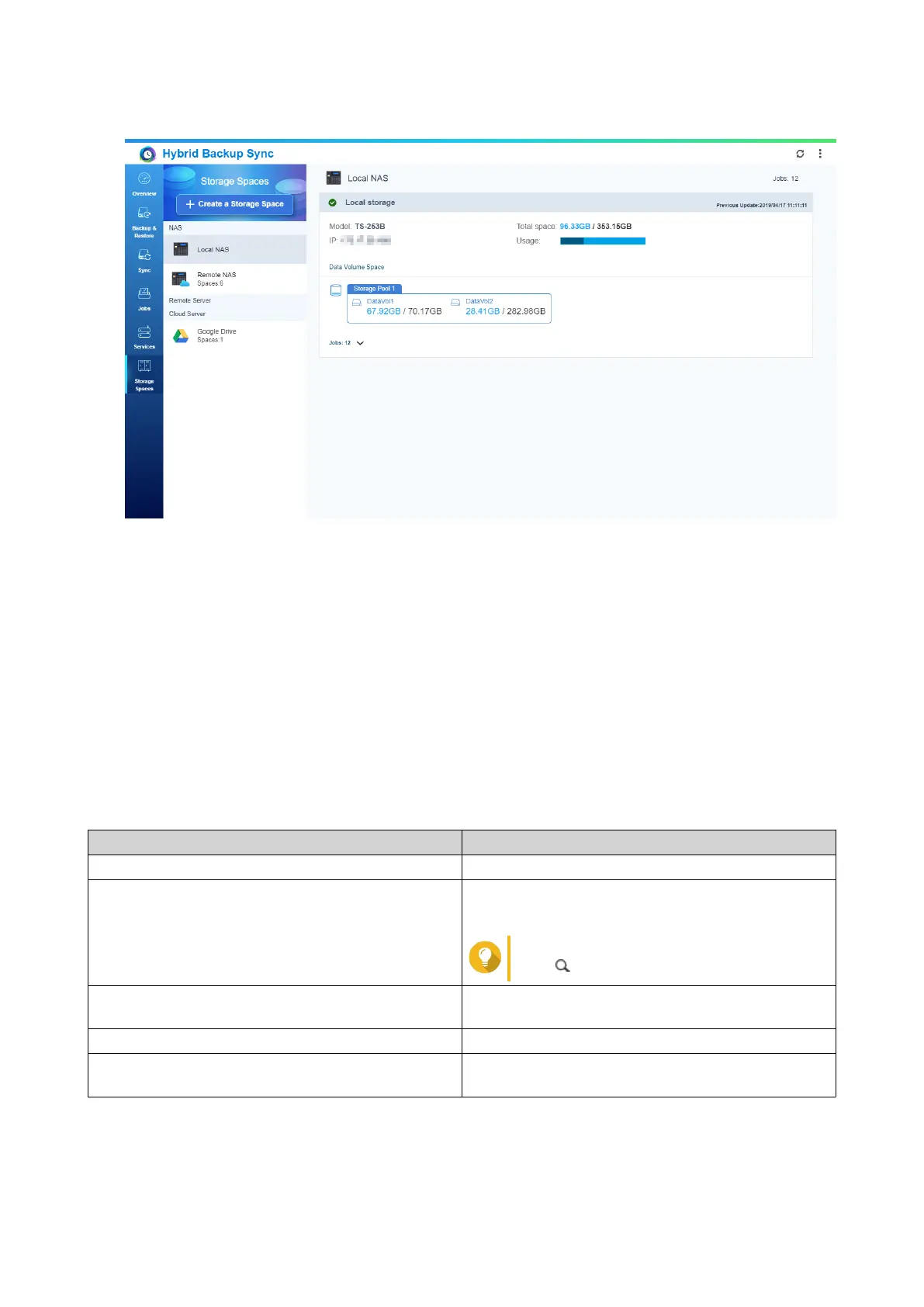Storage Space Creation
Creating a Storage Space on a Remote NAS
1. Open HBS 3.
2. Go to Storage Spaces.
3. Click Create.
The storage space type window opens.
4. Select Remote NAS.
The Create a Storage Space window opens.
5. Configure the storage space settings.
Setting Description
Name The name used to identify the storage space
IP address / Host name The IP address or host name used to access the
storage space
Tip
Click to scan for available devices.
Port The port number used to access the storage space
This value must be between 1 - 65535.
Password The password used to access the storage space
Use SSL connection Requires SSL connection when accessing the
remote NAS
6. Optional: Test the connection.
QTS 4.5.x User Guide
Hybrid Backup Sync 383
