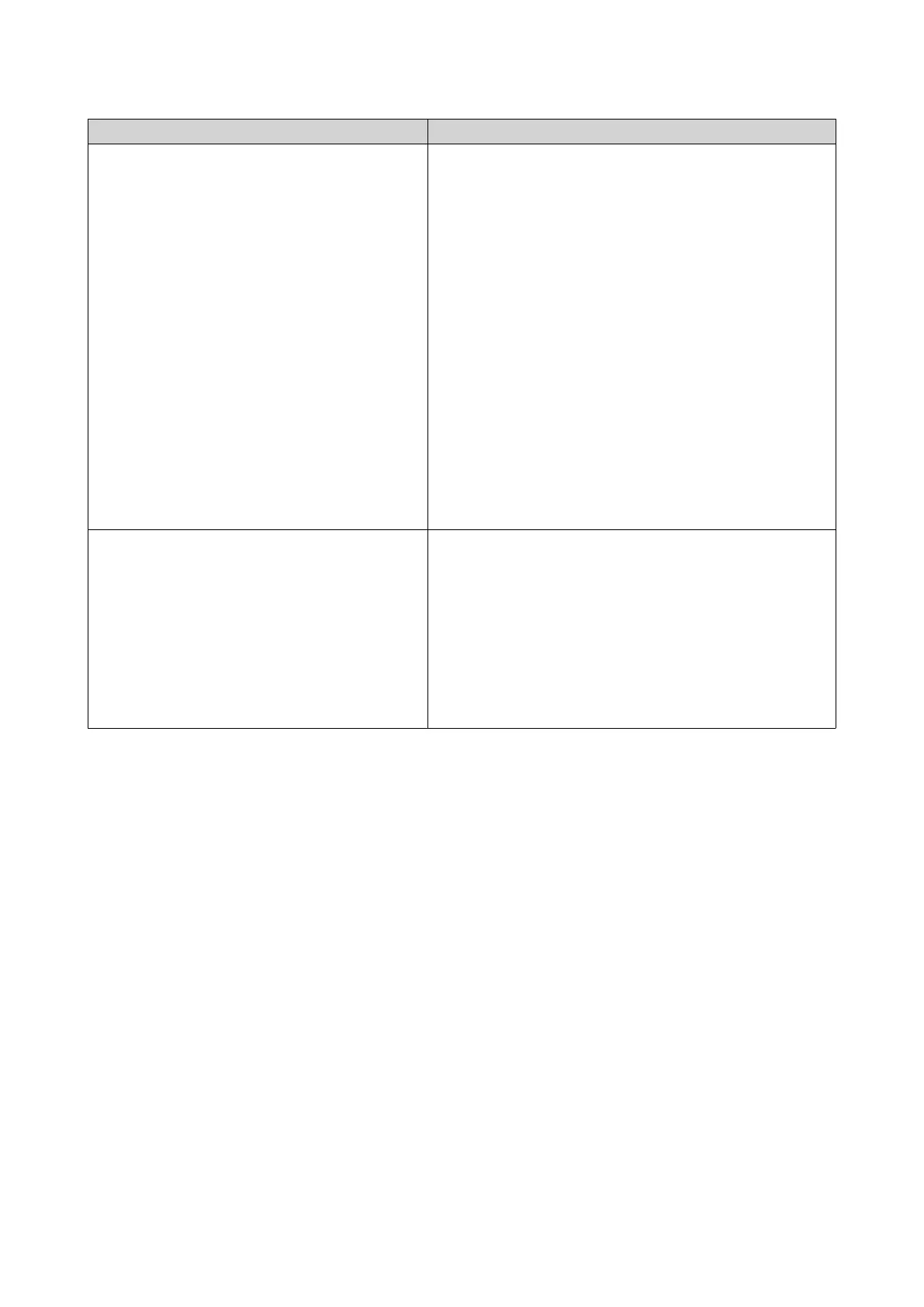Cloud Service Steps
Swift (Keystone v3) 1. Select Swift.
2. Select Enable Keystone Auth.
3. Select V3.
4. Specify a project name or project ID.
5. Specify the domain name.
6. Select the large object type.
7. Specify the user name.
8. Specify the auth service.
9. Specify the password.
10. Optional:
Select Validate SSL certificate.
11. Select a region.
Wasabi 1. Select Wasabi.
2. Specify the access key.
3. Specify the secret key.
4. Optional:
Select Enable secure connection (SSL).
5. Optional:
Select Validate SSL certificate.
Overview
The Overview screen displays the number of used and total licensed connections, transfer resource
information, and information on connected VJBOD Cloud volumes and LUNs. On this screen you can
manage VJBOD Cloud volumes and LUNs by selecting one and then clicking Manage.
QTS 4.5.x User Guide
Storage & Snapshots 294
