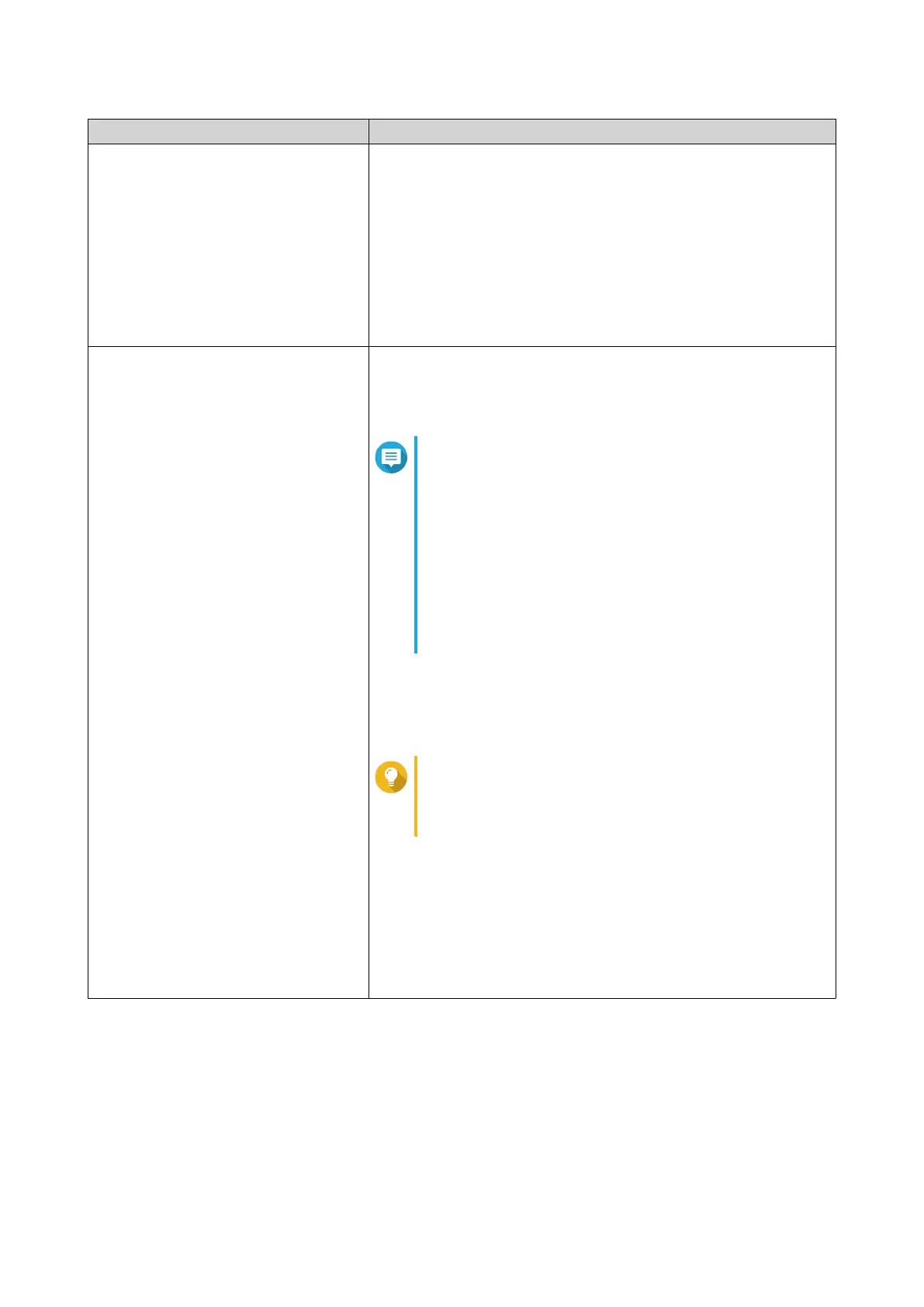Option User Action
SNMP V1/V2 Specify an SNMP community name that contains 1 to 64
characters from any of the following groups:
• Letters: A to Z, a to z
• Numbers: 0 to 9
The SNMP community string functions as a password that is used
to authenticate messages sent between the NMS and the NAS.
Every packet that is transmitted between the NMS and the SNMP
agent includes the community string.
SNMP V3 Specify the username, authentication protocol and password, and
privacy protocol and password.
a. Specify a username.
Note
The username should contain 1 to 32 characters
from any of the following groups:
• Letters: A to Z, a to z
• Numbers: 0 to 9
• Multi-byte characters: Chinese, Japanese,
Korean, and Russian
• Special characters: All except " ' / \
b. Optional:
Select Use Authentication.
1. Specify the authentication protocol.
Tip
You can select either HMAC-MD5 or HMAC-SHA.
If you are unsure about this setting, QNAP
recommends selecting HMAC-SHA.
2. Specify an authentication password that contains 8 to 64
ASCII characters.
c. Optional:
Select Use Privacy.
1. Specify a privacy password that contains 8 to 64 ASCII
characters.
5. Click Apply.
SNMP Management Information Base (MIB)
The Management Information Base (MIB) is a type of database in ASCII text format that is used to manage
the NAS in the SNMP network. The SNMP manager uses the MIB to determine the NAS status or
understand the messages that the NAS sends within the network. You can download the MIB and then view
the contents using any word processor or text editor.
QTS 4.5.x User Guide
Network & File Services 447
