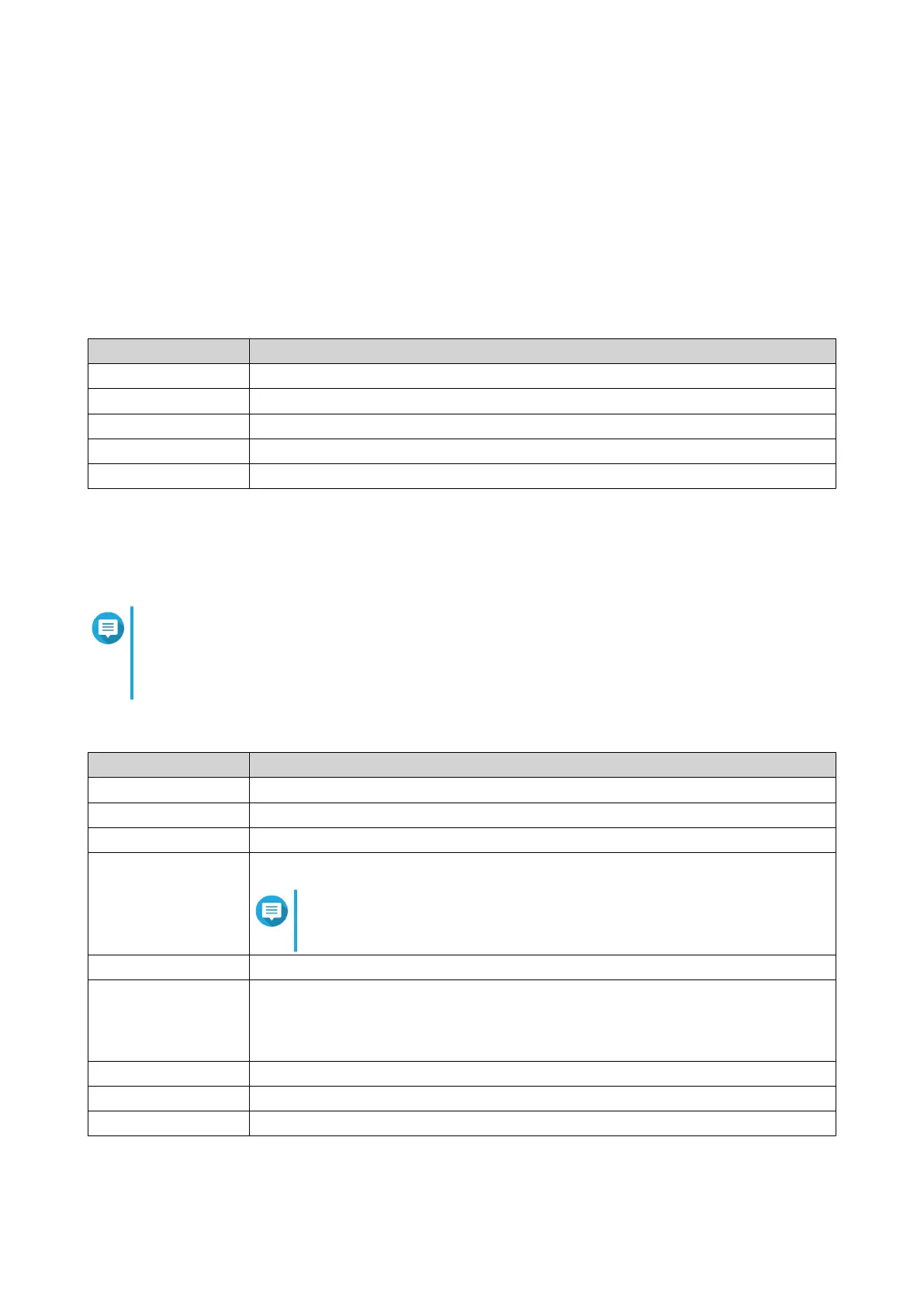Submitting a Ticket
You can submit a Helpdesk ticket to receive support from QNAP.
1. Open Helpdesk.
2. Go to Help Request.
3. Sign in with your QNAP ID.
4. Specify the ticket details.
Field User Action
Subject Specify the subject.
Issue Category Select an issue category, and then select an issue.
Issue Type Select an issue type.
Operating System Select an operating system.
Description Specify a short description for each issue.
5. Upload the attachments.
a. Optional: Select I am allowing QNAP Support to access my system logs.
b. Upload screenshots or other related files.
Note
• You can upload up to 8 attachments, including system logs.
• Each file must be less than 5 MB.
6. Specify the following information.
Field User Action
Your Email Address Specify your email address.
Phone number Specify your phone number.
Customer type Select a customer type.
Company name Specify your company name.
Note
This field only appears when Business User is selected in
Customer type.
Your timezone Select a timezone.
Apply the changes
to my profile in
QNAP Account
Center
Click to apply the changes to your profile in the QNAP Account Center.
First name Specify your first name.
Last name Specify your last name.
Your location Select a location.
7. Optional: Select Apply the changes to my profile in QNAP Account Center.
QTS 4.5.x User Guide
Helpdesk 563
