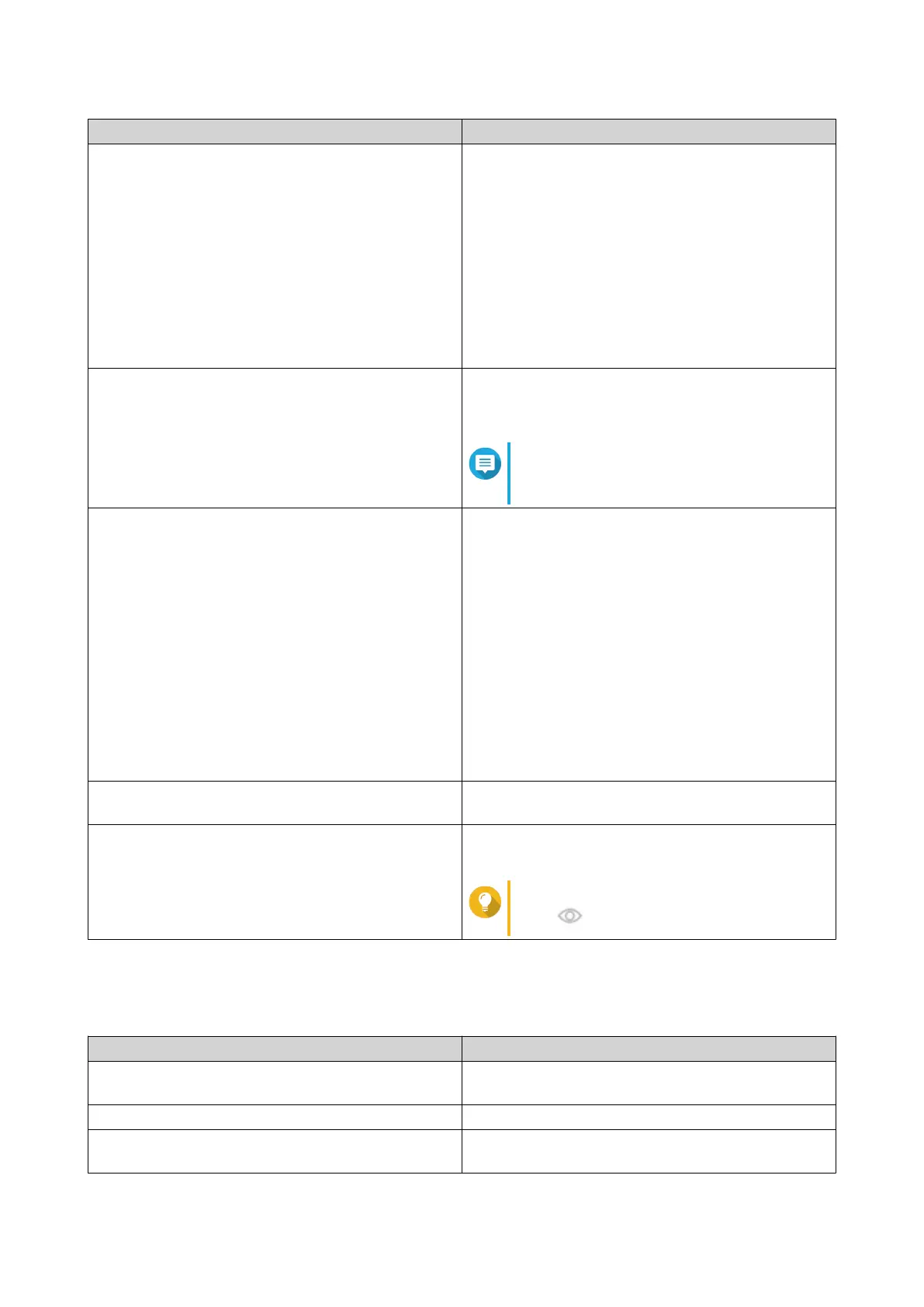Setting Description
Authentication Authentication is specific to WPA- and WPA2-
Enterprise encryption. You can select a method
based on the authentication supported by your
device.
• Protected EAP (PEAP): Protected Extensible
Authentication Protocol (PEAP) provides a more
secure authentication to 802.11 WLANs.
• EAP-TTLS: EAP Tunneled Transport Layer
Security (EAP-TTLS) supports legacy
authentication mechanisms.
Certificate Authority (CA) File A data file that contains identification credentials to
help authenticate the WPA-WPA2 public key
ownership.
Note
Select CA file is not required if you do
not have access to a digital certificate.
Inner Authentication Select an inner authentication method based on
PEAP or EAP-TTLS authentication.
MS-CHAPv2 is the default inner authentication
method for PEAP.
The following inner authentication methods are
available if the authentication method is set to EAP-
TTLS:
• PAP
• CHAP
• MS-CHAP
• MS-CHAPv2
Username Enter the username provided by the network
administrator.
Password Enter the password provided by the network
administrator.
Tip
Click to make the password visible.
7. Click Connect.
Connection Messages
Message Description
Connected The NAS is currently connected to the Wi-Fi
network.
Connecting The NAS is trying to connect to the Wi-Fi network.
Out of range or hidden SSID The wireless signal is not available or the SSID is
not being broadcast.
QTS 4.5.x User Guide
Network & Virtual Switch 422
