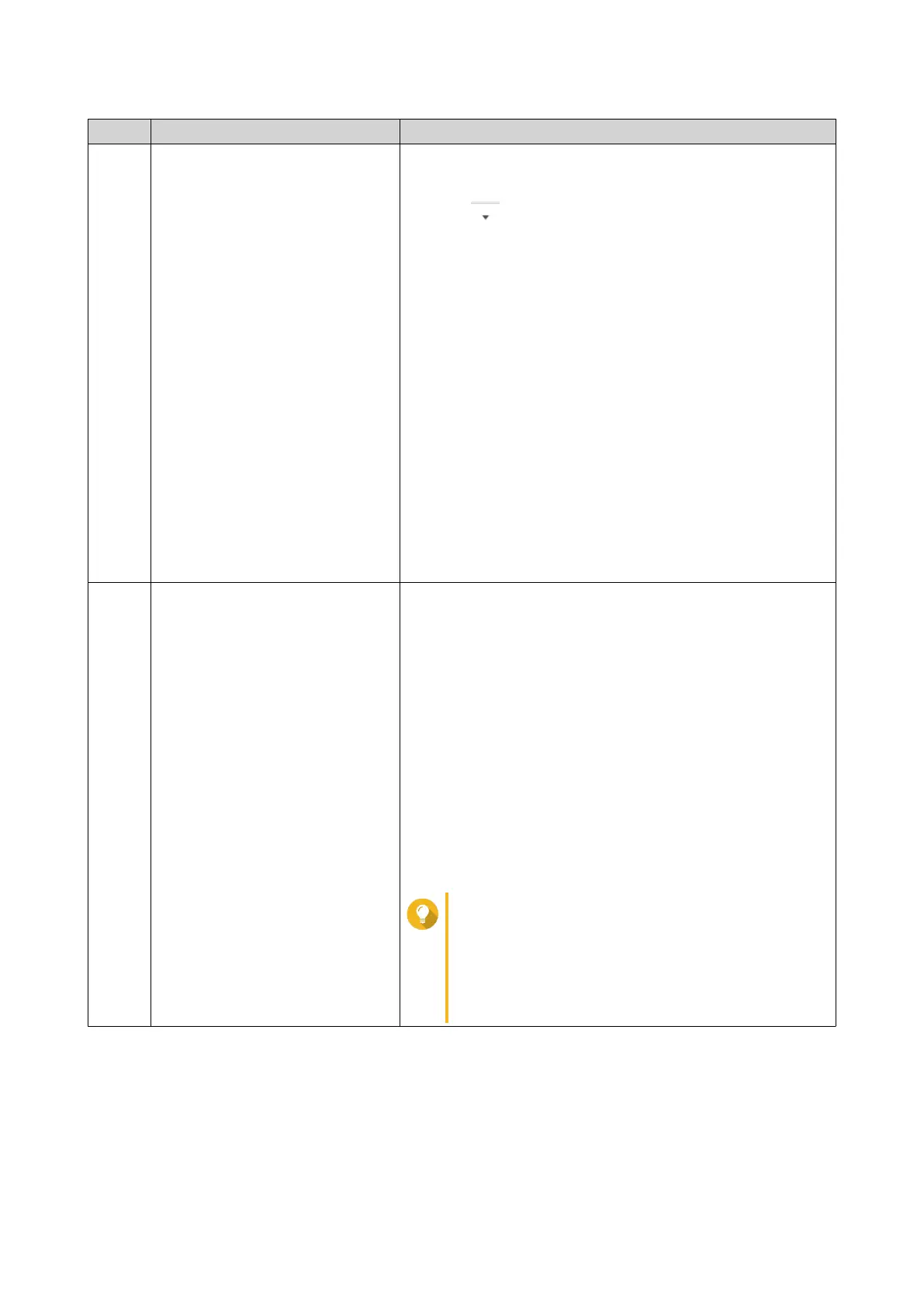No. Task User Action
2 Search system logs Search for logs by keywords or through advanced search. To
use advanced search follow the instructions below:
1.
Click in the search bar.
The advanced search option drop down menu appears.
2. Specify the following parameters where applicable:
• Keyword
• Severity Level
• Date
• Users
• Source IP
• Application
• Category
3. Click Search.
Lists all log entries that meet the specified conditions.
3 Create a notification rule 1. Click Settings.
2. Select one of the following options.
• Create event notification rule
• Create alert notification rule
The Create notification rule window appears.
3. Select one of the following options.
• Add as a new rule
• Add to an existing rule
4. Click Confirm.
Tip
To add or edit notification rules, see the
following topics:
• Creating an Event Notification Rule
• Creating an Alert Notification Rule
QTS 4.5.x User Guide
Notification Center 558
