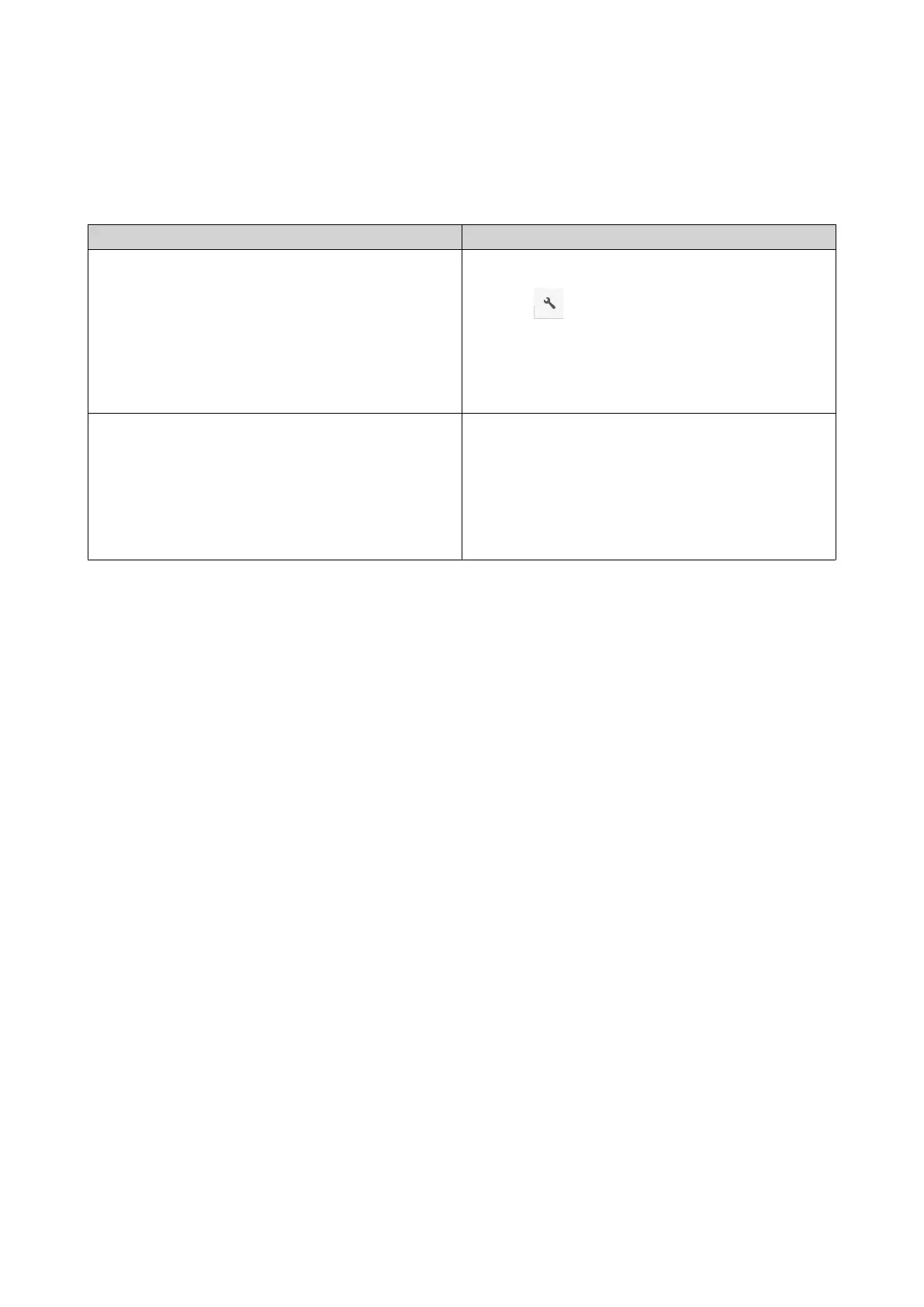2. Select a mounted shared folder.
3. Locate one or more folders.
4. Choose one of the following methods.
Method Steps
Use the toolbar a. Select one or more folders.
b.
Click .
c. Select Do Not Keep in Reserved Cache.
A confirmation message appears.
d. Click OK.
Use the context menu a. Select one or more folders.
b. Right-click the folder.
c. Select Do Not Keep in Reserved Cache.
A confirmation message appears.
d. Click OK.
QTS 4.5.x User Guide
File Station 168
