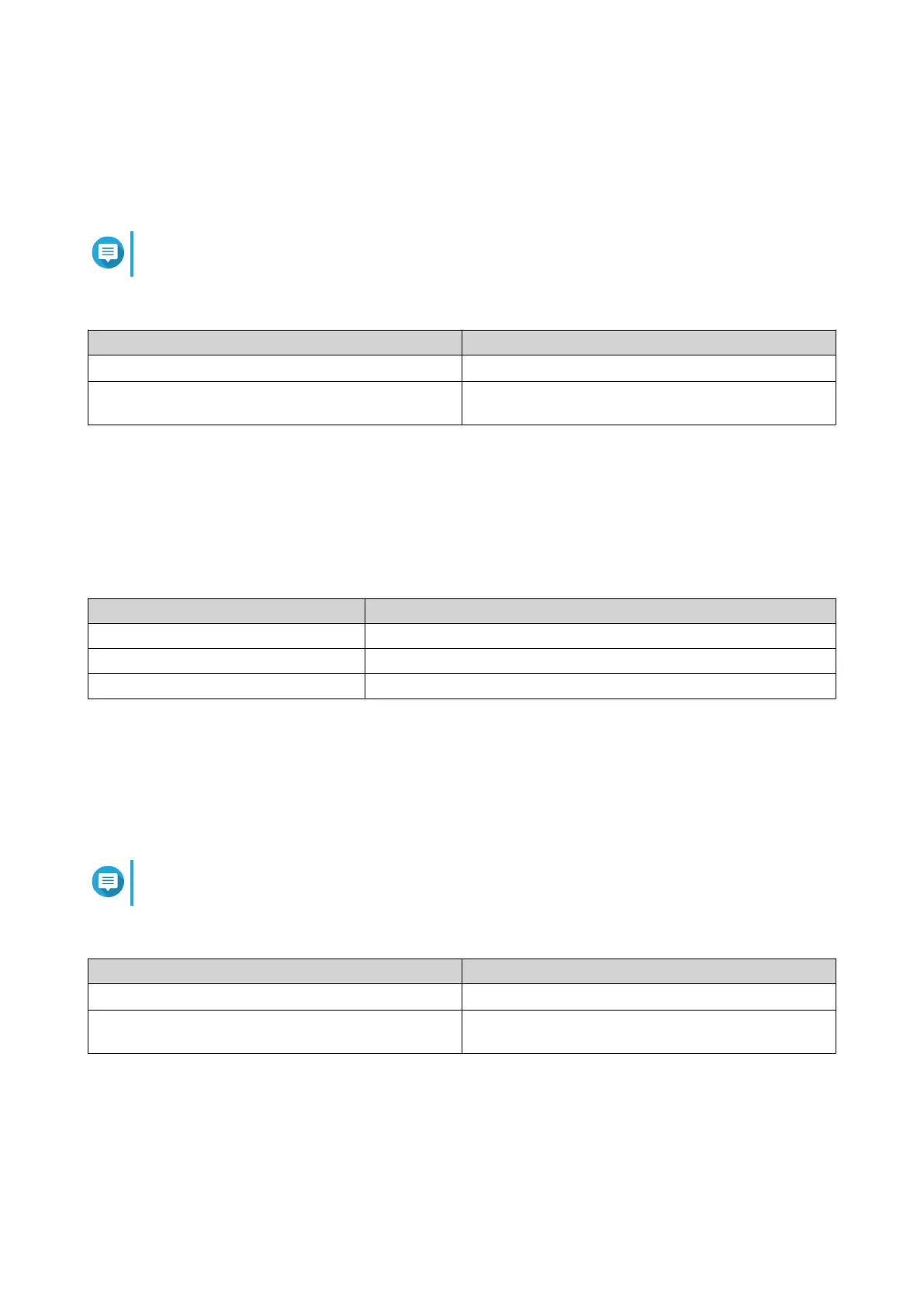Adding Records
1. Go to Control Panel > Privilege > Domain Controller > DNS .
2. Log in under the domain administrator account.
Note
This is the account created when enabling the domain controller.
a. Specify the following information.
Field Description
Account Enter administrator.
Password Enter the password specified when the account was
created.
b. Click Login.
3. Select a domain or record.
4. Click Action > Add Record .
The Add New Record window appears.
5. Specify the following information.
Field Description
Record Name Specify the name of the record.
Type Select the type of record.
Value Specify the value.
6. Click Create.
Deleting Domains or Records
1. Go to Control Panel > Privilege > Domain Controller > DNS .
2. Log in under the domain administrator account.
Note
This is the account created when enabling the domain controller.
a. Specify the following information.
Field Description
Account Enter administrator.
Password Enter the password specified when the account was
created.
b. Click Login.
3. Select a domain or record to delete.
4. Click Action > Delete .
A warning message appears.
QTS 4.5.x User Guide
Privilege Settings 117
