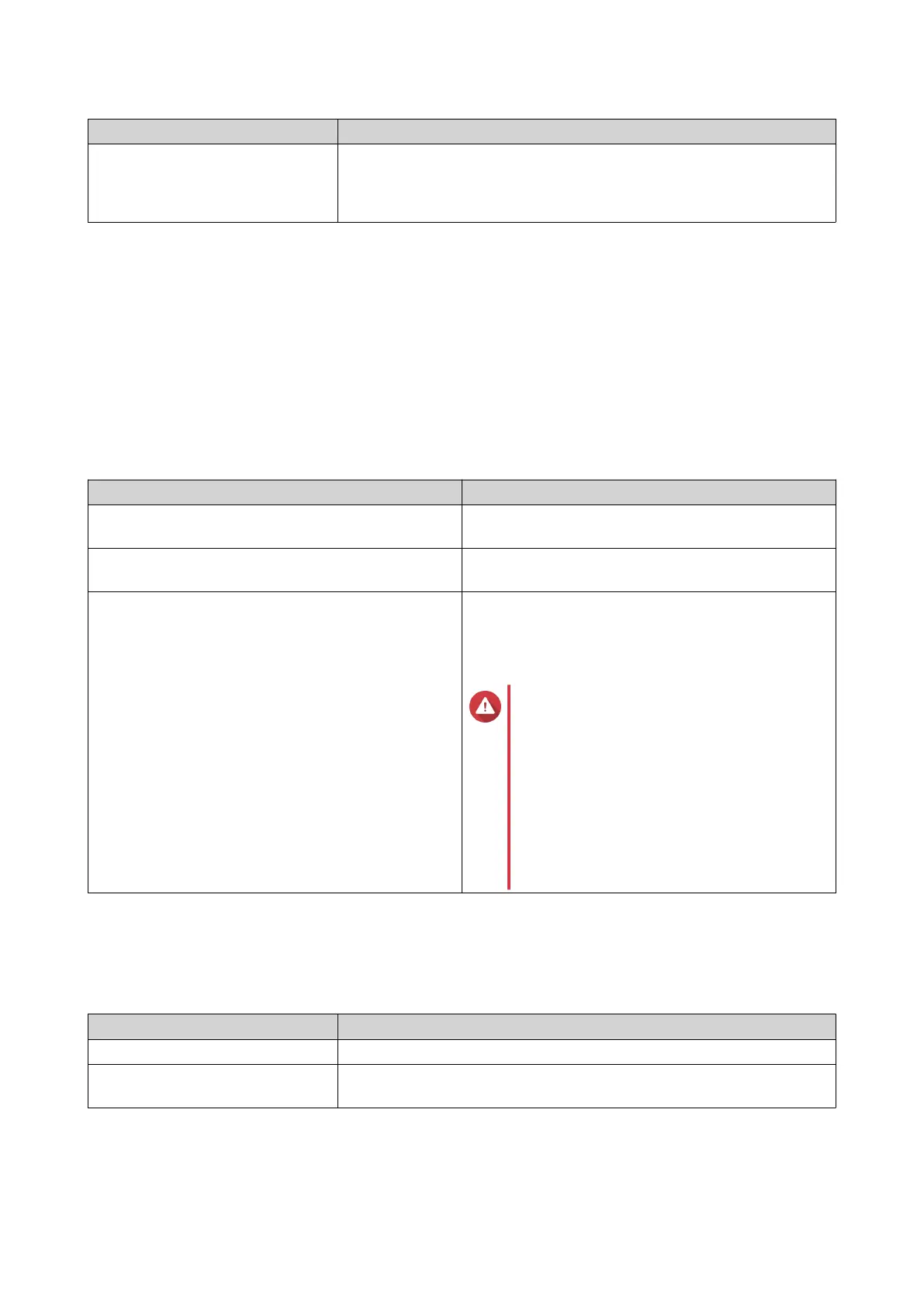Field Description
Path • Specify path automatically: Creates a new root folder on the
selected volume using the specified shared folder name.
• Enter path manually: Select an existing folder as the root folder.
5. Optional: Configure user access permissions.
a. Under Configure access privileges for users, click Edit.
b. Specify access permissions for each user.
6. Optional: Enable folder encryption.
a. Under Folder Encryption, click Edit.
b. Select Encryption.
c. Specify the following information.
Field/Option Description
Input Password Specify a password that contains 8 to 32 characters
except the following: " $ : = \
Verify Password The password must match the previously specified
password.
Save encryption key When enabled, QTS automatically unlocks the
shared folder after the NAS restarts.
When disabled, the administrator must unlock the
folder after the NAS restarts.
Warning
• Saving the encryption key on the
NAS can result in unauthorized data
access if unauthorized personnel
are able to physically access the
NAS.
• If you forget the encryption
password, all data will become
inaccessible.
7. Optional: Configure advanced settings.
a. Under Advanced Settings, click Edit.
b. Configure the following settings.
Option Description
Guest Access Right Select the permission level assigned to users without a NAS account.
Hide network drive Selecting this option hides the folder in Windows networks. Users who
know the specific path can still access the folder.
QTS 4.5.x User Guide
File Station 161