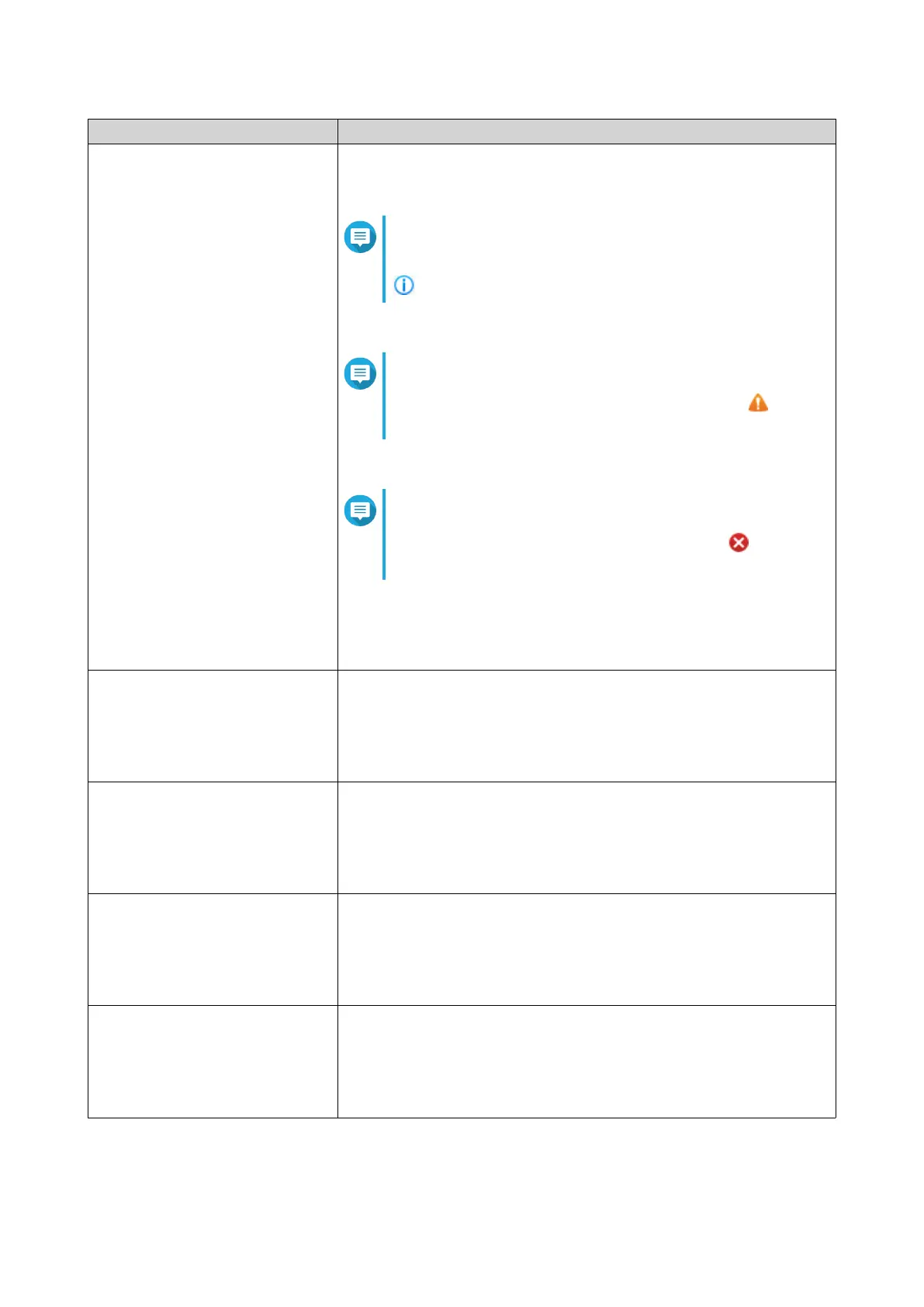Filter User Action
Severity level a. Type one of the following options.
•
T={0}
Note
This filter only includes system logs classified as
information. In the QuLog center, this system log has
as its severity level.
•
T={1}
Note
This filter only includes system logs classified as
warnings. In the QuLog Center, this system log has
as its severity level.
•
T={2}
Note
This filter only includes system logs classified as
errors. In the QuLog Center, this system log has as
its severity level.
b. Press ENTER.
Console Management filters all system logs according to the specified
severity level.
Keyword a. Type a keyword.
b. Press ENTER.
Console Management filters all system logs according to the specified
keyword.
Username a. Type an username.
b. Press ENTER.
Console Management filters all system logs according to the specified
username.
Source IP a. Type a source IP.
b. Press ENTER.
Console Management filters all system logs according to the specified
source IP.
Application name a. Type an application name.
b. Press ENTER.
Console Management filters all system logs according to the specified
application name.
QTS 4.5.x User Guide
Console Management 572
