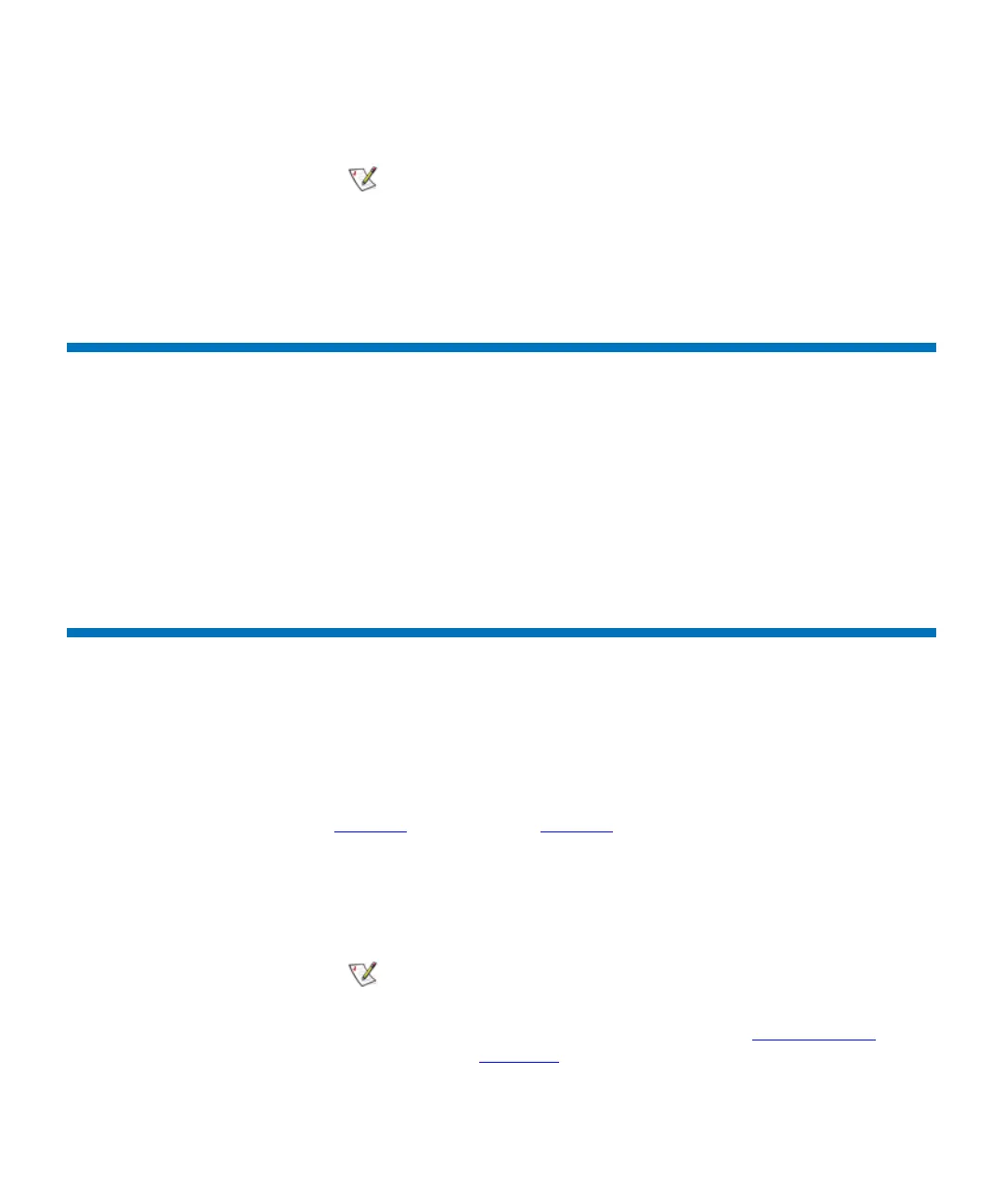Chapter 3 Description
Cartridge Accessor
Scalar i2000 User’s Guide 89
Cartridge Accessor
The cartridge accessor moves cartridges between storage cells, tape
drives, and I/E stations. A picker is used to get or put cartridges in a
storage cell or a tape drive slot. The picker moves along an X and Y axis
and can pivot 180
o
. A barcode scanner on the picker assembly identifies
cartridges located in storage cells.
Import/Export Stations
I/E stations enable you to import and export cartridges without
interrupting normal library operations. The
I/E station is installed on the front of the control module and, optionally,
any of the seven expansion modules in larger library configurations. See
figure 11 on page 78 and figure 12 on page 84 to see the location of the I/
E station.
Each I/E station has a capacity of 24 LTO or 20 DLT cartridges located in
four removable magazines.
Fibre Channel LTO-1, LTO-2, LTO-3, LTO-4, DLT-
S4, and SDLT-600 drives can be connected to drive-
aggregating Fibre Channel I/O blades or directly
attached to a host, so these drives do not require an
external SNC.
The I/E station cannot be configured as a storage
location, but it can be part of a logical division of
library resources known as partitions. For
information about partitions, see
Working With
Partitions on page 106.