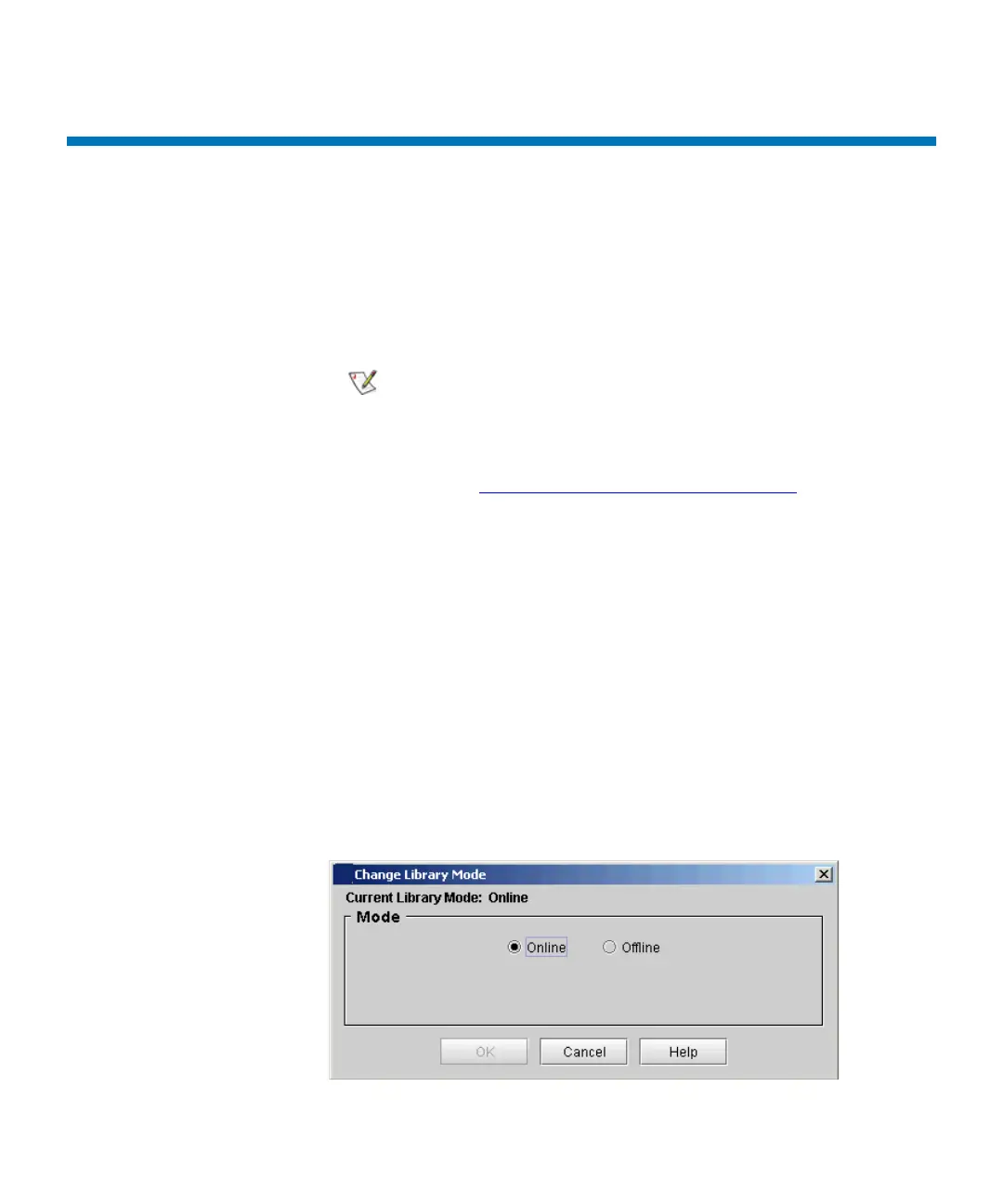Chapter 6 Running Your Library
Changing the Library’s State
Scalar i2000 User’s Guide 380
Changing the Library’s State
You can take the physical library or any of its partitions online or offline.
Some library functions require that the physical library or partitions be in
an online or offline state. You also can shut down the physical library from
the library’s touch screen.
Taking the Physical Library or a Partition Online or Offline 6
To take the physical library online or offline, change its mode.
1 Make sure that you are viewing the physical library or the partition
that you want to take online or offline. From the View menu, click the
name of the physical library or the appropriate partition.
2 Click Operations→ Change Mode.
The Change Library Mode dialog box appears with the current state of the
physical library or partition shown.
Shutting down the library only prepares it to be
powered off. You will use the shutdown procedure
in some circumstances to prepare the library for
remove and replace procedures. For more
information about shutting down the library, see
Shutting Down/Rebooting the Library on
page 393.