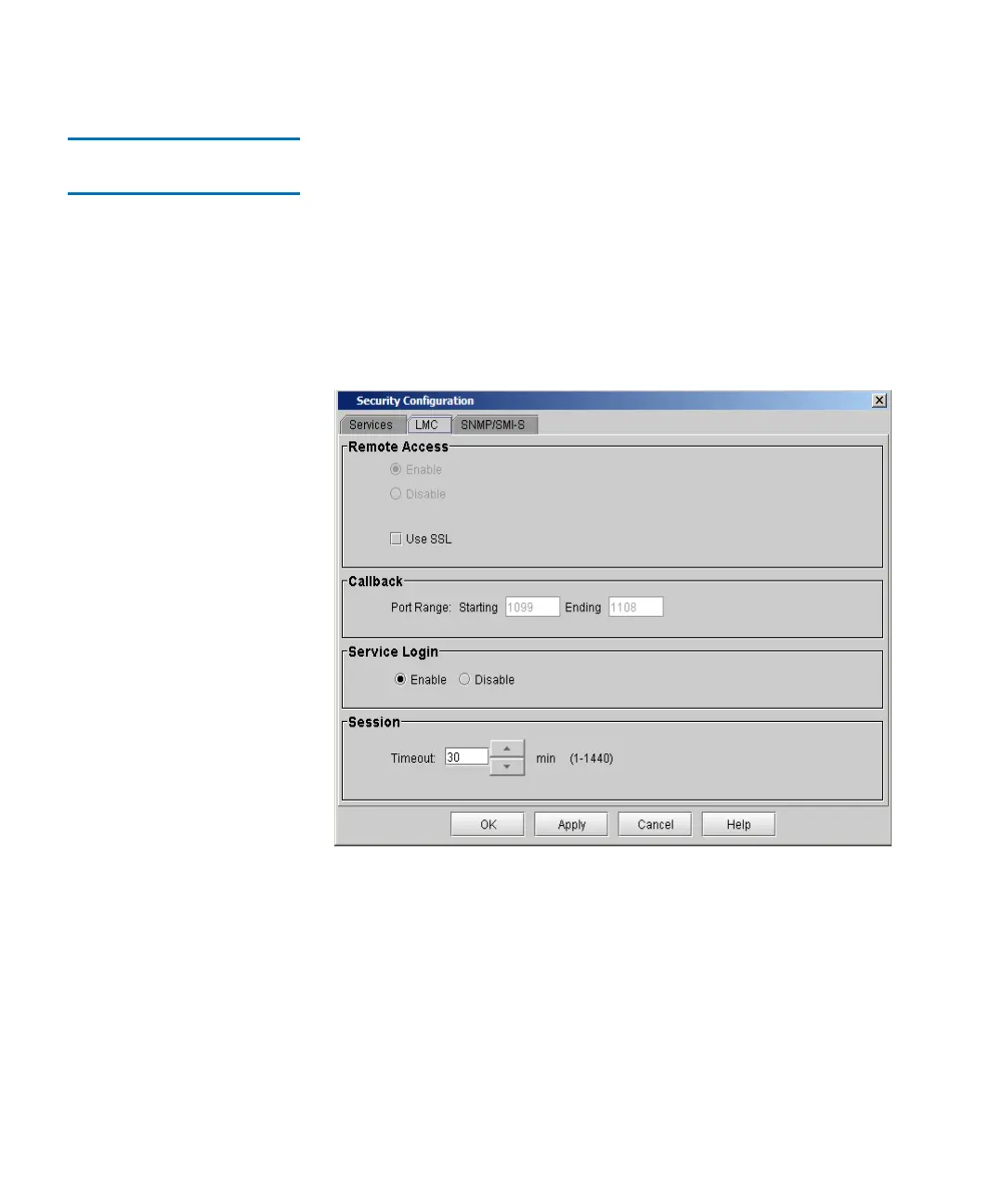Chapter 4 Configuring Your Library
Configuring Library Security
Scalar i2000 User’s Guide 189
Configuring Access for
Remote LMC Clients 4
You can use the LMC tab on the Security Configuration dialog box to
configure the following options:
• To allow or prevent remote LMC client access to the library
• To set up firewall access for server callbacks to remote clients
• To enable or disable service login
• To set up the length of time before a session timeout
1 Click the LMC tab on the Security Configuration dialog box.
2 Change the security settings for any of the following items:
• Remote Access — To prevent all remote LMC clients from accessing
the library, select Disable. To allow them to access the library, select
Enable.
Select Use SSL to enable secure communication between the LMC client
and the library.