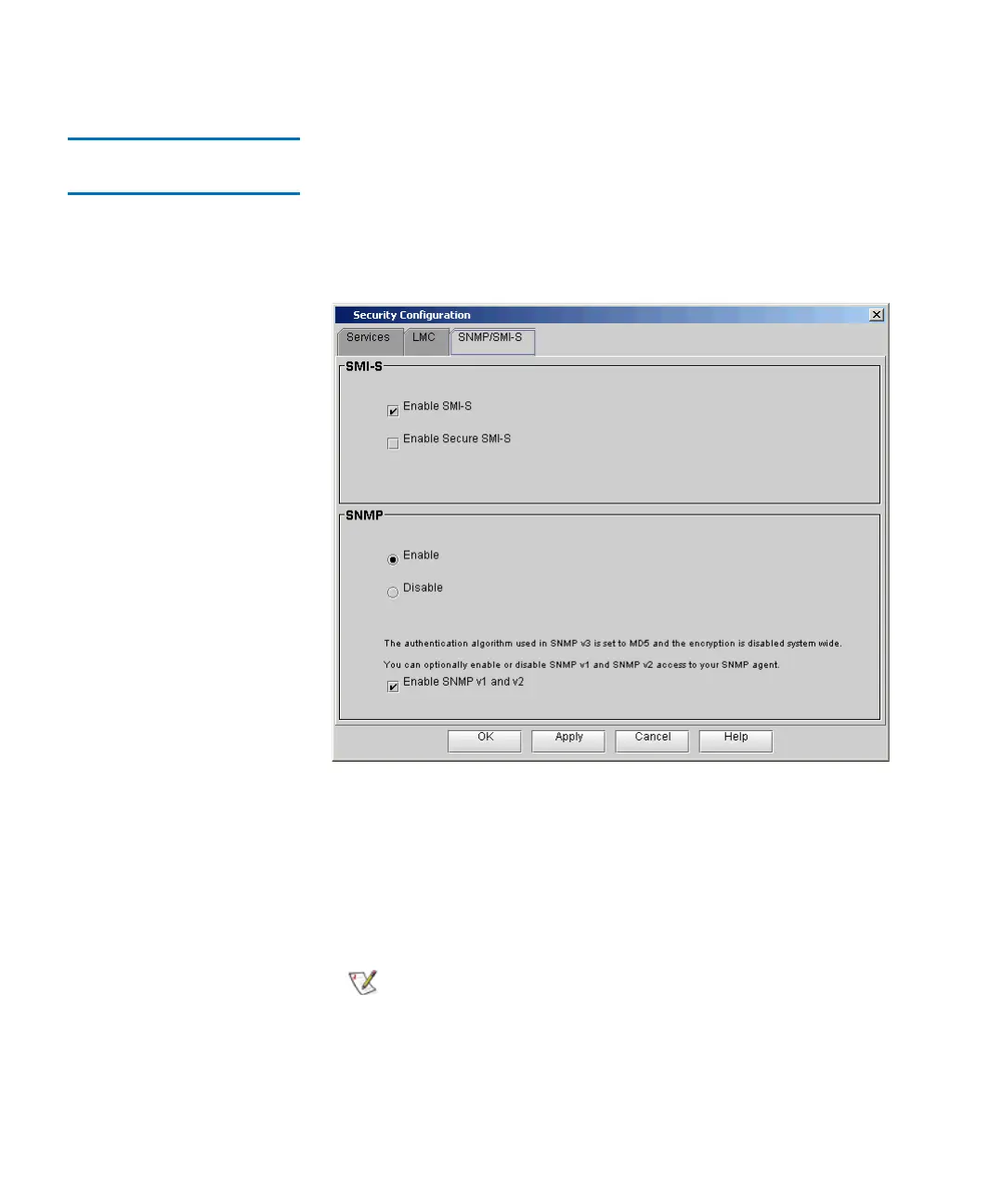Chapter 4 Configuring Your Library
Configuring Library Security
Scalar i2000 User’s Guide 191
Configuring Access for
SNMP and SMI-S 4
The SNMP/SMI-S tab on the Security Configuration dialog box enables
you to allow or prevent SNMP or SMI-S traffic across the MCB Ethernet
port.
1 Click the SNMP/SMI-S tab on the Security Configuration dialog
box.
2 You can change the security settings for any of the following items:
• SMI-S — To prevent SMI-S traffic (port 5988), select the Enable
SMI-S check box. To allow encryption of SMI-S traffic (SSL, port
5989), select the Enable Secure SMI-S check box.
Port 427 is used for Service Location Protocol
(SLP), which is used along with the Common
Information Model (CIM) server.