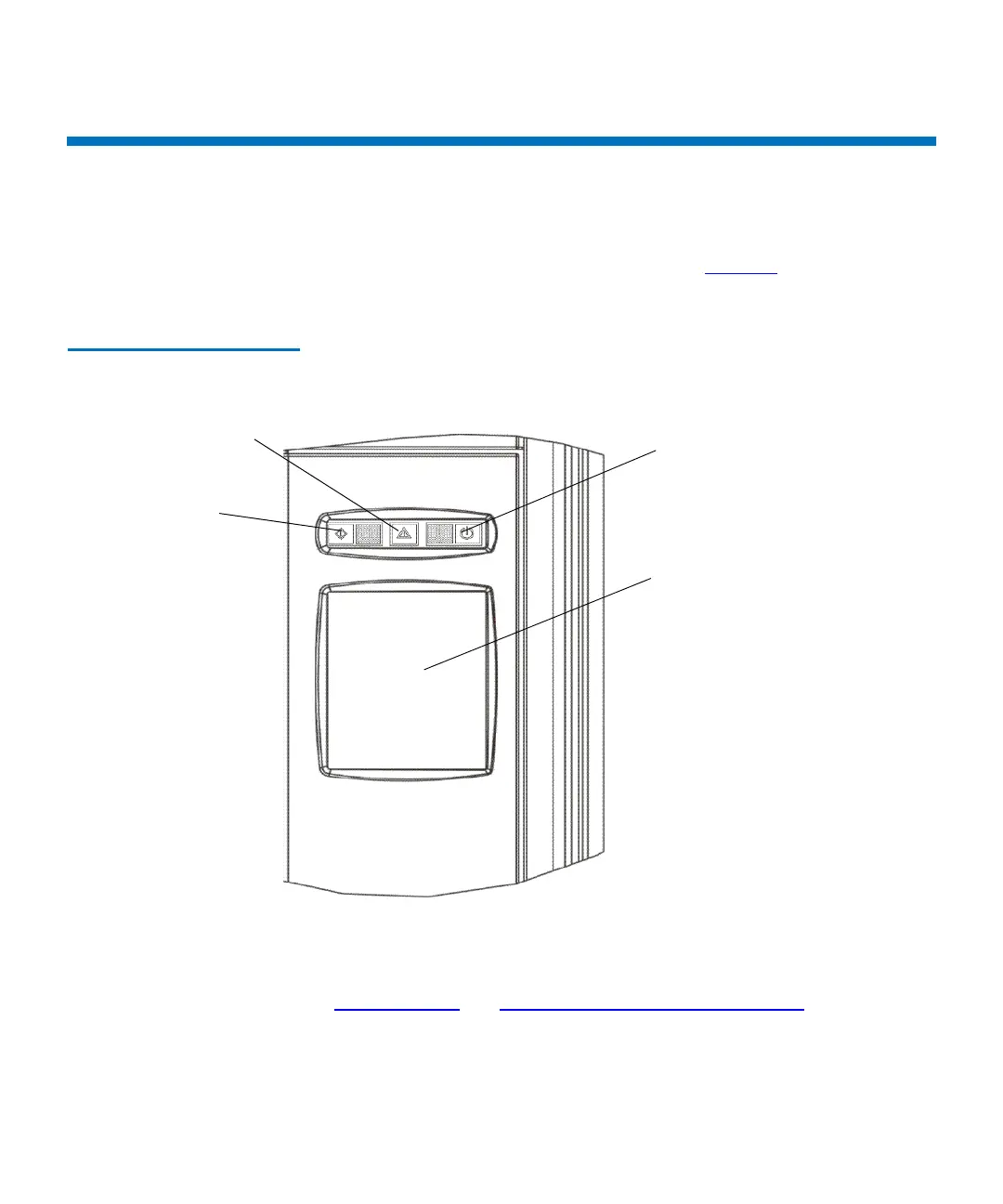Chapter 3 Description
Operator Panel
Scalar i2000 User’s Guide 100
Operator Panel
The operator panel is located on the front of the control module and
consists of indicators and a touch screen (see
figure 19). The buttons are
for library control and power, and the indicators provide library status.
Figure 19 Operator Panel
The touch screen is the library navigation point and provides access to
the LMC. For more information about the touch screen and the LMC, see
Operator Panel and Library Management Console (LMC) on page 349.
touch screen
Power indicator/button
Status indicator
Robotics Enabled
indicator/button