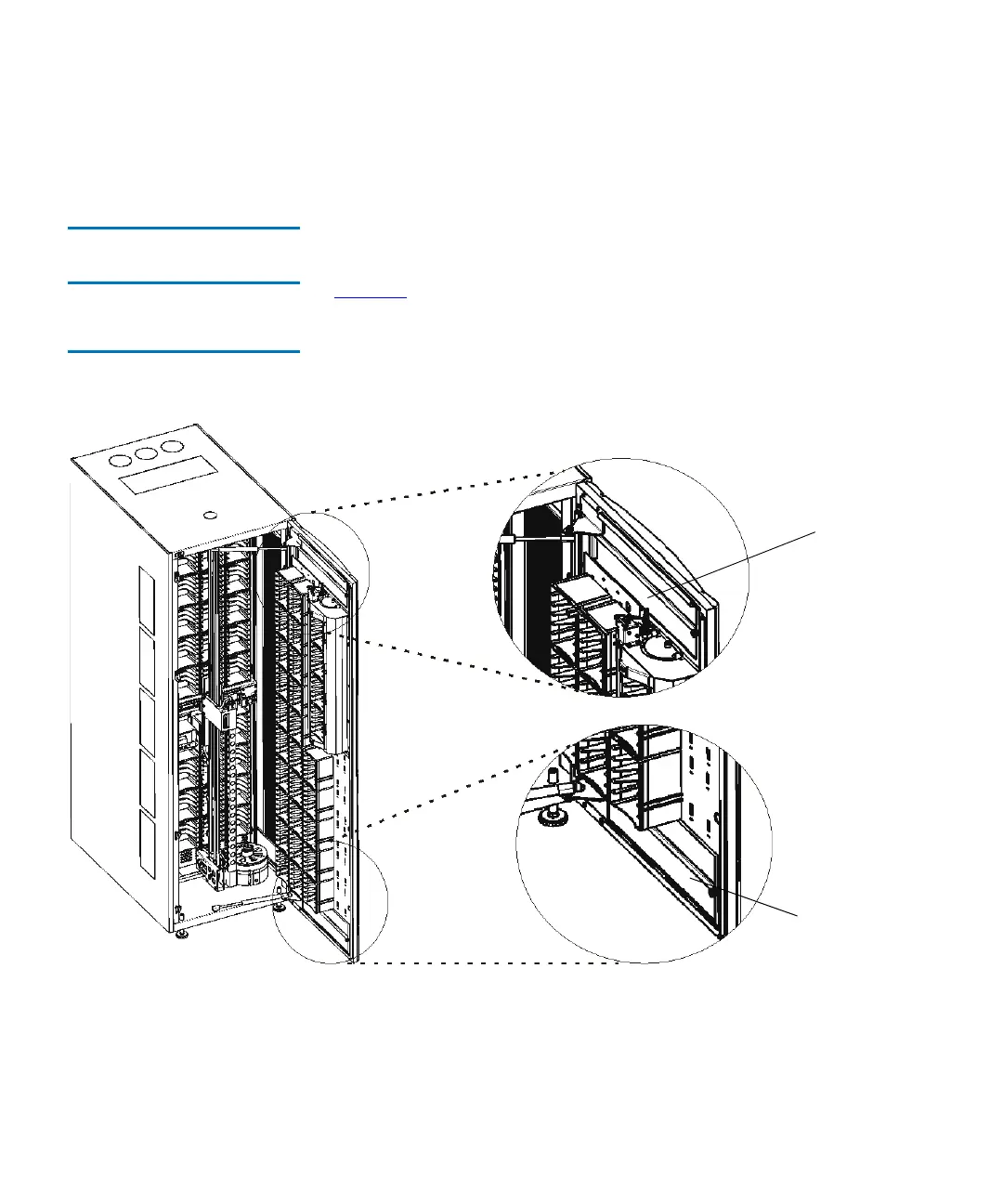Chapter 5 Maintaining Your Library
Maintenance Actions
Scalar i2000 User’s Guide 333
5 On the operator panel, press the Robotics Enabled button to enable
the picker.
Maintaining the Air
Filters 5
The access door of each control and expansion module has two air filters:
one located at the top, and the other located at the bottom, as shown in
figure 31.
Figure 31 Top and Bottom Air
Filters
Many factors exist that contribute to the need to regularly service the air
filters. For example, the total number of tape drives and the operating
environment greatly affect the rate at which debris accumulates in the air
filters.
top air filter
bottom air filter
