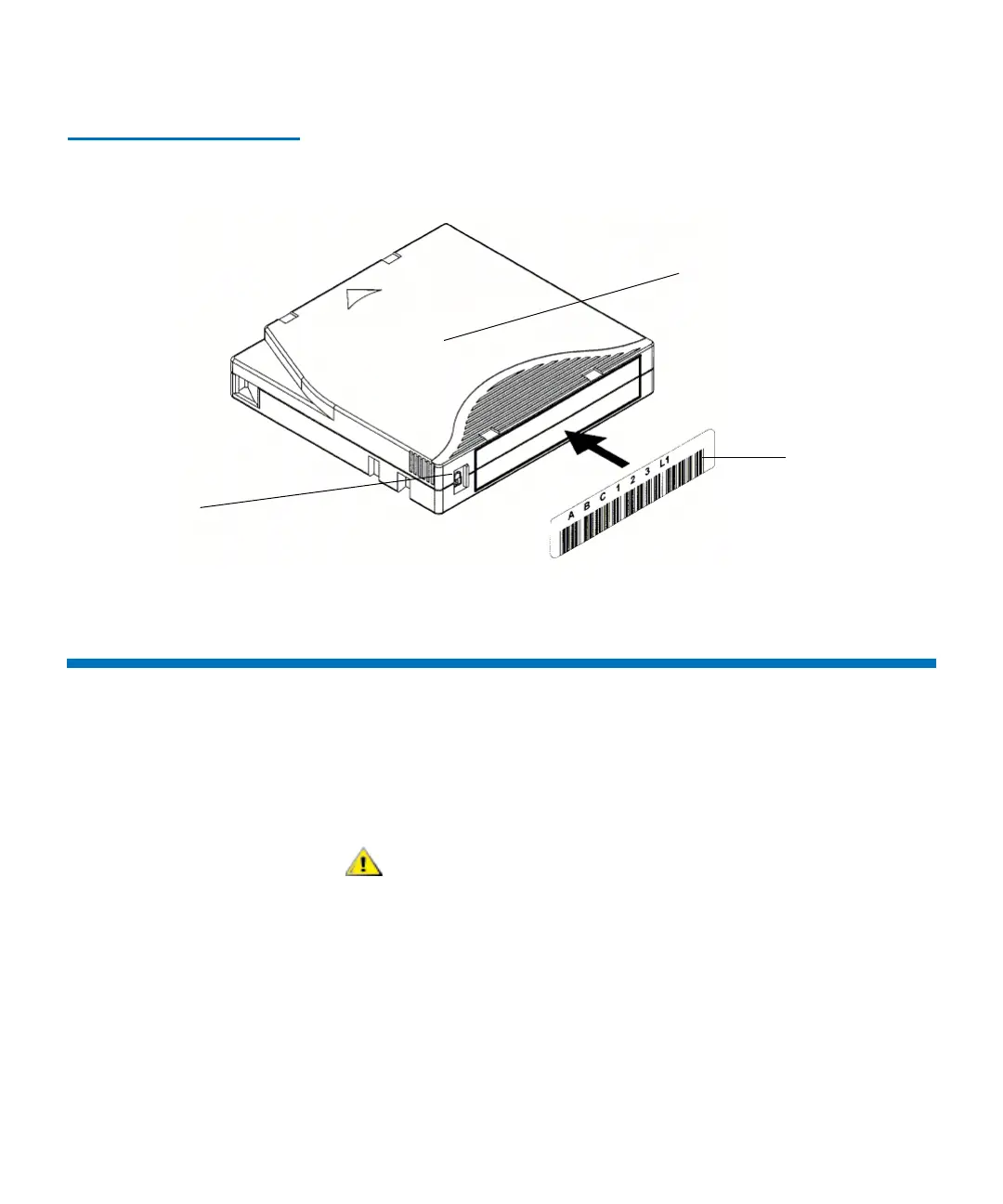Chapter 7 Working With Cartridges and Barcodes
Using Cleaning Cartridges
Scalar i2000 User’s Guide 406
Figure 48 Applying Barcode
Labels to Cartridges
Using Cleaning Cartridges
Most tape drives require occasional cleaning. A cleaning cartridge cleans
accumulated debris from the tape drive and the read/write head.
Backup applications or archive software applications use different
techniques to automate the process of cleaning drives. These tools specify
cleaning cycles based on cycle counts of the drive, drive requests, or
regularly scheduled intervals.
You must use a separate cleaning cartridge for
each partition in the library.
top of cartridge
write protect lock
barcode label