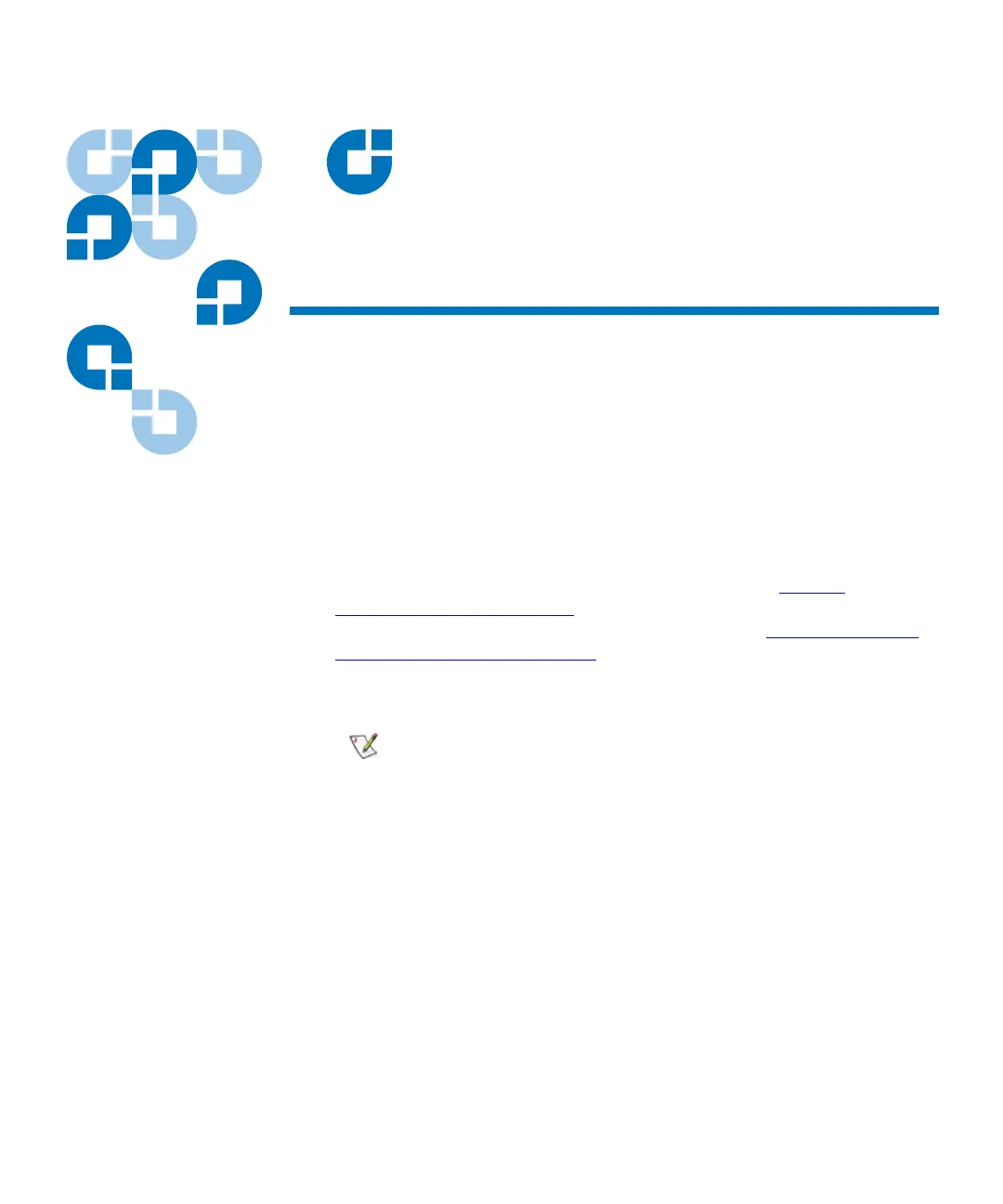Scalar i2000 User’s Guide 425
Appendix B
BSetting Up Your Library for
Remote Access
The Library Management Console (LMC) that is available from the
library’s touch screen is also available as a remote client application. For
more information about the LMC and its features, see
Library
Management Console (LMC) on page 349. For more information
concerning using the Java applet (web browser), see Logging On From
the LMC Applet (Web Browser) on page 340. Before you can manage the
library remotely, you must install the LMC client application.
You also can manage the library as part of a storage
area network (SAN) by pointing the remote client
to an external ADIC Management Console (AMC)
server, separate from the LMC server on the
library. Pointing the client to the external AMC
server provides access to the AMC SAN client. This
client shows the SAN and detected devices,
including the Scalar i2000 library. Through the
SAN client, you also can access the LMC. For more
information about installing the AMC server and
using the SAN client software, see the ADIC
Management Console User’s Guide.