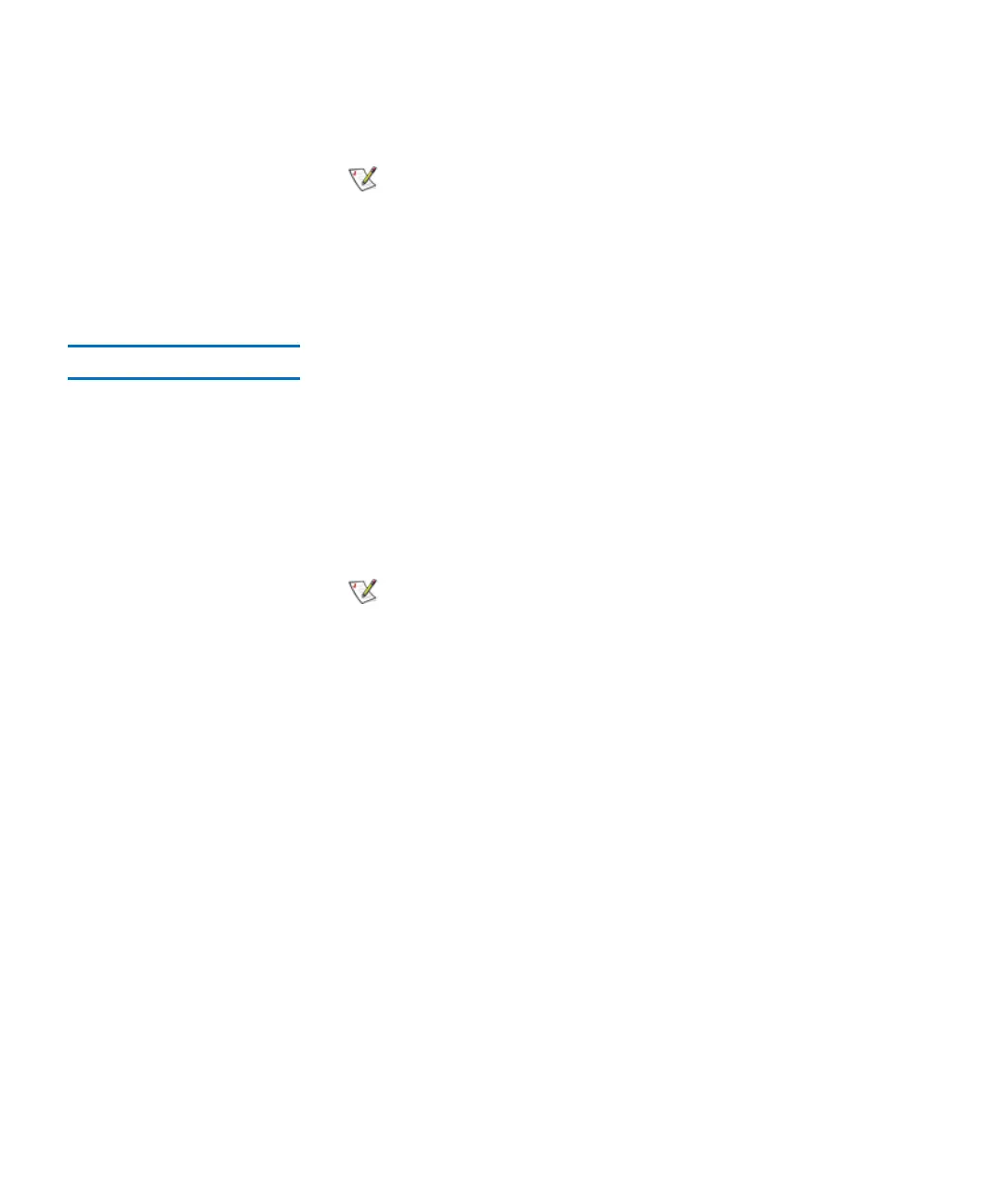Installing a Remote Client
Scalar i2000 User’s Guide 430
3 Type the IP address of the library, and then click OK.
4 When prompted, enter your user name and password to log on to the
client.
Launching a UNIX Client2
1 To start the HP_UX, AIX, Solaris, or Linux client, start a terminal
window and type:
Client
and then press ENTER. The uppercase “C” is mandatory.
2 Enter your user name and password to log on to the client.
The program takes about one minute to start.
If when running the remote client on a Linux host,
if you see the “Failed to connect to server”
message, edit the /etc/hosts file on the host
computer to remove the host name from line
127.0.0.1.
For example, if the host name is hostname and the
original line is:
127.0.0.1 hostname localhost.localdomain localhost
then change to:
127.0.0.1 localhost.localdomain localhost