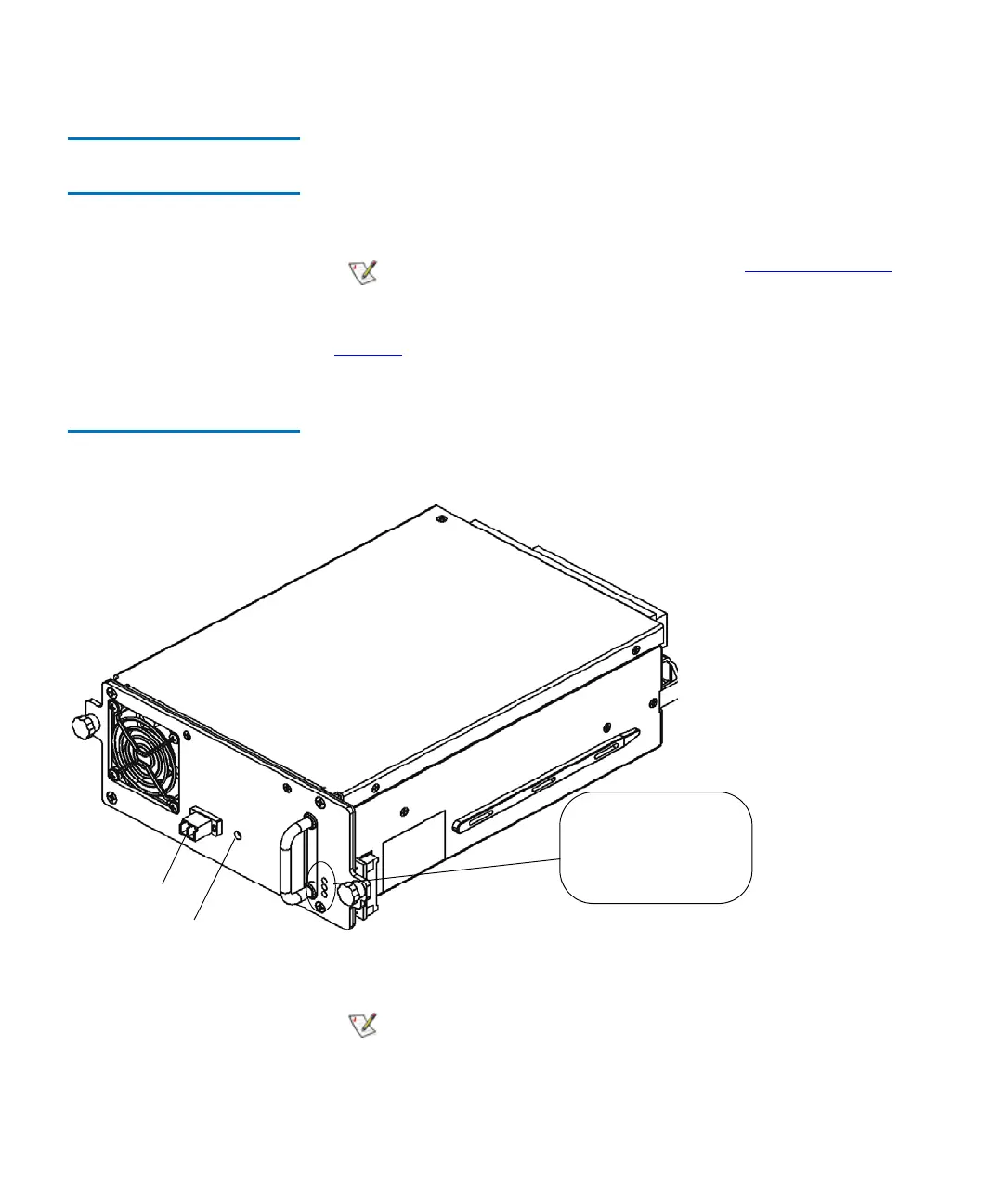Chapter 2 Troubleshooting Your Library
Interpreting LEDs
Scalar i2000 User’s Guide 56
Interpreting Drive Status
LEDs 2
The library reports all drive issues that can affect customer operations. In
addition to examining library reports, you should observe drive sled link
LED and status LED activity.
Figure 3 shows the locations of the status LEDs and the Fibre Channel
link LED on the rear of a UDS-2 drive sled.
Figure 3 Rear View of Fibre
Channel Drive Sled (UDS-2)
The blinking codes described in table 6 on page 58
on page 133 are the same for Fibre Channel and
SCSI drives in the UDS-2 drive sleds.
SDLT-600 Fibre drives do not have a Fibre Channel
link LED.
FC link LED
fibre port
- top = blue
- middle = amber
- bottom = green
status LEDs:
