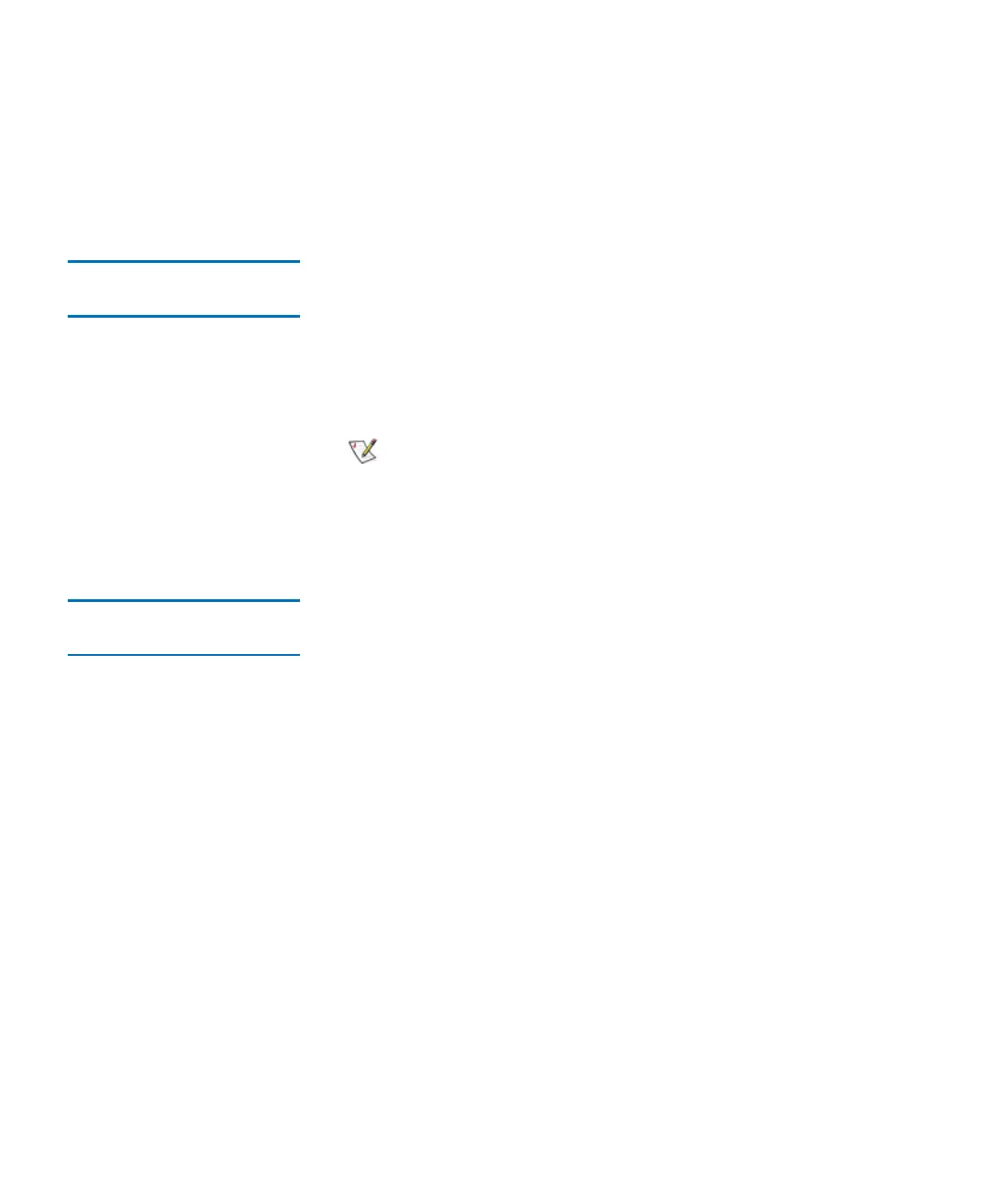Installing a Remote Client
Scalar i2000 User’s Guide 429
6 When you are prompted to choose an installation set, select Client
Only.
7 The name of the executable program will be Client.
Launching the Remote
Client 2
To manage your library remotely, point your client to the IP address of
the library. Only one administration user should be logged on and
performing system configuration at any one time.
Use one of the following procedures to start the client, depending on the
operating system your client is running.
Launching a Windows
Client 2
On Windows, clicking Start→ ADIC Management Console→ Client
runs a different client, either the LMC or the AMC SAN Manager,
depending on the path you take to the AMC server. There are two ways
to get to the LMC for a particular library:
• Launch the remote client from a remote computer and enter the IP
address of the library. The LMC for that library opens on the
computer.
• With an external AMC server running, launch the remote client on a
remote computer. Enter the IP address of the external AMC server.
The AMC SAN manager application opens on the computer. Once
configured, the external AMC server detects all libraries. Select the
library form the SAN Manager, and then right-click to open the LMC
for that library.
1 If you accepted the defaults during the installation, click the ADIC
Management Console program group on the Start menu to see the
Client icon. If you installed a program group other than the default,
go there instead.
2 Click Client to launch the program.
• Only one client session should be running
on a single host at any one time.
• Only one client session should be run
against a single system at any one time.
