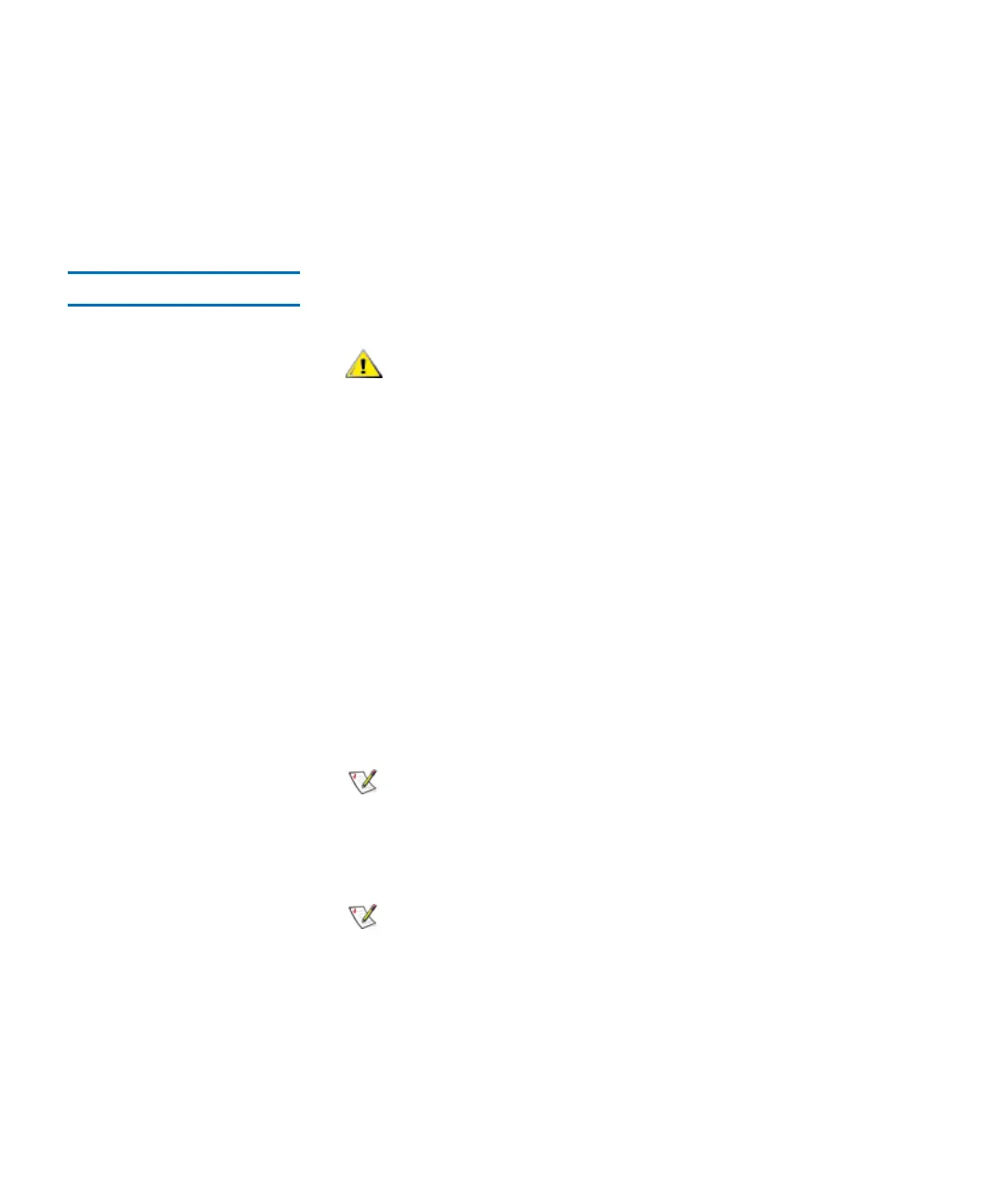Chapter 4 Configuring Your Library
Working With Partitions
Scalar i2000 User’s Guide 126
The download process copies the drive firmware image from the remote
file system to the MCB. When the download process completes, the
Partitions - Step 6:Configure Drive Firmware Autoleveling dialog box
appears again.
Deleting Partitions 4
To delete a partition, perform the following steps:
1 Log on as an administrator.
2 Make sure that you are viewing the physical library. From the View
menu, click the name of the physical library.
3 Click Setup→ Partitions.
The Partitions dialog box appears.
4 Click the partition you want to delete.
5 Click Delete.
6 The library deletes the selected partition. Repeat the process to delete
another partition, or click Close.
For the host application to have access to the
written data on the partition that you want to
delete, you must recreate a partition that includes
the same media type, interface, I/E station
magazines, and a host at the same SCSI ID and
LUN.
You can delete only one partition at a time.
If the physical library is not offline, you receive a
message that asks you whether you want to take
the library offline and delete the partition. Click
Yes. If the partition is already offline, you receive a
message that asks you whether you want to delete
the partition. Click Yes.