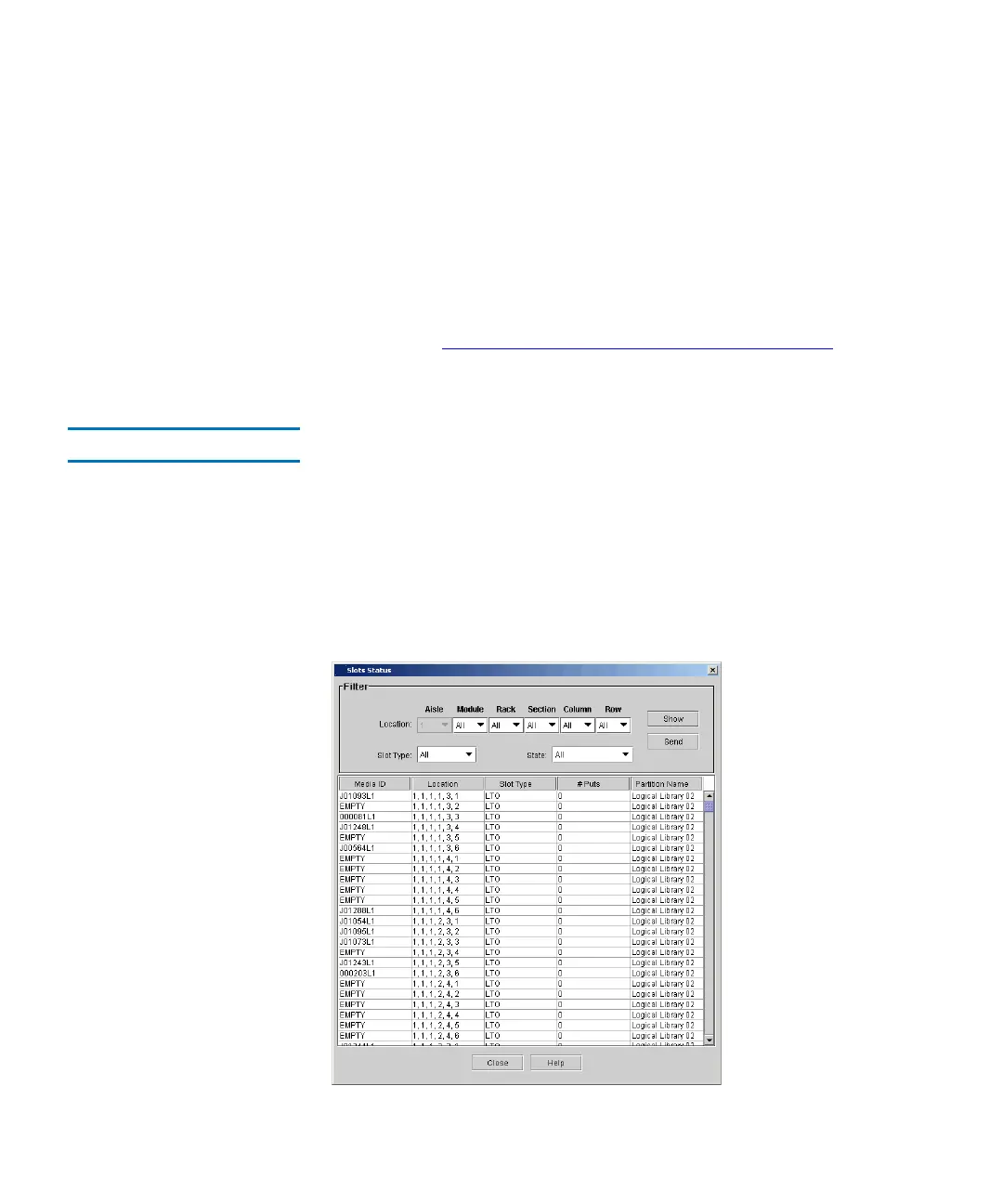Chapter 5 Maintaining Your Library
Monitoring the Library
Scalar i2000 User’s Guide 216
2 From the IE Station Status dialog box, you can perform the following
tasks:
• Change the sorting of magazine slots in the status list (for
example, by I/E station number or partition name) by clicking
the column heading by which you want the magazine slots
sorted. Repeatedly clicking a column heading toggles between
ascending and descending order.
• Mail, save, or print ticket information by using the Send button
(see
Mailing, Saving, and Printing Status Information on
page 230).
Monitoring Slot Status 5
The Slots Status dialog box displays detailed information about the slots
in the currently selected partition. If you are working in the physical
library, you can view status information for all slots. Because the number
of slots in a physical or partition can be quite large, you can select a subset
of the available slots. You can perform this procedure while viewing
either the physical library or a partition.
1 Click Monitor→ Slots.
The Slots Status dialog box appears.