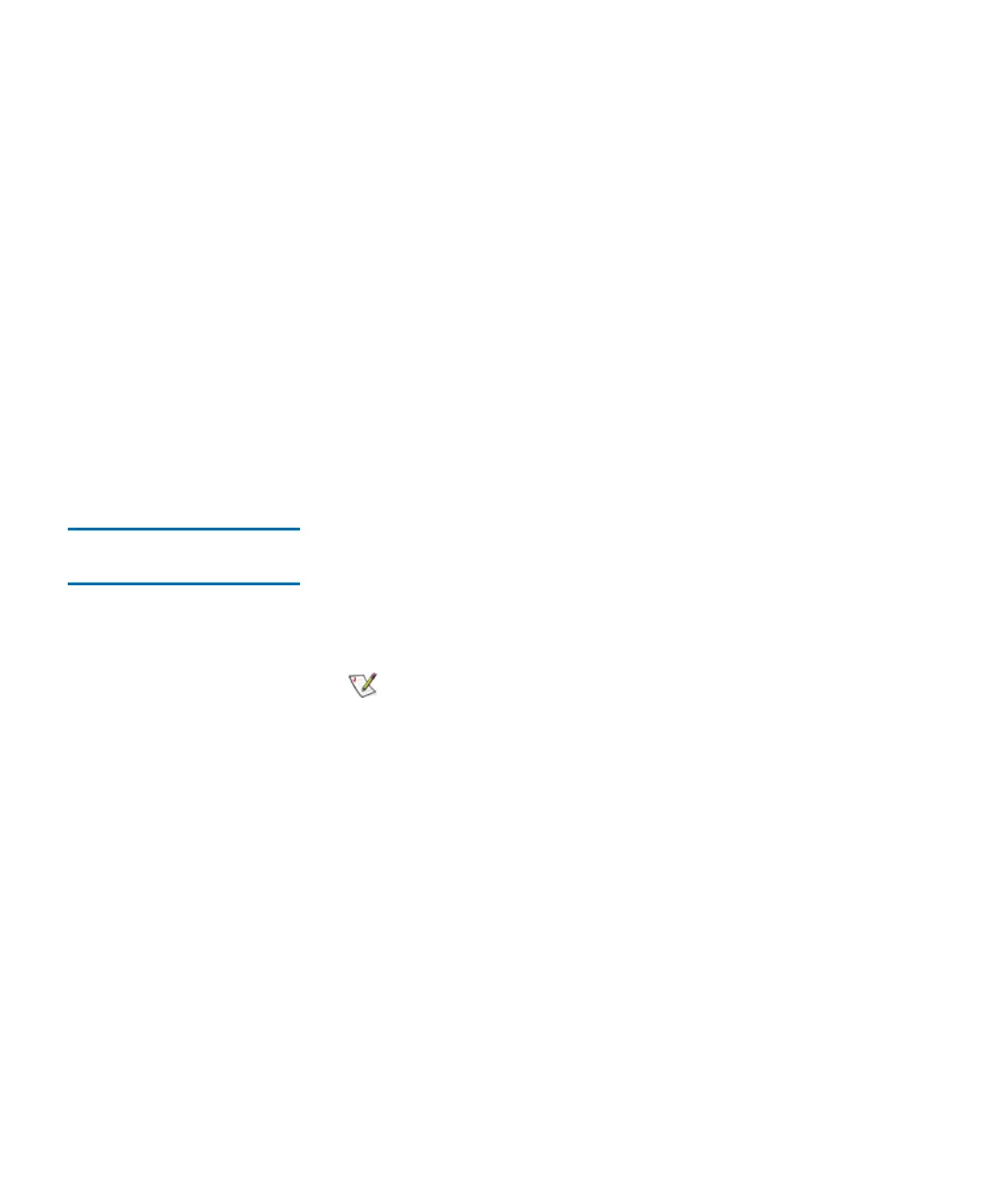Chapter 5 Maintaining Your Library
Maintenance Actions
Scalar i2000 User’s Guide 275
Deleting Scheduled Jobs 5
If you no longer need a scheduled job, delete it.
1 On the menu bar, click Tools→ Reports→ Reporting Options.
The Reporting Options dialog box appears.
2 Under Scheduled Jobs, click the job you want to delete, and then
click Delete.
A dialog box appears asking if you are sure you want to delete the selected
job.
3 Click Yes.
The job is deleted from the list of scheduled jobs.
4 Click Close to close the Reporting Options dialog box.
Working With Verification
Tests 5
A collection of verification tests are available to assist you or a customer
service engineer (CSE) in determining whether the library is properly
installed, configured, and operational. Running the tests is an important
part of ensuring that the system is working correctly.
There are three types of verification test that help diagnose problems with
the library:
• Installation verification test
• Partial system tests
• FRU operation tests
• The verification tests provide the following:
• Fully automated tests
• Tests to determine marginality of installation
• Detailed problem analysis
Because resolving an issue often involves complex
technical procedures, such as removing and
replacing FRUs, and because verification tests
often require preparation and trained
interpretation of results, it is recommended that a
CSE perform the tests.