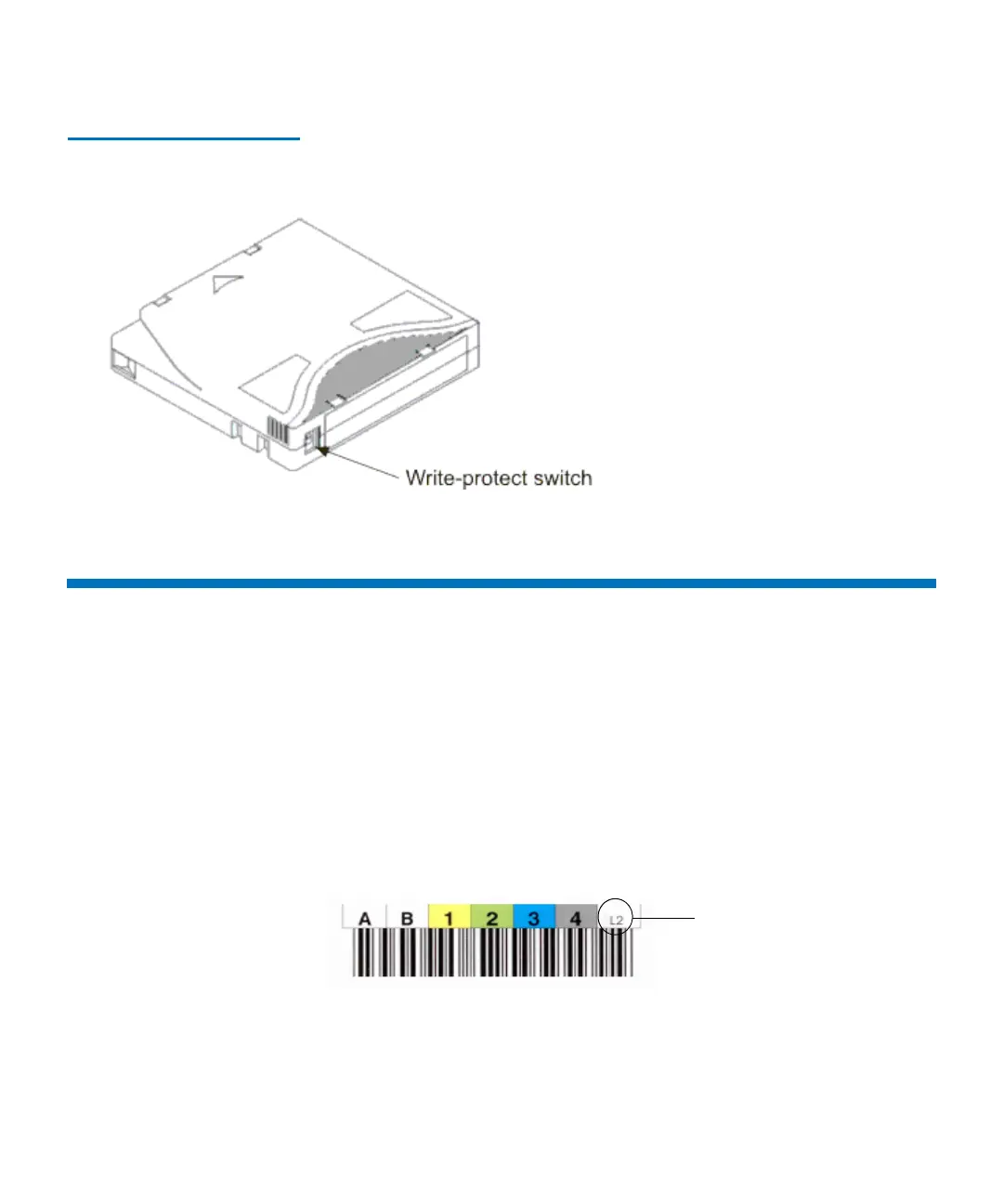Chapter 7 Working With Cartridges and Barcodes
Barcode Requirements
Scalar i2000 User’s Guide 403
Figure 47 Write-protect Switch
on an LTO-1 Cartridge
Barcode Requirements
Cartridges must have an external barcode label that is machine-readable
to identify the volume serial number. A barcode must use only uppercase
letters A to Z and/or numeric values 0 to 9. The library supports Code 39
(3 of 9) type barcode labels.
For LTO media barcodes, the library dynamically supports 1 to 14
characters for volume serial number plus a two-character media type
identifier. The image below is an example of a supported LTO barcode
label.
two-character media
identifier (“L1”, “L2”, or “L3”)