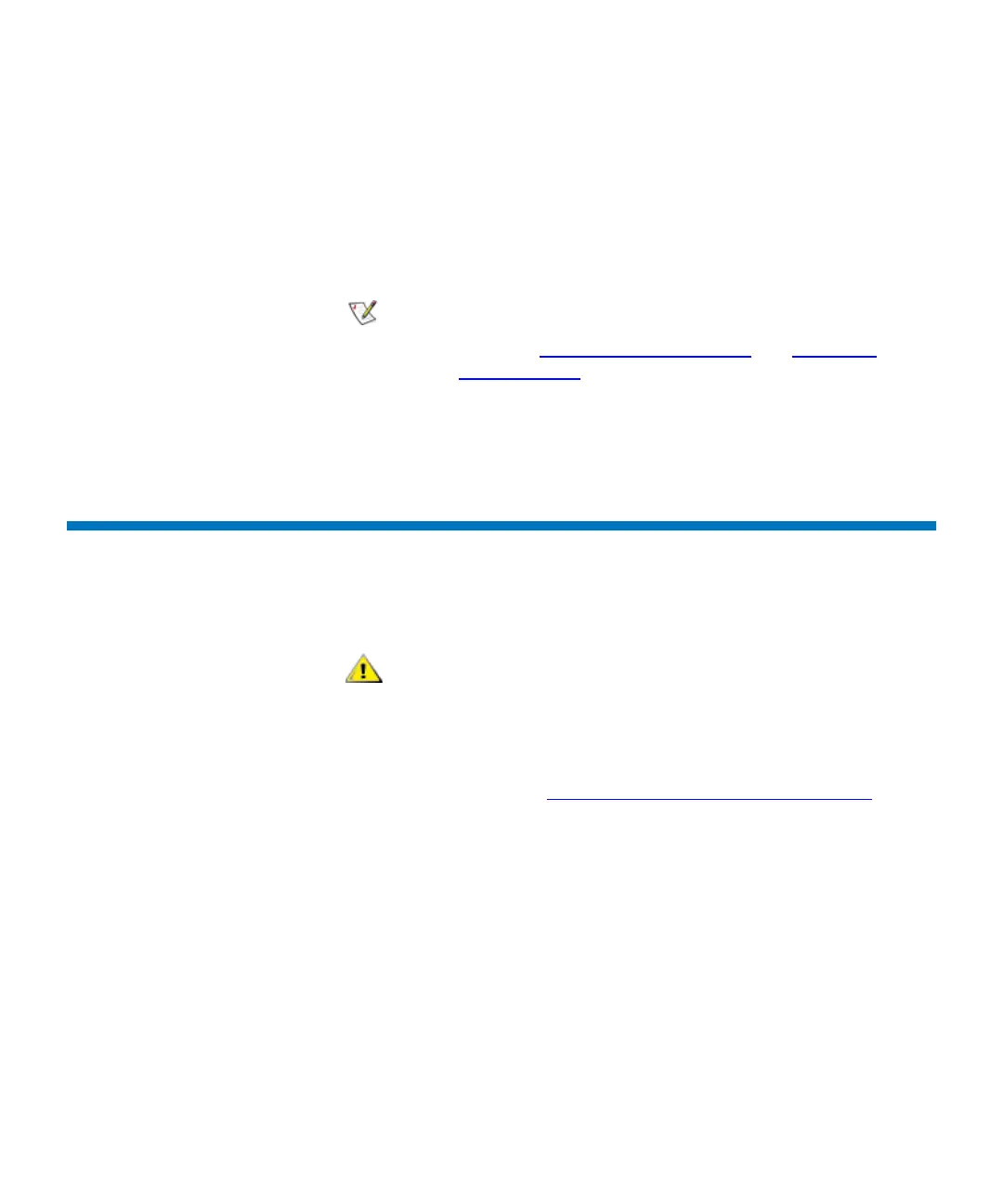Chapter 6 Running Your Library
.Powering Off the Library
Scalar i2000 User’s Guide 394
3 Select Shutdown to do a complete shutdown and power off of the
library, or select Reboot to do a reset of the library without powering
off.
4 A message appears that asks you whether you want to continue. If
you are sure that all I/O operations are finished, click OK.
When the shutdown process completes, the LMC display turns dark. The
library is now ready to be powered off.
.Powering Off the Library
1 After starting the shutdown process, wait for the LMC display to turn
dark.
2 To turn off power to the library, press the Power button on the
indicator panel.
3 On the power distribution unit(s), set the circuit breaker switch to the
down (O) position.
To recover from library shutdown, you must cycle
power on the library (power it off and then power
it on). See
.Powering Off the Library and Powering
On the Library on page 395.
Always perform the shutdown procedure before
powering off the library. Shutdown prepares the
library’s operation system and firmware for when
you physically turn off power to the library. If
you do not perform library shutdown before you
power off the library, loss of data could occur.
See
Shutting Down/Rebooting the Library on
page 393.