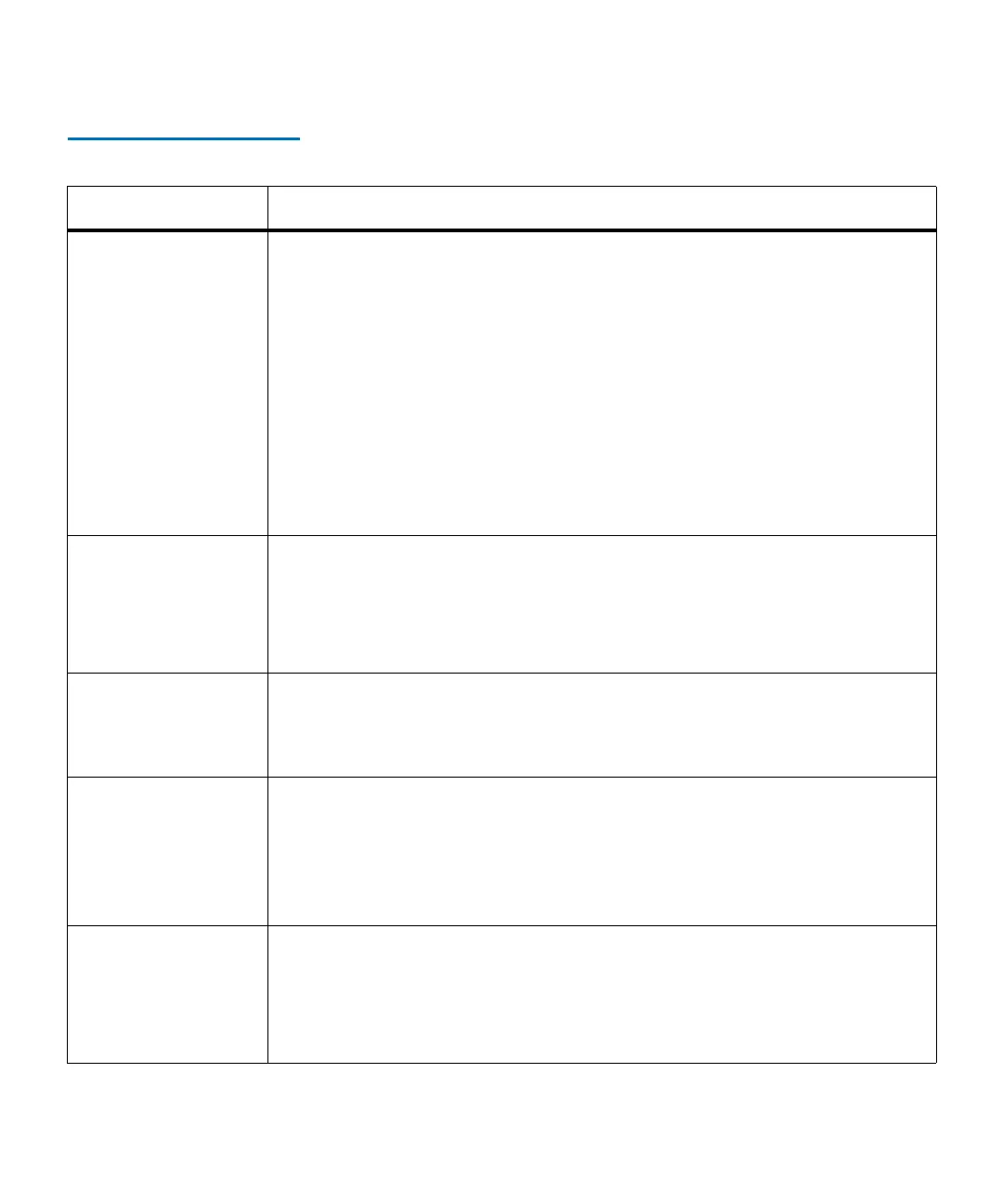Chapter 2 Troubleshooting Your Library
Viewing Ticket Details
Scalar i2000 User’s Guide 36
Table 2 Report Criteria
Element Description
Range Specifies the range of time to cover in the report. Choices include:
•Historical
• Current Month
• Last Month
• Last 3 Months
• Last 6 Months
• Last 12 Months
• Last 30 Days (default)
• Last 7 Days
Grouping Determines which drive or tape cartridge to base the report. Choices include:
• All (default)
• Selected Drive by Physical SN—displays the Choose Drive dialog box
• Selected Media by Media ID—displays the Specify Media dialog box
Media ID,
Drive Physical SN,
Tape Alert
check boxes
Selected in any combination to determine which values are included in the
report. (All=default)
Type Type of report. Choices include:
• Rollup—displays the values based on which of the above check boxes,
Media ID, Drive Physical SN, and/or Tape Alert, that you have selected
(default)
• Trend—shows the occurrence of tape alerts over time
Sort By How the report is sorted. Choices include:
• Alphabetically (default)
• Count
• Last Occurrence