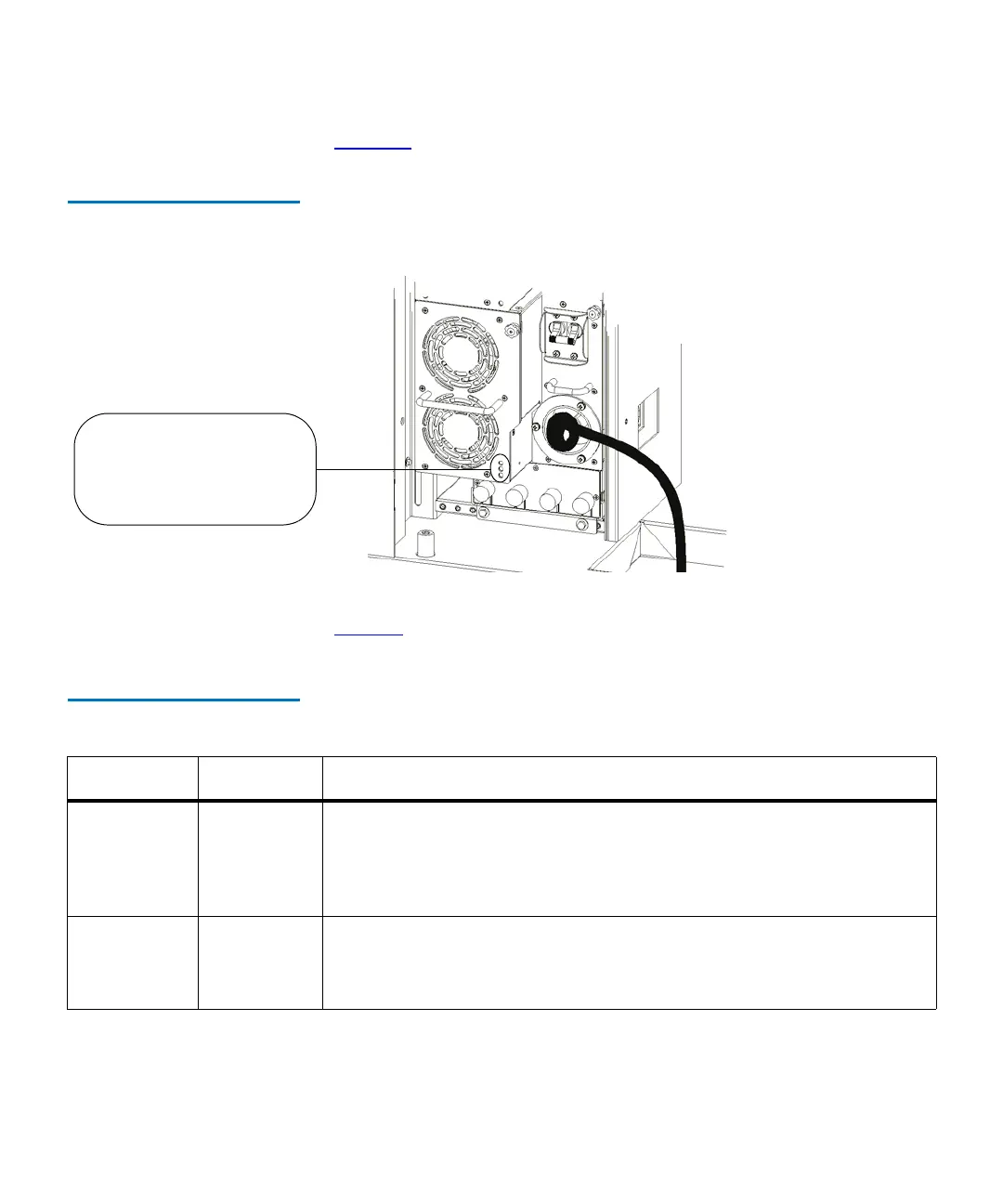Chapter 2 Troubleshooting Your Library
Interpreting LEDs
Scalar i2000 User’s Guide 70
Figure 10 shows the locations and colors of the power supply LEDs.
Figure 10 Locations and
Colors of Power Supply LEDs
Table 14 describes how to interpret LED activity that you might see.
Table 14 Explanation of Power
Supply LED States
LED Color Represents Possible States and Explanations
Green
(top LED)
AC OK • Solid on — power supply’s AC input is above minimum
requirements to operate
• Solid off — power supply’s AC input is below minimum
requirements to operate
Green
(middle
LED)
DC OK • Solid on — power supply’s output voltage is within specifications
• Solid off — power supply’s output voltage is outside of specifications
power supply LEDs
- top (AC OK) = green
- middle (DC OK) = green
- bottom (FAULT) = blue
