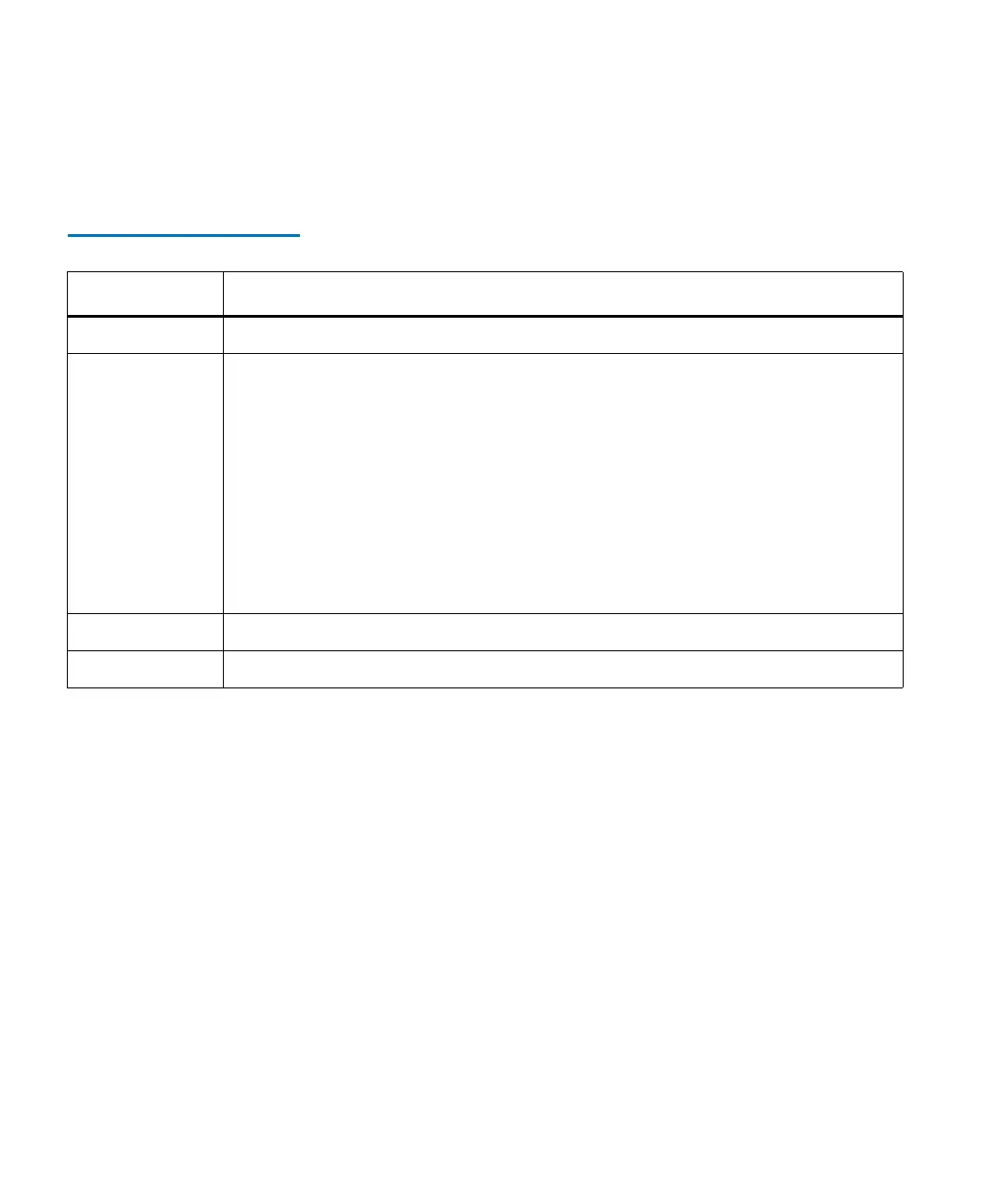Chapter 4 Configuring Your Library
Configuring Devices
Scalar i2000 User’s Guide 163
The following table describes the descriptors that appear in the Show
Details view for partitions.
Table 22 Show Details
Descriptor Description
Partition Name Name assigned during partition creation process.
Product ID The Product ID setting controls the product ID string that is returned in a
standard SCSI INQUIRY response. The library can report that it is a Scalar 24,
Scalar 100, Scalar 1000, Scalar i2000, or Scalar 10K. This feature can enable the
library to be used with host applications that do not yet include the Scalar i2000
in a list of recognized devices. In addition, the various Microsoft Windows
operating systems maintain a list of recognized devices. If the Scalar i2000 is not
in an operating system’s list of recognized devices, the library will appear as an
“unknown” device in device lists. You might prevent the library from being
listed as “unknown” by setting Product ID to a library other than Scalar i2000.
This setting does not cause any library operational changes other than the SCSI
INQUIRY response.
Vendor ID ADIC or Quantum
Serial Number Partition ID, as shown by System→ Monitor.