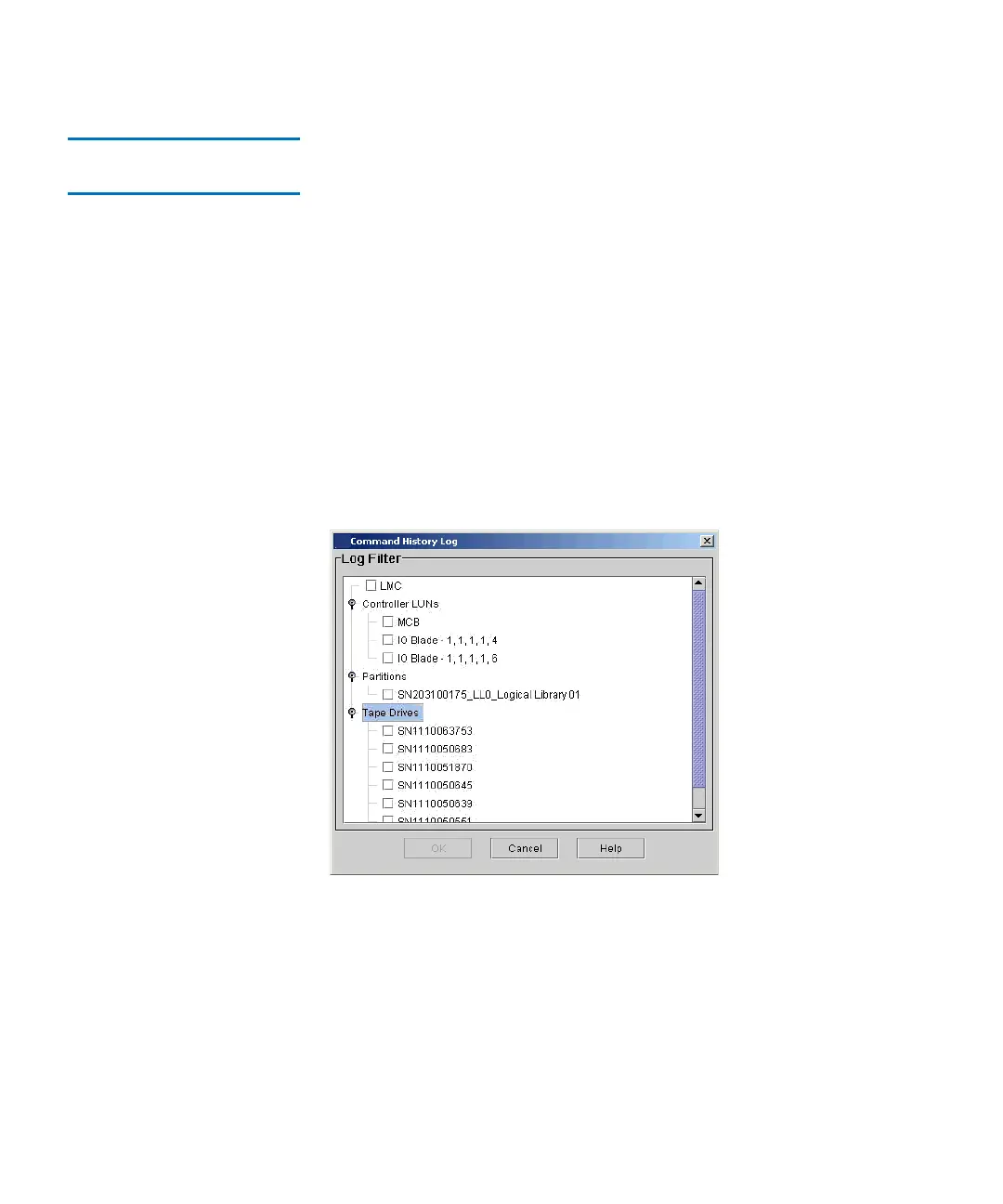Chapter 2 Troubleshooting Your Library
Working With Command History Logs
Scalar i2000 User’s Guide 72
Viewing Command
History Logs 2
1 Log on as an administrator.
2 You can perform this procedure while viewing either the physical
library or a partition. From the View menu, click the name of the
physical library or the appropriate partition.
3 Click Tools→ Command History Log.
The Command History Log dialog box appears.
The first example dialog box that follows represents the physical view,
and the second one represents a partition view. These examples show
expanded levels for “Controller LUNs”, “Partitions”, and “Tape Drives”.
Initially, these areas are not expanded. Click the highest-level items to
show next-level items.