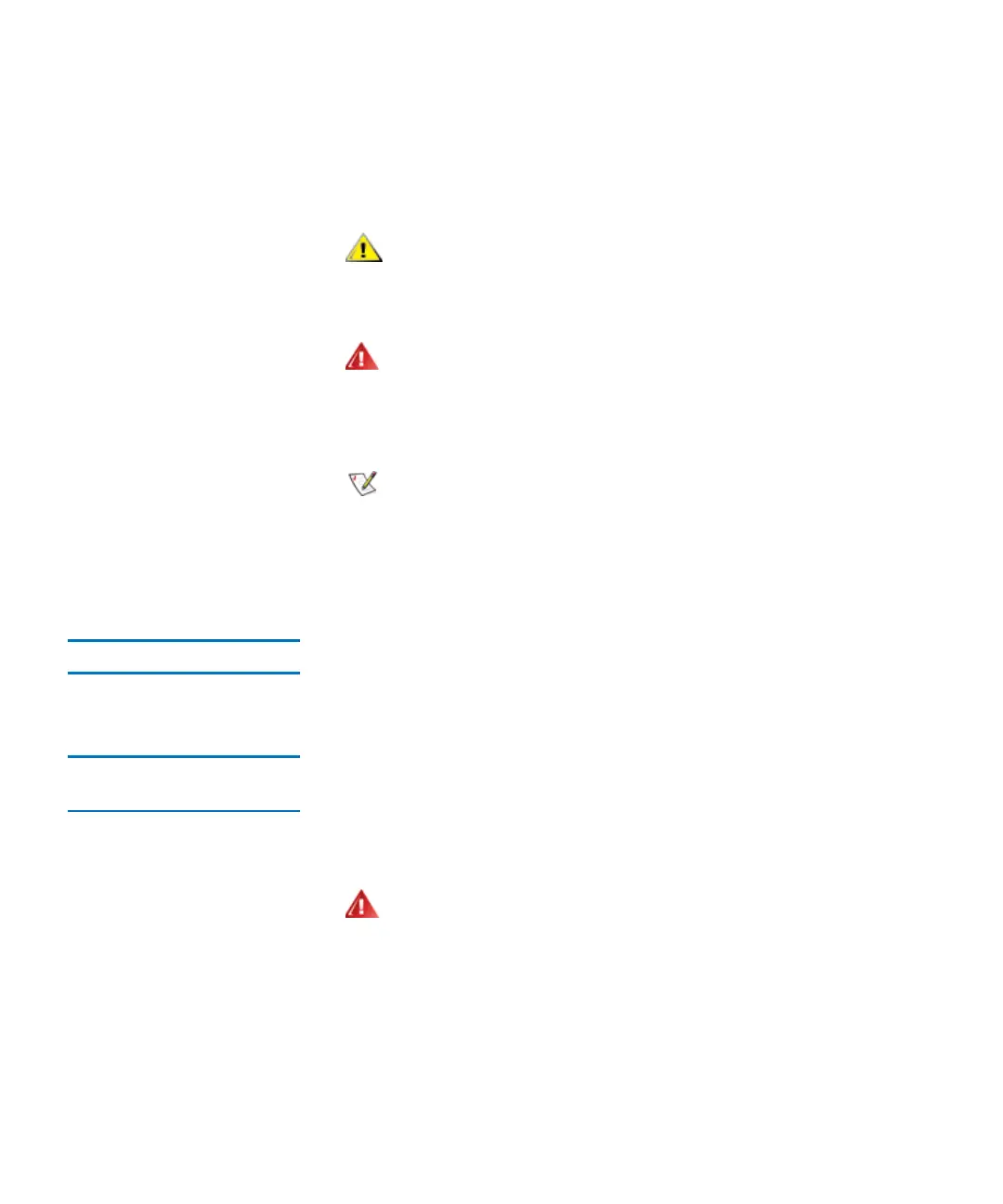Chapter 1 About This Guide and Your Product
Product Safety Statements
Scalar i2000 User’s Guide 2
bodily injury, damage to the equipment, or interference with other
equipment.
Mechanical Locks 1
The access and service doors can only be opened with a key. The key
should be kept by an authorized person at your company. Access to the
interior of the library is both a data-integrity and safety issue.
Power Button on the
Library’s Indicator Panel1
Switching off the Power button on the indicator panel, located on the
front of the library, removes power from the electronics, which causes the
picker to stop immediately. This button also removes power from the
drives.
Be sure to read all operating instructions in this
manual and in the System, Safety, and Regulatory
Information Guide before operating this product.
BEFORE POWERING ON OR USING THIS
EQUIPMENT, READ THE SYSTEM, SAFETY,
AND REGULATORY INFORMATION GUIDE.
KEEP THE GUIDE FOR FUTURE REFERENCE.
WHEN DRIVE SLED POSITIONS ARE EMPTY,
DRIVE COVER PLATES MUST BE INSTALLED
AND IN PLACE AT ALL TIMES TO PREVENT
ACCESS INTO THE EMPTY DRIVE SLED
POSITIONS.
THIS POWER BUTTON FUNCTIONS AS A
POWER INTERRUPT ONLY. TO COMPLETELY
REMOVE ALL POWER BEFORE SERVICING
OR IN AN EMERGENCY, TURN OFF THE
CIRCUIT BREAKER ON THE POWER
DISTRIBUTION UNIT, AND THEN
DISCONNECT THE POWER CORD FROM THE
ELECTRICAL SOURCE.
