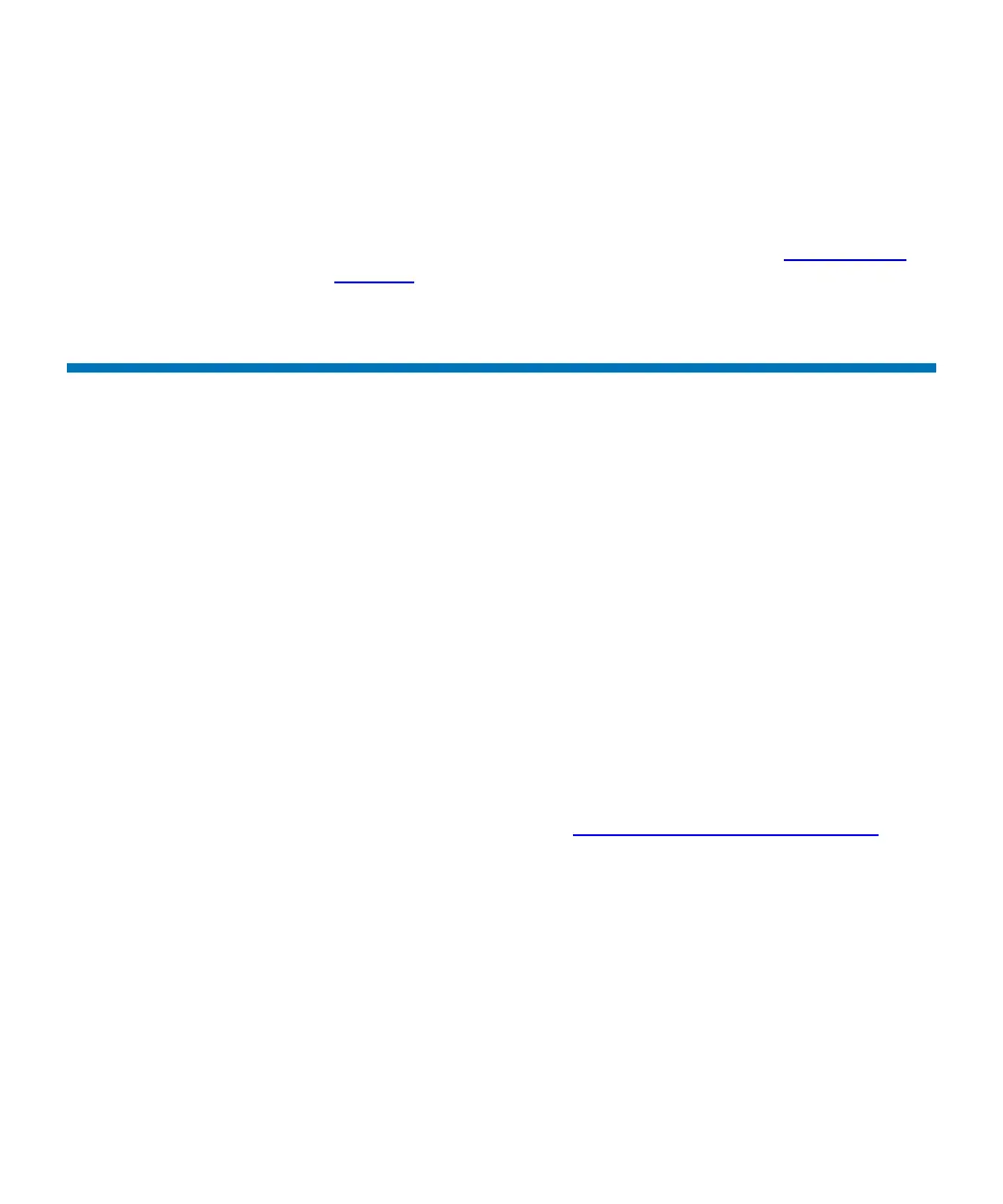Chapter 4 Configuring Your Library
Working With Partitions
Scalar i2000 User’s Guide 106
If you have upgraded the library’s storage capacity, the extra storage slots
you just added are not assigned to a partition. You can either create a new
partition to include them or manually modify an existing partition to
include them by using expert partitioning mode. Consult your service
representative and see the Scalar i2000 Planning Guide before you
reconfigure your partitions. For more information, see
Working With
Partitions on page 106.
Working With Partitions
A partition is an abstraction of a single underlying physical library that
presents the appearance of multiple, separate libraries for purposes of file
management, access by multiple users, or dedication to one or more host
applications. For example, you can choose to run one software application
in one partition, and a different software application in a second partition.
Each partition contains the following components of the physical library:
• Accessor — the robotic assembly that moves media within the
library. The accessor includes the picker and reach assemblies.
• I/E station magazine — a magazine, consisting of slots for cartridges,
that enables media to be moved into or removed from the physical
library. The type of media determines the number of slots in the
magazine. For example, an LTO magazine has six slots.
• Storage magazine — a static column location within a section of the
physical library rack that holds removable media. For more about
location coordinates, see
Understanding Location Coordinates on
page 366.
• Drive — the read/write device for removable media.
For more information about the library’s physical components, see the
Scalar i2000 Maintenance Guide. For help with planning before you
configure your system, see the Scalar i2000 Planning Guide.